Changing a dSource User Type from a Vault Credential Using the CLI (KBA8362)
KBA
KBA# 8362Applicable Delphix Versions
- Click here to view the versions of the Delphix engine to which this article applies
-
Major Release All Sub Releases 6.0 6.0.2.0, 6.0.2.1, 6.0.3.0, 6.0.3.1, 6.0.4.0, 6.0.4.1, 6.0.4.2, 6.0.5.0, 6.0.6.0, 6.0.6.1, 6.0.7.0, 6.0.8.0, 6.0.8.1, 6.0.9.0, 6.0.10.0, 6.0.10.1, 6.0.11.0
How to Change dSource User Type from a 'Domain User with Vault Credential'
In Delphix Engine 6.0.2.0 and later, if a SQL Server dSource is configured with a "Domain User with Vault Credential" user type, it is not possible to set the user type to an Environment User through the graphical user interface (GUI).
Affected releases of the Delphix Engine will incorrectly display the Database User Type as "Domain User with Password Credential".
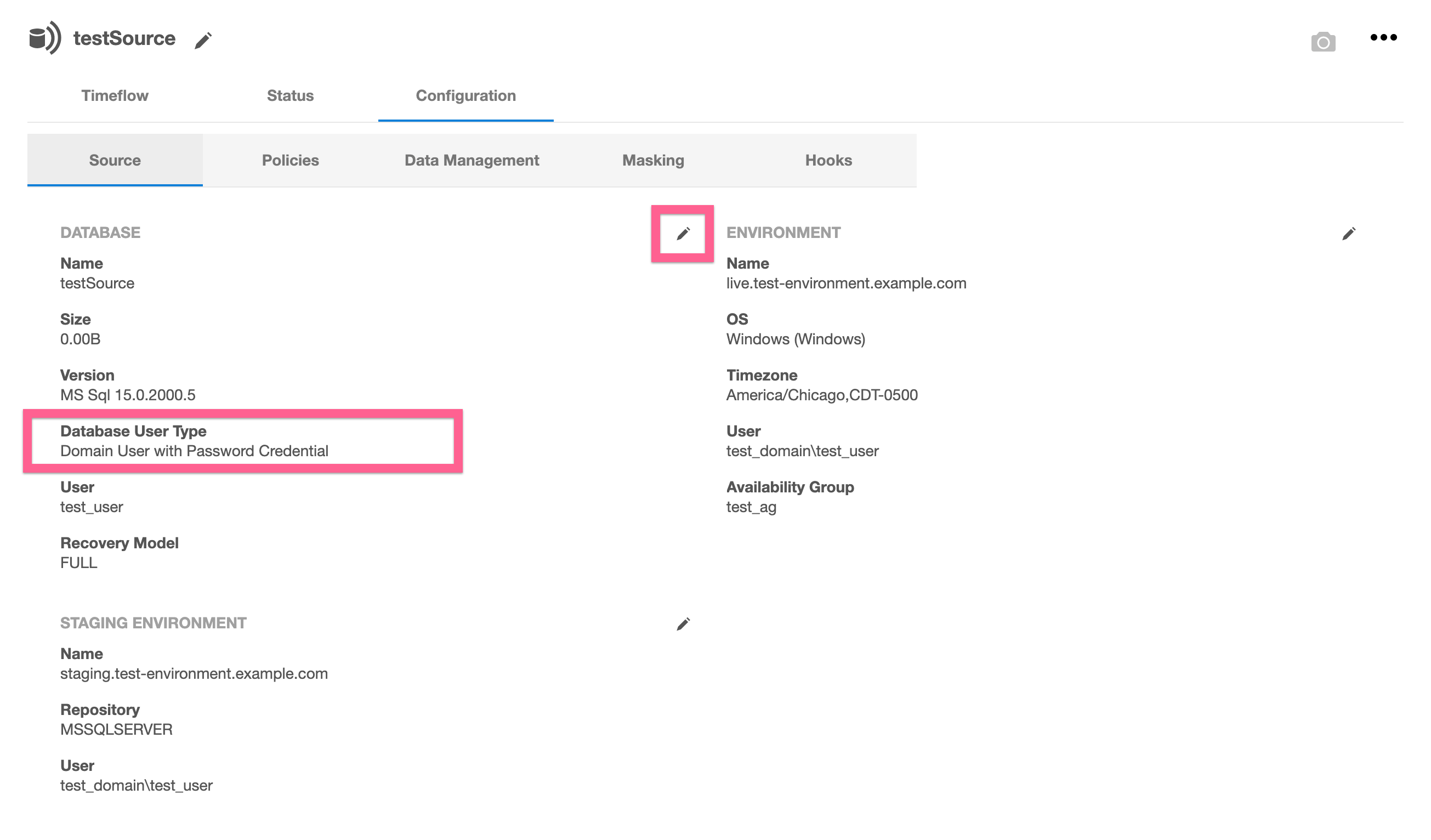
When clicking the pencil icon shown above, the GUI will indicate that it is not possible to modify the Vault Credential:
"Credential currently not supported by the UI. Please use the CLI to update credentials configuration"
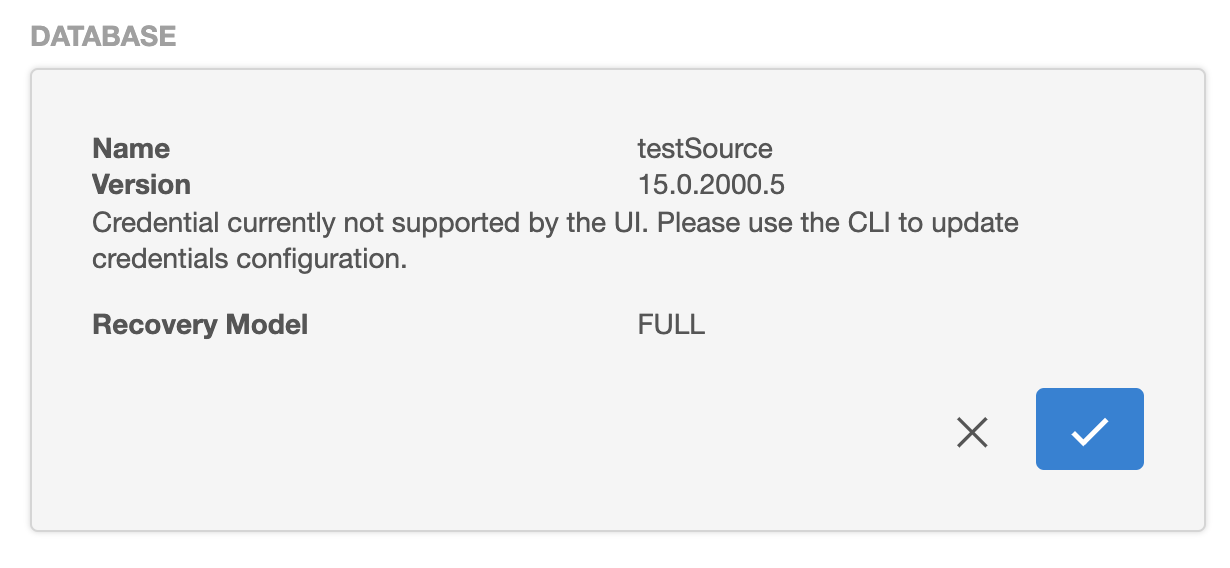
To Change dSource User Type from 'Domain User with Vault Credential' to Environment User
Due to API and CLI changes in the Delphix Engine, different CLI commands may be required depending on your version. Please check the version of your Delphix Engine from the Help > About menu, and follow the steps appropriate for that version.
For Delphix Engine version 6.0.2.0 through 6.0.10.1:
- Connect to the engine via ssh.
ssh <admin-user>@<engine-hostname>
- Switch to the sourceconfig section.
engine-hostname> sourceconfig
- Select the sourceconfig for the dSource.
engine-hostname sourceconfig> select test_ag/testSource
- Start an update.
engine-hostname sourceconfig 'test_ag/testSource'> update
- Set the user type to environment user.
engine-hostname sourceconfig 'test_ag/testSource' update *> set mssqlUser.type=MSSqlEnvironmentUser
- Set the correct environment user.
engine-hostname sourceconfig 'test_ag/testSource' update *> set mssqlUser.user=live.test-environment.example.com/test_domain\test_user
- Commit the change.
engine-hostname sourceconfig 'test_ag/testSource' update *> commit
For Delphix Engine version 6.0.11.0 and later:
- Connect to the engine via ssh.
ssh <admin-user>@<engine-hostname>
- Switch to the source section.
engine-hostname> source
- Select the source for the dSource.
engine-hostname source> select test_ag/testSource
- Start an update.
engine-hostname source 'test_ag/testSource'> update
- Set the user type to environment user.
engine-hostname source 'test_ag/testSource' update *> set syncStrategy.mssqlUser.type=MSSqlEnvironmentUser
- Set the correct environment user.
engine-hostname source 'test_ag/testSource' update *> set syncStrategy.mssqlUser.user=live.test-environment.example.com/test_domain\test_user
- Commit the change.
engine-hostname source 'test_ag/testSource' update *> commit
Related Articles
The following articles may provide more information or related information to this article:
