How to Handle ASE Upgrades with Delphix (KBA6823)
KBA
KBA# 6823Applicable Delphix Versions
- Click here to view the versions of the Delphix engine to which this article applies
-
Major Release All Sub Releases 6.0 6.0.0.0, 6.0.1.0, 6.0.1.1, 6.0.2.0, 6.0.2.1, 6.0.3.0, 6.0.3.1, 6.0.4.0, 6.0.4.1, 6.0.4.2, 6.0.5.0 5.3
5.3.0.0, 5.3.0.1, 5.3.0.2, 5.3.0.3, 5.3.1.0, 5.3.1.1, 5.3.1.2, 5.3.2.0, 5.3.3.0, 5.3.3.1, 5.3.4.0, 5.3.5.0 5.3.6.0, 5.3.7.0, 5.3.7.1, 5.3.8.0, 5.3.8.1, 5.3.9.0 5.2
5.2.2.0, 5.2.2.1, 5.2.3.0, 5.2.4.0, 5.2.5.0, 5.2.5.1, 5.2.6.0, 5.2.6.1
5.1
5.1.0.0, 5.1.1.0, 5.1.2.0, 5.1.3.0, 5.1.4.0, 5.1.5.0, 5.1.5.1, 5.1.6.0, 5.1.7.0, 5.1.8.0, 5.1.8.1, 5.1.9.0, 5.1.10.0
5.0
5.0.1.0, 5.0.1.1, 5.0.2.0, 5.0.2.1, 5.0.2.2, 5.0.2.3, 5.0.3.0, 5.0.3.1, 5.0.4.0, 5.0.4.1 ,5.0.5.0, 5.0.5.1, 5.0.5.2, 5.0.5.3, 5.0.5.4
4.3
4.3.1.0, 4.3.2.0, 4.3.2.1, 4.3.3.0, 4.3.4.0, 4.3.4.1, 4.3.5.0
4.2
4.2.0.0, 4.2.0.3, 4.2.1.0, 4.2.1.1, 4.2.2.0, 4.2.2.1, 4.2.3.0, 4.2.4.0 , 4.2.5.0, 4.2.5.1
4.1
4.1.0.0, 4.1.2.0, 4.1.3.0, 4.1.3.1, 4.1.3.2, 4.1.4.0, 4.1.5.0, 4.1.6.0
How to Task
Due to the imminent end of life of ASE 15.7, many customers are upgrading to ASE 16.0. This article provides some guidance on how to handle the ASE upgrade within Delphix. This article should be relevant to handling upgrades to ASE 16.0 and beyond.
This article illustrates performing the task using the Delphix GUI where possible. There is a sibling article (KBA6825) that illustrates how to perform this task en masse using the Delphix Command Line Interface (CLI).
Prerequisites
Upgrade your ASE instance following the upgrade instructions provided by SAP. There are typically two types of upgrades:
- An in place upgrade (also known as a binary overlay) is when you install a new version of ASE over an existing installation. This is probably the easiest to handle from a Delphix perspective because in most cases, you simply need to refresh the environment hosting the ASE instance and Delphix will update the version automatically. If you had to manually discover the ASE instance, you have to manually update Delphix with the new version (Configuring SAP ASE Manual Discovery).
- The other type of upgrade is when you install the new version of ASE in a separate directory. Then you use ASE utilities like sqlupgrade or DUMP/LOAD. Some customers even install the new version of ASE on a different host and give the new ASE instance a different name. This type of upgrade can certainly be handled by Delphix but takes a little more work as this article will illustrate.
To Complete an ASE Upgrade within Delphix
Upgrading ASE dSources and Staging Databases
To upgrade an ASE dSource, detach/unlink it from the old source database and then attach/link it to the new source database. During this procedure, you must select an ASE staging database that is compatible with the new source. This means the staging database needs to have the same major version as the source database ( Supported Operating Systems and Database Versions for SAP ASE ).
- Click the three dots on the upper right corner of the dSource and choose the "Unlink dSource" option. Detailed instruction can be found in our documentation ( Detaching and Re-attaching SAP ASE dSources ).
- Click the three dots on the upper right corner of the dSource and choose the "Link dSource" option. Fill in the appropriate options to point the dSource at the new ASE 16 instances and save:
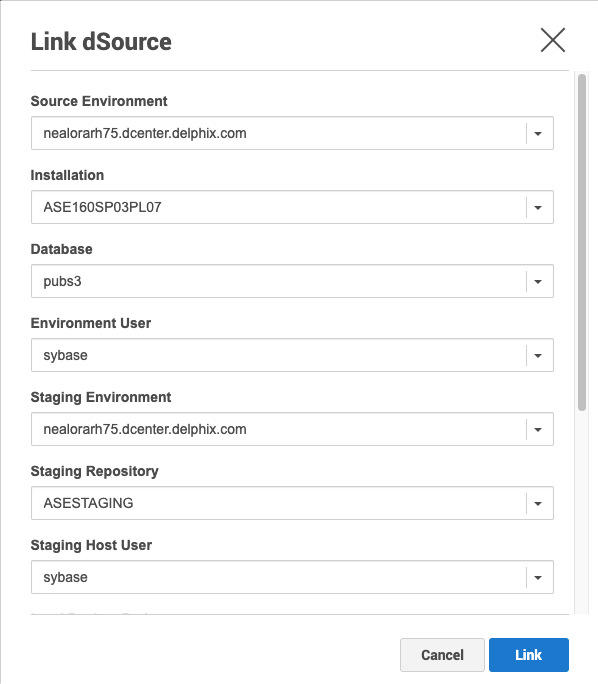
Upgrading ASE VDBs
- Disable each VDB that needs to be migrated to the new, upgraded ASE instance.
- The GUI only works to migrate VDBs between ASE instances of the same version.
If you are migrating ASE VDBs between different ASE instances on the same major version of ASE, click the three dots in the upper right corner and choose "Migrate" menu option.
Related Articles
The following articles may provide more information or related information to this article:
- Supported Operating Systems and Database Versions for SAP ASE
- Configuring SAP ASE Manual Discovery
- Detaching and Re-attaching SAP ASE dSources
- KBA6825 - How to Handle ASE Upgrades with Delphix Using the CLI
