Updating Oracle Grid Home For a Delphix Managed Environment (KBA1413)
KBA
KBA#1413Troubleshooting Upgrade for Oracle Grid Home
During an Oracle upgrade, refreshing an Environment will generally discover new Oracle installations, allowing for virtual database (VDB) or dSource upgrade to be handled through the UI. However, if the Oracle Grid home is changed, due to an Oracle upgrade, the crsClusterHome parameter will need to be updated manually through command line (CLI).
Applicable Delphix Versions
- Click here to view the versions of the Delphix engine to which this article applies
-
Major Release All Sub Releases 6.0 6.0.0.0, 6.0.1.0, 6.0.1.1, 6.0.2.0, 6.0.2.1, 6.0.3.0, 6.0.3.1, 6.0.4.0, 6.0.4.1, 6.0.4.2, 6.0.5.0, 6.0.6.0, 6.0.6.1, 6.0.7.0, 6.0.8.0, 6.0.8.1, 6.0.9.0 5.3
5.3.0.0, 5.3.0.1, 5.3.0.2, 5.3.0.3, 5.3.1.0, 5.3.1.1, 5.3.1.2, 5.3.2.0, 5.3.3.0, 5.3.3.1, 5.3.4.0, 5.3.5.0 5.3.6.0, 5.3.7.0, 5.3.7.1, 5.3.8.0, 5.3.8.1, 5.3.9.0 5.2
5.2.2.0, 5.2.2.1, 5.2.3.0, 5.2.4.0, 5.2.5.0, 5.2.5.1, 5.2.6.0, 5.2.6.1
5.1
5.1.0.0, 5.1.1.0, 5.1.2.0, 5.1.3.0, 5.1.4.0, 5.1.5.0, 5.1.5.1, 5.1.6.0, 5.1.7.0, 5.1.8.0, 5.1.8.1, 5.1.9.0, 5.1.10.0
5.0
5.0.1.0, 5.0.1.1, 5.0.2.0, 5.0.2.1, 5.0.2.2, 5.0.2.3, 5.0.3.0, 5.0.3.1, 5.0.4.0, 5.0.4.1 ,5.0.5.0, 5.0.5.1, 5.0.5.2, 5.0.5.3, 5.0.5.4
Updating the Oracle Grid Home
To update Oracle for Home Grid:
- Locate the Environment using the Delphix Engine Admin CLI (or equivalent login)
yourengine> /environment; ls
Objects
NAME DESCRIPTION
seanora12src
000.00.000.0
Children
oracle
user
windows
Operations
create
yourengine> select 000.00.000.0
yourengine environment '000.00.000.0'> ls
Properties
type: OracleCluster
name: 000.00.000.0
clusterUser: ora12201
crsClusterHome: /u01/app/112/grid
crsClusterName:
description:
enabled: true
primaryUser: ora12201
reference: ORACLE_CLUSTER-1
remoteListener: (unset)
scan: (unset)
scanManual: false
version:
Operations
delete
update
disable
enable
refresh
- Update the crsClusterHome parameter to reflect the updated location, and commit the change.
yourengine environment '000.00.000.0'> update
yourengine environment '000.00.000.0' update *> set crsClusterHome=/u01/app/12.2.0/grid
yourengine environment '000.00.000.0' update *> commit
Dispatched job JOB-15
ENVIRONMENT_UPDATE job started for "000.00.000.0".
ENVIRONMENT_UPDATE job for "000.00.000.0" completed successfully.
- Verify the updated value by checking 'ls' output for the environment, or using the GUI.
yourengine environment '000.00.000.0'> ls
Properties
type: OracleCluster
name: 000.00.000.0
clusterUser: ora12201
crsClusterHome: /u01/app/12.2.0/grid
crsClusterName: bbrac3638
description:
enabled: true
primaryUser: ora12201
reference: ORACLE_CLUSTER-1
remoteListener: (unset)
scan: bbrac3638-scan
scanManual: false
version: 12.2.0.1.0
GUI Verification - For Versions 5.1.x and Below:
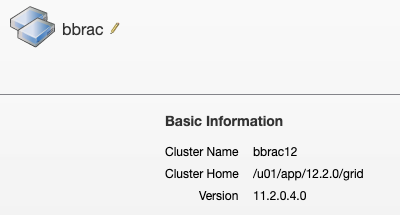
GUI verification - For Versions 5.2.x and Higher:
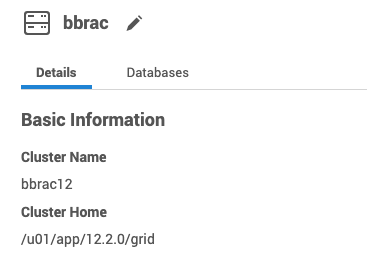
Optional - Updating Oracle Home for VDB or dSource
Additionally, it is common that an Oracle installation upgrade may affect both the Grid home as well as the Oracle Home from which dSource or VDBs are intended to run. In this case, the dSource or VDB should also be upgraded accordingly. This procedure is referenced in core product documentation at the following links:
