PKIX Path Building Failed Message When Attempting to Upload Support Logs From Delphix Engine (KBA8425)
KBA
KBA# 8425
Issue
When attempting to transfer a Support Bundle directly from the Engine interface (Admin or System Setup), the following error may be encountered:
Error Cannot upload the file to HTTP server "https://upload.delphix.com/" (PKIX path building failed: sun.security.provider.certpath.SunCertPathBuilderException: unable to find valid certification path to requested target). Error Code exception.system.http.upload.failed Suggested Action Make sure that the proxy settings are correct.
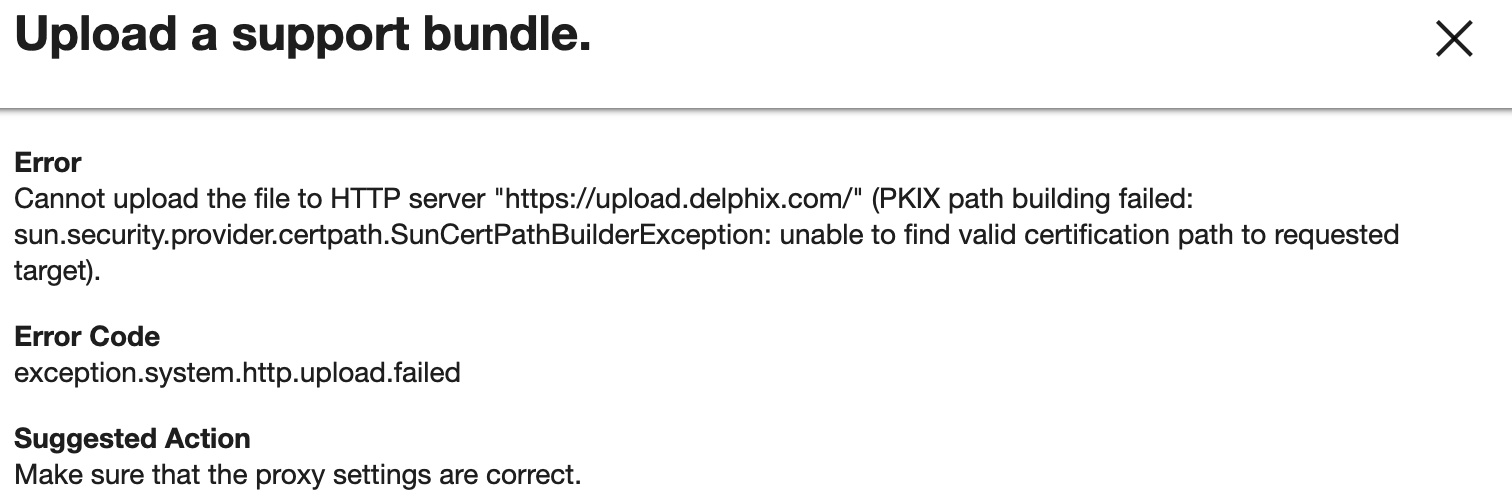
Prerequisites
The Delphix Engine has a Web Proxy server configured and enabled under Outbound Connectivity in the System Setup interface.
Applicable Delphix Versions
- Click here to view the versions of the Delphix engine to which this article applies
-
Major Release All Sub Releases 6.0 6.0.0.0, 6.0.1.0, 6.0.1.1, 6.0.2.0, 6.0.2.1, 6.0.3.0, 6.0.3.1, 6.0.4.0, 6.0.4.1, 6.0.4.2, 6.0.5.0, 6.0.6.0, 6.0.6.1, 6.0.7.0, 6.0.8.0, 6.0.8.1, 6.0.9.0, 6.0.10.0, 6.0.10.1, 6.0.11.0 5.3
5.3.0.0, 5.3.0.1, 5.3.0.2, 5.3.0.3, 5.3.1.0, 5.3.1.1, 5.3.1.2, 5.3.2.0, 5.3.3.0, 5.3.3.1, 5.3.4.0, 5.3.5.0, 5.3.6.0, 5.3.7.0, 5.3.7.1, 5.3.8.0, 5.3.8.1, 5.3.9.0 5.2
5.2.2.0, 5.2.2.1, 5.2.3.0, 5.2.4.0, 5.2.5.0, 5.2.5.1, 5.2.6.0, 5.2.6.1
5.1
5.1.0.0, 5.1.1.0, 5.1.2.0, 5.1.3.0, 5.1.4.0, 5.1.5.0, 5.1.5.1, 5.1.6.0, 5.1.7.0, 5.1.8.0, 5.1.8.1, 5.1.9.0, 5.1.10.0
5.0
5.0.1.0, 5.0.1.1, 5.0.2.0, 5.0.2.1, 5.0.2.2, 5.0.2.3, 5.0.3.0, 5.0.3.1, 5.0.4.0, 5.0.4.1, 5.0.5.0, 5.0.5.1, 5.0.5.2, 5.0.5.3, 5.0.5.4
Troubleshooting
This message can occur in a web proxy environment if the proxy server is not configured to provide SSL tunneling for HTTPS connections but is inspecting packets.
Rather, these proxy server configurations are establishing SSL connection between the Delphix Engine and another connection to Delphix Upload site (https://upload.delphix.com). In these configurations, the Delphix Engine is presented with the certificate chain generated on the proxy server, rather than Delphix Upload site, and this chain is not trusted by the Engine as the SSL certificate is self-signed.
This can be confirmed manually using curl from any other host in the environment/subnet/network:
$ curl https://upload.delphix.com --proxy http://exampleproxy.delphix.com:3128 curl: (60) SSL certificate problem: self signed certificate in certificate chain More details here: https://curl.haxx.se/docs/sslcerts.html curl failed to verify the legitimacy of the server and therefore could not establish a secure connection to it. To learn more about this situation and how to fix it, please visit the web page mentioned above.
Resolution
To resolve this behavior, the proxy server should be configured to create an SSL tunnel between the Delphix Engine and the Delphix Upload site.
Specific instruction on proxy configuration is outside the scope of this document and is the responsibility of the Network / Proxy administrator. This may be possible to configure on a global or per-connection basis.
If these options are not available, the Support log bundle can be download to desktop and manually uploaded to https://upload.delphix.com.
Related Articles
The following articles may provide more information or related information to this article:
