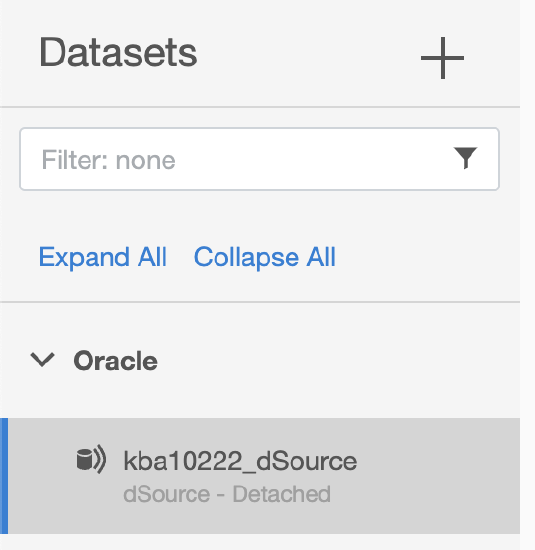Resolving a Failed Upgrade Verification for Version 12.0.0.0 Due to a Detached Oracle dSource (KBA10222)
KBA
KBA# 10222Applicable Delphix Versions
- Click here to view the versions of the Delphix engine to which this article applies
-
Date Release June 21, 2023 12.0.0.0 May 25, 2023 11.0.0.0 Apr 13, 2023 10.0.0.0 | 10.0.0.1 Mar 13, 2023 | Mar 20, 2023 9.0.0.0 | 9.0.0.1 Feb 13, 2023 8.0.0.0 Jan 12, 2023 7.0.0.0 Releases Prior to 2023 Major Release All Sub Releases 6.0 6.0.15.0, 6.0.16.0, 6.0.17.0, 6.0.17.1, 6.0.17.2
How to Resolve a Failed Upgrade Verification for Version 12.0.0.0 Due to a Detached Oracle dSource
During the verification for upgrade to version 12.0.0.0 (from any version 6.0.15.0+), you may encounter a job failure with the following error in the actions panel:
"Verification of version "12.0.0.0" has failed for this Delphix Engine. It is not currently possible to upgrade to this version without Delphix support assistance."
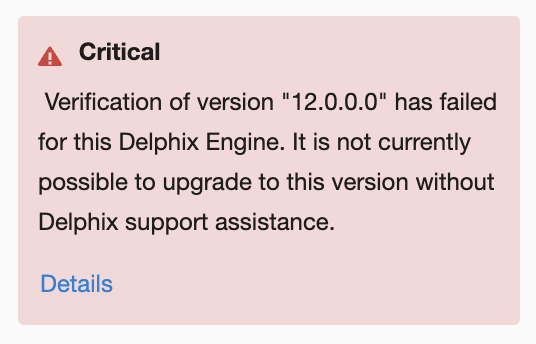
If you click the "Details" link, you will see an error stating "An unexpected error has occurred. Contact Delphix support."
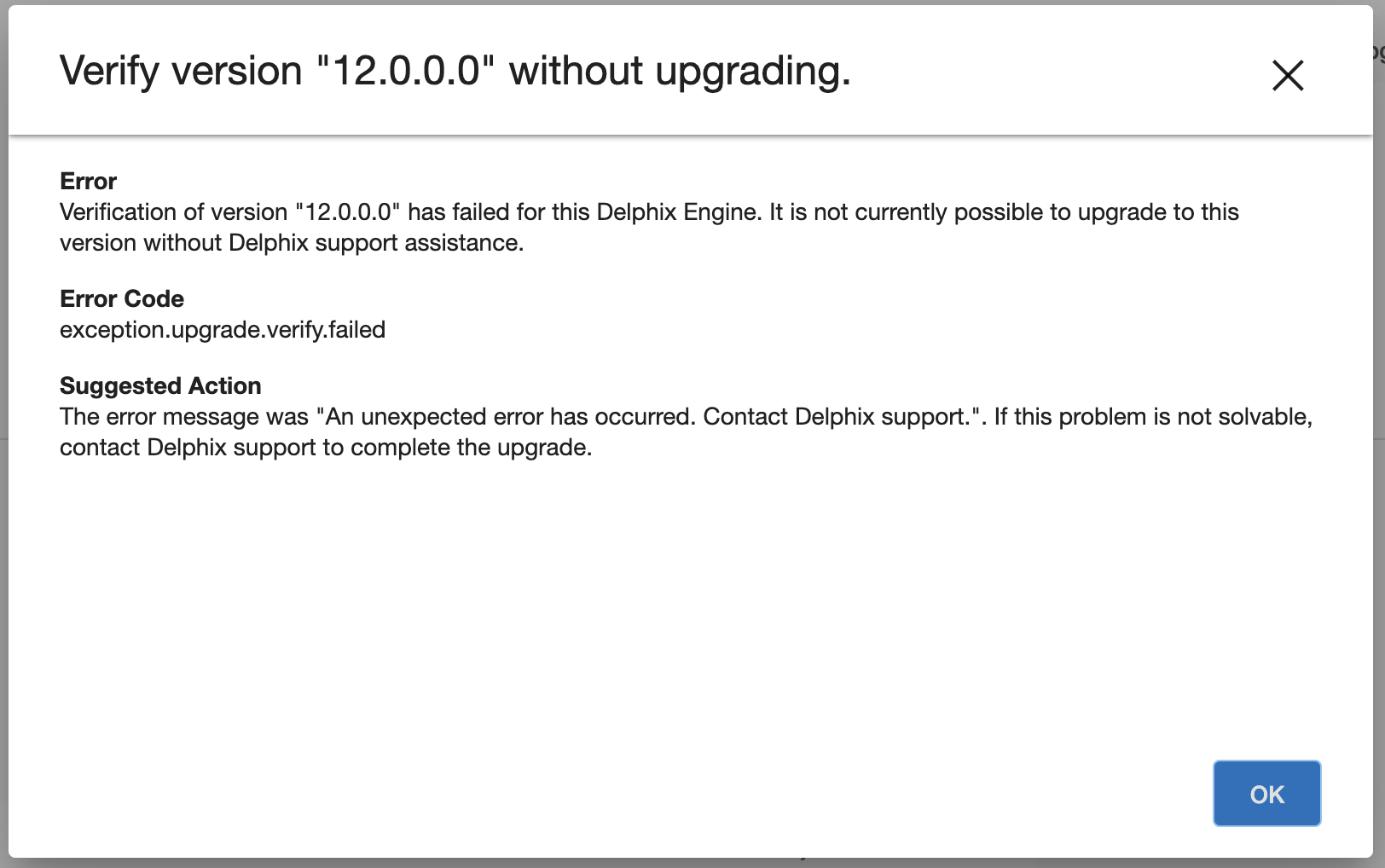
This failure may be a result of a known bug, DLPX-86842 (see Known issues), where if there are any detached or unlinked Oracle dSources, upgrade failure may occur during the 'verify upgrade' job while upgrading to 12.0.0.0. This bug is fixed as of the 13.0.0.0 release.
You can confirm whether you have any detached Oracle dSources by switching to the Management Application and reviewing your configured datasets and looking for the "Detached" status
To Resolve the Upgrade Verification Failure
If you have detached Oracle dSources, you can carry out either of these options to continue with your upgrade process:
- Upgrade to either version 11.0.0.0 or 13.0.0.0 (it is advised to remove the 12.0.0.0 upgrade image prior to uploading a different upgrade image)
or
- Re-link or delete (if not needed) the dSource(s) and run the verification again
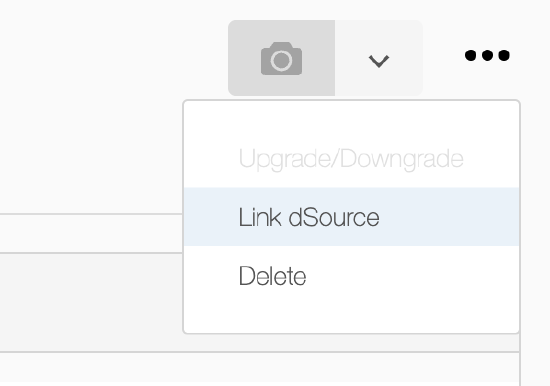
If you are seeing this error whilst verifying a 12.0.0.0 upgrade image, and you do not have any detached Oracle dSources, please create a support case.