How to Update the Parameters of a MySQL VDB Configuration from the Delphix Command Line Interface (KBA10613)
KBA
KBA#Applicable Delphix Versions
- Click here to view the versions of the Delphix engine to which this article applies
-
Date Release Nov 21, 2023 17.0.0.0 Oct 18, 2023 16.0.0.0 Sep 21, 2023 15.0.0.0 Aug 24, 2023 14.0.0.0 Jul 24, 2023 13.0.0.0 Jun 21, 2023 12.0.0.0 May 25, 2023 11.0.0.0 Apr 13, 2023 10.0.0.0 | 10.0.0.1 Mar 13, 2023 | Mar 20, 2023 9.0.0.0 | 9.0.0.1 Feb 13, 2023 8.0.0.0 Jan 12, 2023 7.0.0.0 Releases Prior to 2023 Major Release All Sub Releases 6.0 6.0.0.0, 6.0.1.0, 6.0.1.1, 6.0.2.0, 6.0.2.1, 6.0.3.0, 6.0.3.1, 6.0.4.0, 6.0.4.1, 6.0.4.2, 6.0.5.0, 6.0.6.0, 6.0.6.1, 6.0.7.0, 6.0.8.0, 6.0.8.1, 6.0.9.0, 6.0.10.0, 6.0.10.1, 6.0.11.0, 6.0.12.0, 6.0.12.1, 6.0.13.0, 6.0.13.1, 6.0.14.0, 6.0.15.0, 6.0.16.0, 6.0.17.0, 6.0.17.1, 6.0.17.2
5.3
5.3.0.0, 5.3.0.1, 5.3.0.2, 5.3.0.3, 5.3.1.0, 5.3.1.1, 5.3.1.2, 5.3.2.0, 5.3.3.0, 5.3.3.1, 5.3.4.0, 5.3.5.0, 5.3.6.0, 5.3.7.0, 5.3.7.1, 5.3.8.0, 5.3.8.1, 5.3.9.0 5.2
5.2.2.0, 5.2.2.1, 5.2.3.0, 5.2.4.0, 5.2.5.0, 5.2.5.1, 5.2.6.0, 5.2.6.1
5.1
5.1.0.0, 5.1.1.0, 5.1.2.0, 5.1.3.0, 5.1.4.0, 5.1.5.0, 5.1.5.1, 5.1.6.0, 5.1.7.0, 5.1.8.0, 5.1.8.1, 5.1.9.0, 5.1.10.0
5.0
5.0.1.0, 5.0.1.1, 5.0.2.0, 5.0.2.1, 5.0.2.2, 5.0.2.3, 5.0.3.0, 5.0.3.1, 5.0.4.0, 5.0.4.1, 5.0.5.0, 5.0.5.1, 5.0.5.2, 5.0.5.3, 5.0.5.4
How to Task
This article illustrates how to update (add or change) a MySQL VDB's custom configuration parameters from the Delphix Command Line Interface (CLI).
Prerequisites
Provision a MySQL VDB. When provisioning the VDB, custom MySQL configuration parameters may be added using the GUI:
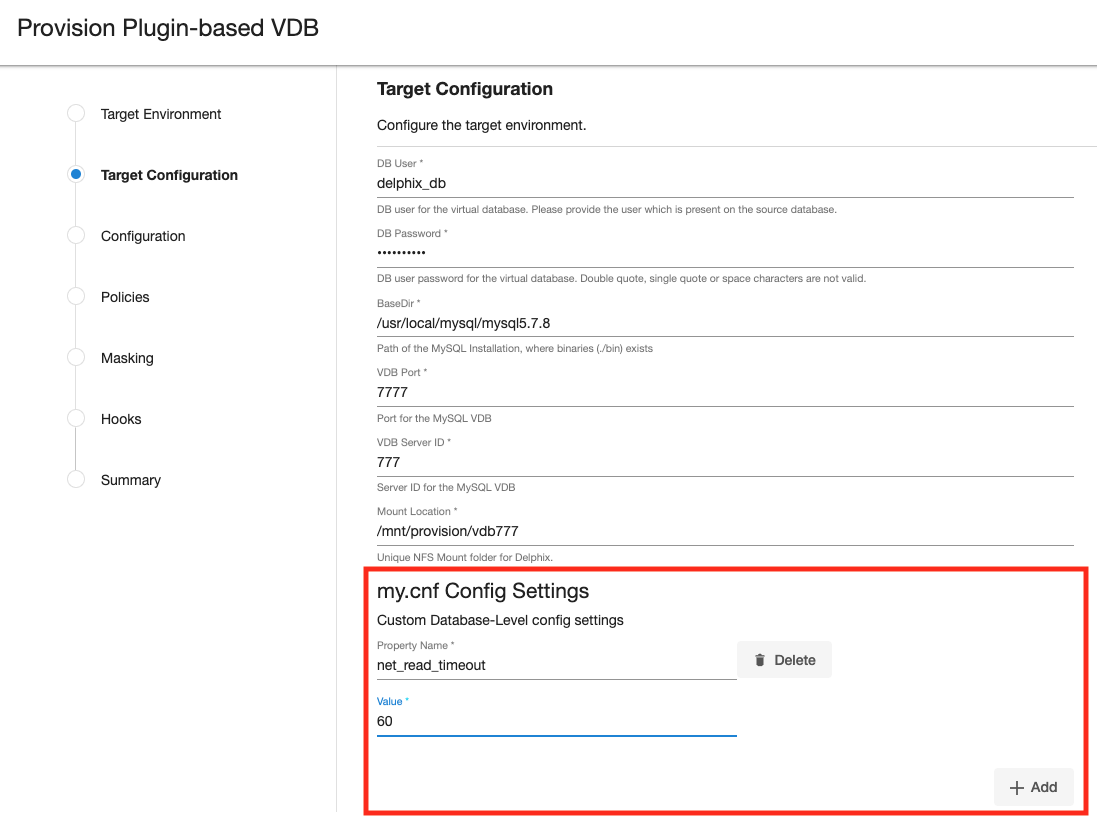
Updating VDB parameters using the command line
Complete the following steps to update an existing MySQL VDB's configuration parameters:
- Establish an ssh connection to the Continuous Data Engine with a valid Delphix admin user.
- Type
source, press enter. - Type
select <VDB NAME HERE>, and press enter again. - Type
updateto enter editing mode. and to access the VDB provisioning command. - Fill in the desired properties with values appropriate to your environment:
% ssh admin@delphix1400.delphix.com (admin@neal1400.dcol2.delphix.com) Password: delphix1400> source delphix1400 source> select Vmysql delphix1400 source 'Vmysql'> update delphix1400 source 'Vmysql' update *> set parameters="{\"vdbUser\":\"delphix_db\",\"vdbPass\":\"delphix_db\",\"port\":9999,\"baseDir\":\"/usr/local/mysql/mysql5.7.8\",\"serverId\":999,\"mPath\":\"/mnt/provision/VDB999\", \"config_settings_prov\":[{\"propertyName\":\"sort_buffer_size\", \"value\":\"524287\"},{\"propertyName\":\"net_read_timeout\",\"value\":\"60\"}]}" delphix1400 source 'Vmysql' update *> commit Dispatched job JOB-1685 SOURCE_UPDATE job started for "Vmysql". SOURCE_UPDATE job for "Vmysql" completed successfully. - Type
commit, and press enter to save the changes.
Related Articles
The following articles may provide more information or related information to this article:
- MySQL Server System Variables
