Refreshing or Provisioning an Oracle VDB from an SCN (KBA10664)
KBA
KBA#Applicable Delphix Versions
- Click here to view the versions of the Delphix engine to which this article applies
-
Date Release Dec 20, 2023 18.0.0.0 Nov 21, 2023 17.0.0.0 Oct 18, 2023 16.0.0.0 Sep 21, 2023 15.0.0.0 Aug 24, 2023 14.0.0.0 Jul 24, 2023 13.0.0.0 Jun 21, 2023 12.0.0.0 May 25, 2023 11.0.0.0 Apr 13, 2023 10.0.0.0 | 10.0.0.1 Mar 13, 2023 | Mar 20, 2023 9.0.0.0 | 9.0.0.1 Feb 13, 2023 8.0.0.0 Jan 12, 2023 7.0.0.0 Releases Prior to 2023 Major Release All Sub Releases 6.0 6.0.0.0, 6.0.1.0, 6.0.1.1, 6.0.2.0, 6.0.2.1, 6.0.3.0, 6.0.3.1, 6.0.4.0, 6.0.4.1, 6.0.4.2, 6.0.5.0, 6.0.6.0, 6.0.6.1, 6.0.7.0, 6.0.8.0, 6.0.8.1, 6.0.9.0, 6.0.10.0, 6.0.10.1, 6.0.11.0, 6.0.12.0, 6.0.12.1, 6.0.13.0, 6.0.13.1, 6.0.14.0, 6.0.15.0, 6.0.16.0, 6.0.17.0, 6.0.17.1, 6.0.17.2
5.3
5.3.0.0, 5.3.0.1, 5.3.0.2, 5.3.0.3, 5.3.1.0, 5.3.1.1, 5.3.1.2, 5.3.2.0, 5.3.3.0, 5.3.3.1, 5.3.4.0, 5.3.5.0, 5.3.6.0, 5.3.7.0, 5.3.7.1, 5.3.8.0, 5.3.8.1, 5.3.9.0 5.2
5.2.2.0, 5.2.2.1, 5.2.3.0, 5.2.4.0, 5.2.5.0, 5.2.5.1, 5.2.6.0, 5.2.6.1
5.1
5.1.0.0, 5.1.1.0, 5.1.2.0, 5.1.3.0, 5.1.4.0, 5.1.5.0, 5.1.5.1, 5.1.6.0, 5.1.7.0, 5.1.8.0, 5.1.8.1, 5.1.9.0, 5.1.10.0
5.0
5.0.1.0, 5.0.1.1, 5.0.2.0, 5.0.2.1, 5.0.2.2, 5.0.2.3, 5.0.3.0, 5.0.3.1, 5.0.4.0, 5.0.4.1, 5.0.5.0, 5.0.5.1, 5.0.5.2, 5.0.5.3, 5.0.5.4
How to Refresh or Provision an Oracle VDB from an SCN
The following article provides the steps needed when using an Oracle SCN (System Change Number) to Refresh/Provision a VDB from parent Snapshot in Oracle, by using CLI (Command Line Interface) or Delphix GUI (Graphical User Interface)
To complete this task from the CLI
Complete the following procedure using the CLI, replacing the xxxx in the parameter timeflowPointParameters.location=xxxx with the Oracle SCN.
% ssh admin@myengine.xyz.com
(admin@myengine.xyz.com) Password:
myengine> database
myengine database> select DB01
myengine database 'DB01'>
myengine database 'DB01'> refresh
myengine database 'DB01' refresh *> set timeflowPointParameters.type=TimeflowPointLocation
myengine database 'DB01' refresh *> set timeflowPointParameters.timeflow=DBOMSR91F858/default
myengine database 'DB01' refresh *> ls
Properties
type: OracleRefreshParameters
credential: (unset)
force: false
instanceNumber: (unset)
syncAfterReprovision: true
timeflowPointParameters:
type: TimeflowPointLocation (*)
location: LATEST_POINT
timeflow: DBOMSR91F858/default (*)
username: (unset)
myengine database 'DB01' refresh *> set timeflowPointParameters.location=xxxx
myengine database 'DB01' refresh *> ls
Properties
type: OracleRefreshParameters
credential: (unset)
force: false
instanceNumber: (unset)
syncAfterReprovision: true
timeflowPointParameters:
type: TimeflowPointLocation (*)
location: 31115210 (*)
timeflow: DBOMSR91F858/default (*)
username: (unset)
myengine database 'DB01' refresh *> commit
Dispatched job JOB-2514
DB_REFRESH job started for "ORACLE-NON-MT/DB01".
To complete the procedure from Delphix GUI:
- After clicking the Refresh icon and choosing the More Accurate card, click on the large, downward-pointing, black arrow.
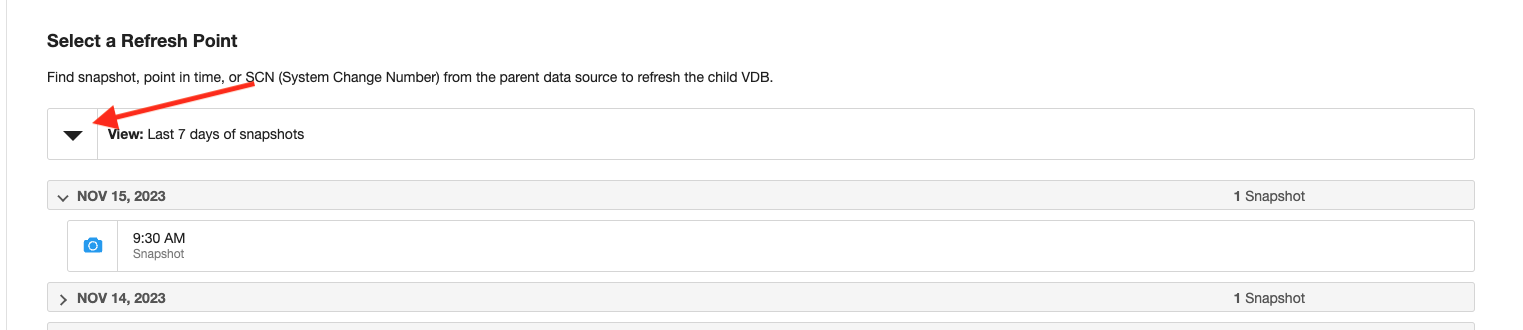
- Select An SCN.
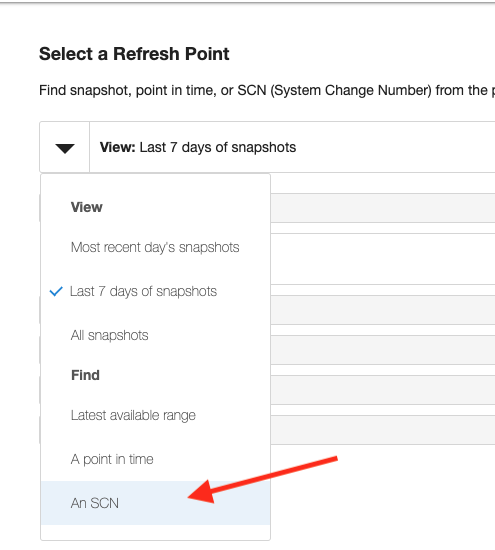
- Enter the SCN, and then click Find. When the SCN is found, click to select it, and then click Next to finish the VDB refresh.
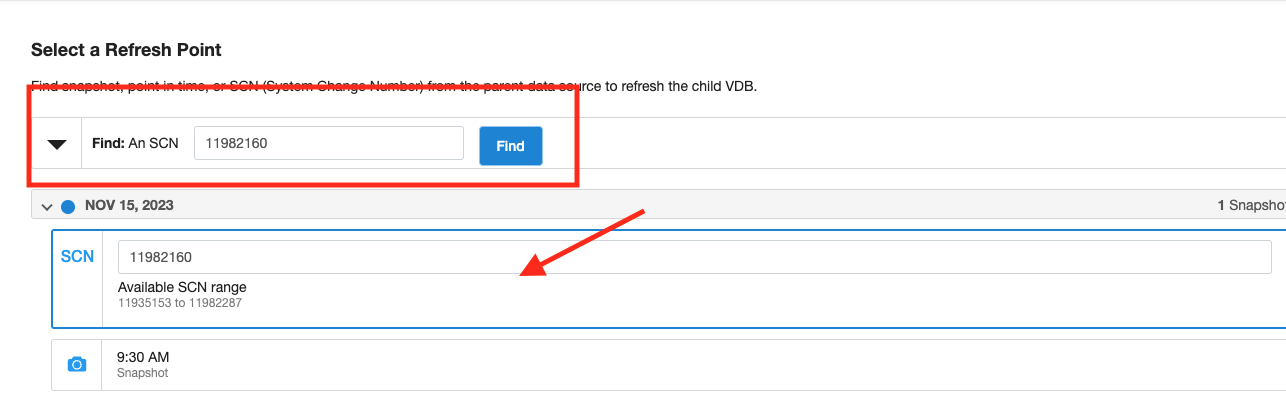
Related Articles
The following articles may provide more information or related information to this article:
