Investigating SQL Server VDB Growth Due to Database Maintenance Jobs (KBA10769)
KBA
KBA#
Issue
In the hours or days after a VDB is Provisioned or Refreshed, the database may show an unexpected growth in the size of space consumed on the Continuous Data Engine even though the database is not actively being used.
This might be visible from the Datasets screen (as Dataset Storage) and from the Storage Capacity Screen (as Current Copy Size).
In some cases, this issue may be caused by database maintenance jobs, such as index rebuilds or reorganization, that are being scheduled to run against all databases on your Target Environment, including Virtual Databases (VDBs).
Applicable Delphix Versions
- Click here to view the versions of the Delphix engine to which this article applies
-
Date Release Jan 25, 2024 19.0.0.0 Dec 20, 2023 | Jan 10, 2024 18.0.0.0 | 18.0.0.1 Nov 21, 2023 17.0.0.0 Oct 18, 2023 16.0.0.0 Sep 21, 2023 15.0.0.0 Aug 24, 2023 14.0.0.0 Jul 24, 2023 13.0.0.0 Jun 21, 2023 12.0.0.0 May 25, 2023 11.0.0.0 Apr 13, 2023 10.0.0.0 | 10.0.0.1 Mar 13, 2023 | Mar 20, 2023 9.0.0.0 | 9.0.0.1 Feb 13, 2023 8.0.0.0 Jan 12, 2023 7.0.0.0 Releases Prior to 2023 Major Release All Sub Releases 6.0 6.0.0.0, 6.0.1.0, 6.0.1.1, 6.0.2.0, 6.0.2.1, 6.0.3.0, 6.0.3.1, 6.0.4.0, 6.0.4.1, 6.0.4.2, 6.0.5.0, 6.0.6.0, 6.0.6.1, 6.0.7.0, 6.0.8.0, 6.0.8.1, 6.0.9.0, 6.0.10.0, 6.0.10.1, 6.0.11.0, 6.0.12.0, 6.0.12.1, 6.0.13.0, 6.0.13.1, 6.0.14.0, 6.0.15.0, 6.0.16.0, 6.0.17.0, 6.0.17.1, 6.0.17.2
5.3
5.3.0.0, 5.3.0.1, 5.3.0.2, 5.3.0.3, 5.3.1.0, 5.3.1.1, 5.3.1.2, 5.3.2.0, 5.3.3.0, 5.3.3.1, 5.3.4.0, 5.3.5.0, 5.3.6.0, 5.3.7.0, 5.3.7.1, 5.3.8.0, 5.3.8.1, 5.3.9.0 5.2
5.2.2.0, 5.2.2.1, 5.2.3.0, 5.2.4.0, 5.2.5.0, 5.2.5.1, 5.2.6.0, 5.2.6.1
5.1
5.1.0.0, 5.1.1.0, 5.1.2.0, 5.1.3.0, 5.1.4.0, 5.1.5.0, 5.1.5.1, 5.1.6.0, 5.1.7.0, 5.1.8.0, 5.1.8.1, 5.1.9.0, 5.1.10.0
5.0
5.0.1.0, 5.0.1.1, 5.0.2.0, 5.0.2.1, 5.0.2.2, 5.0.2.3, 5.0.3.0, 5.0.3.1, 5.0.4.0, 5.0.4.1, 5.0.5.0, 5.0.5.1, 5.0.5.2, 5.0.5.3, 5.0.5.4
Troubleshooting
To determine if unexpected growth is triggered by a database maintenance job, it is most helpful to determine when the activity is being triggered.
From the Resources → Dataset Performance screen, use the Day timescale, and deselect VDBs other than the one which has grown unexpectedly.
In this example, a sudden spike in database throughput is visible starting at 3am local time.
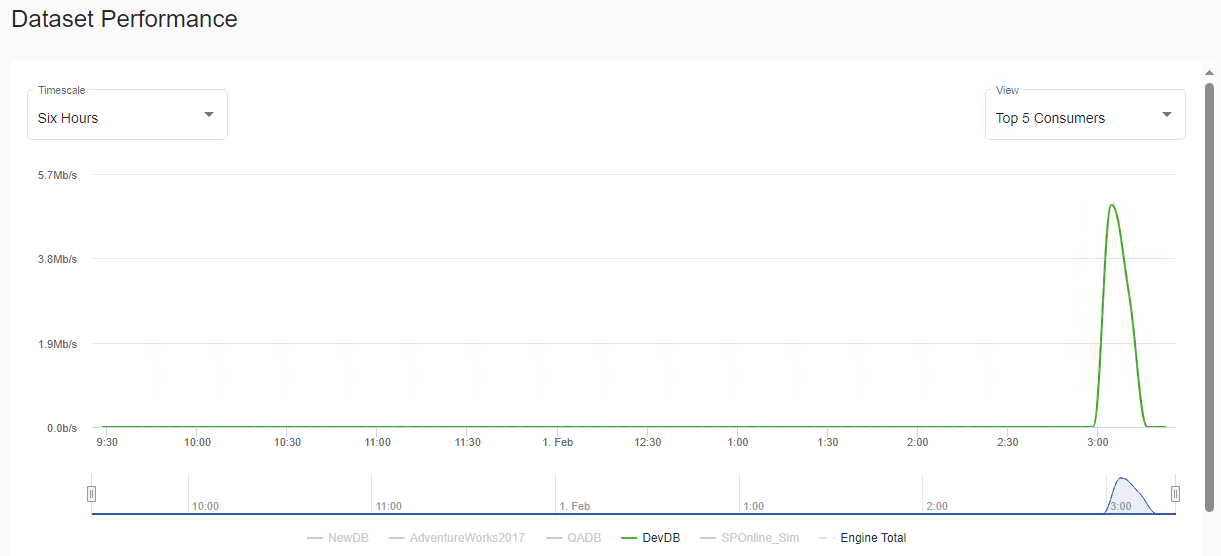
Once this information has been gathered, connect to the Target Database Instance via SQL Server Management Studio, and then check the SQL Server Agent for any evidence of database maintenance jobs running at this time.
The SQL Server Job Activity Monitor can summarize when some jobs were most recently executed. In this example, we can see that a job had been executed at 3am server time (note that the server time may vary from the browser time in the Dataset Performance screen):
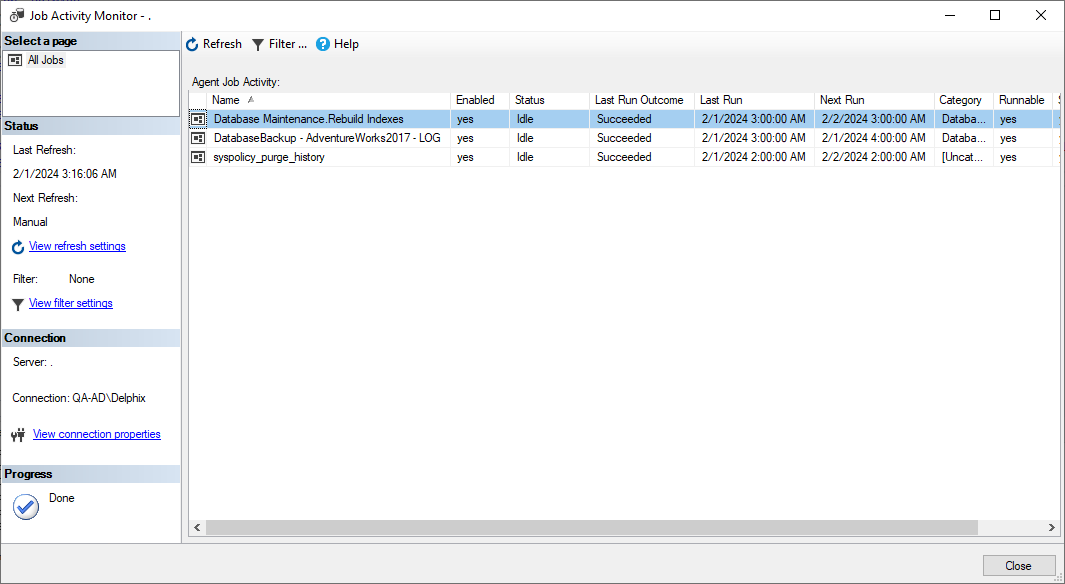
The following type of database maintenance job are most likely to generate high levels of database write activity:
- Index Rebuild
- Index Reorganize (Defragmentation)
- Shrink Database
- Update Statistics, for very large databases
- Third party scripts, such as MaintenanceSolution.sql, which co-ordinate these tasks
The above jobs typically modify or relocate a large number of database blocks to different locations on the disk that hosts the database.
The Continuous Data Engine tracks the movement of each block on disk in the same way that it would track changes to table data, and the space used by the VDB (represented by the Current Copy Size) will increase.
Check Database tasks may also generate high levels of database activity, but will not typically write to the database.
Resolution
If VDB growth is being triggered by database maintenance jobs, consider whether VDBs can be excluded from your database maintenance tasks.
If these jobs cannot be disabled, or are run intentionally, growth in the VDB Current Copy Size is normal and expected.
Virtual Databases (VDBs) will inherit the physical characteristics of the dSource or VDB from which they were provisioned. This includes fragmentation and statistics of the database at the time of the database snapshot.
If there are already processes in place that perform this maintenance on your Source Database, it may not be necessary to run these tasks on your VDBs.
Related Articles
The following articles may provide more information or related information to this article:
