VDB User Does Not Have Permission to Perform Action DB_REFRESH (KBA5936)
KBA
KBA# 5936
Issue
If a user account does not have the appropriate privileges to refresh a VDB, the operation will fail with the following error:
Error: The operation could not be completed because the user "xxxxxx" does not have permission to perform action DB_REFRESH for the object test of type ORACLE_DB_CONTAINER. Action: Ask an administrator to grant user "xxxxxx" the appropriate authorizations and try again.
Applicable Delphix Versions
- Click here to view the versions of the Delphix engine to which this article applies
-
Major Release All Sub Releases 6.0 6.0.0.0, 6.0.1.0, 6.0.1.1, 6.0.2.0 5.3
5.3.0.0, 5.3.0.1, 5.3.0.2, 5.3.0.3, 5.3.1.0, 5.3.1.1, 5.3.1.2, 5.3.2.0, 5.3.3.0, 5.3.3.1, 5.3.4.0, 5.3.5.0 5.3.6.0, 5.3.7.0, 5.3.7.1, 5.3.8.0, 5.3.8.1, 5.3.9.0 5.2
5.2.2.0, 5.2.2.1, 5.2.3.0, 5.2.4.0, 5.2.5.0, 5.2.5.1, 5.2.6.0, 5.2.6.1
5.1
5.1.0.0, 5.1.1.0, 5.1.2.0, 5.1.3.0, 5.1.4.0, 5.1.5.0, 5.1.5.1, 5.1.6.0, 5.1.7.0, 5.1.8.0, 5.1.8.1, 5.1.9.0, 5.1.10.0
5.0
5.0.1.0, 5.0.1.1, 5.0.2.0, 5.0.2.1, 5.0.2.2, 5.0.2.3, 5.0.3.0, 5.0.3.1, 5.0.4.0, 5.0.4.1 ,5.0.5.0, 5.0.5.1, 5.0.5.2, 5.0.5.3, 5.0.5.4
4.3
4.3.1.0, 4.3.2.0, 4.3.2.1, 4.3.3.0, 4.3.4.0, 4.3.4.1, 4.3.5.0
4.2
4.2.0.0, 4.2.0.3, 4.2.1.0, 4.2.1.1, 4.2.2.0, 4.2.2.1, 4.2.3.0, 4.2.4.0 , 4.2.5.0, 4.2.5.1
4.1
4.1.0.0, 4.1.2.0, 4.1.3.0, 4.1.3.1, 4.1.3.2, 4.1.4.0, 4.1.5.0, 4.1.6.0
Resolution
As the action states, to resolve this issue an administrator will have to grant the user the appropriate authorization to perform the action.
See the Troubleshooting section to verify the privileges assigned to the user.
Troubleshooting
The error is likely to be in response to a CLI/API operation, as the GUI will not offer the ability to attempt an operation that the user does not have the appropriate authorization to complete. The user can confirm this by logging into the GUI and verifying whether the option to Refresh is available for the VDB. 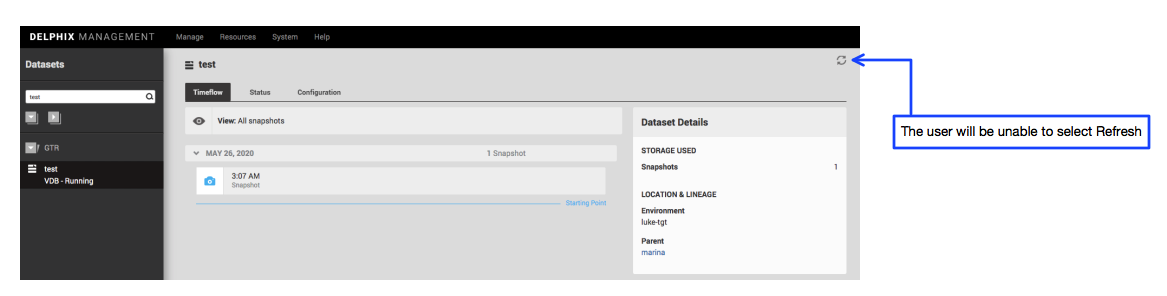
An Administrator can verify what authorizations have been granted to a user for a VDB through the GUI. For example:
- Click Manage.
- Click Users.
- Select the appropriate user, and then click the pencil icon (edit).
- Click Next to review the priveleges for the user.
- Filter for the VDB in question
For example:
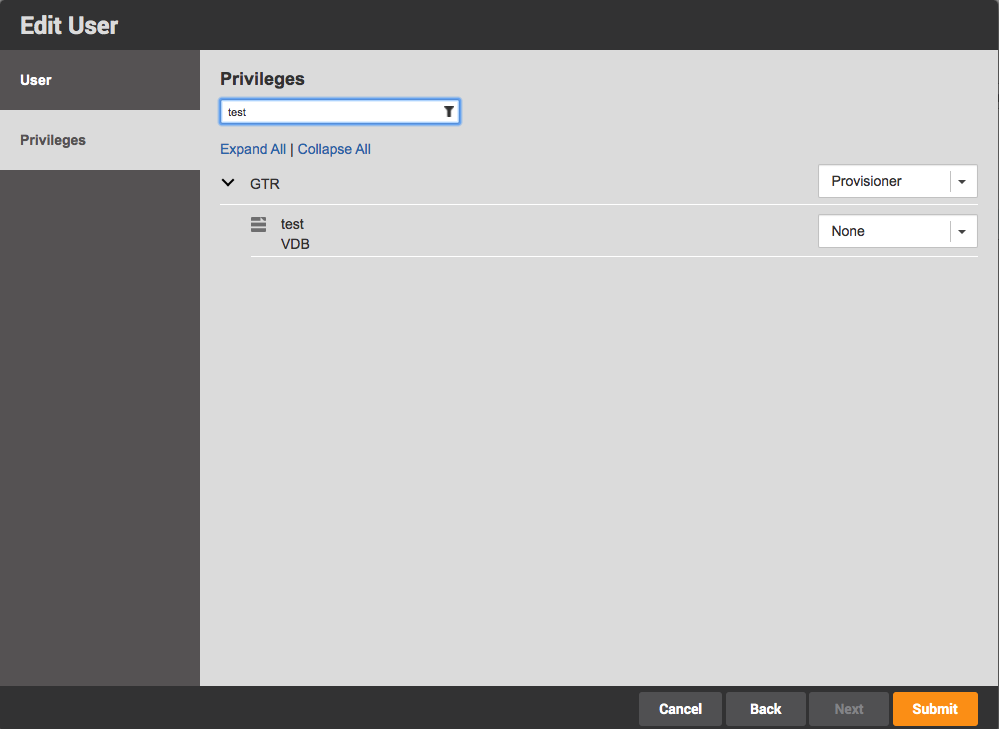
We can see that this user has the role of Provisioner for the group "GTR" but None set for the VDB "test" (Object). A role of None means no privileges at all. Refer to the online Documentation User Privileges for Delphix Objects for further information on what privileges are granted to a role.
| Role | Object Privileges | Group Privileges |
|---|---|---|
| Provisioner |
|
|
For this user to be able to executy a refresh on this VDB, the Administrator would have to grant the Role of Owner to this User for the VDB (Object). This operation would not change the privileges associated with this user for any other Objects in the Group.
| Role | Object Privileges | Group Privileges |
|---|---|---|
| Owner |
|
|
For example:
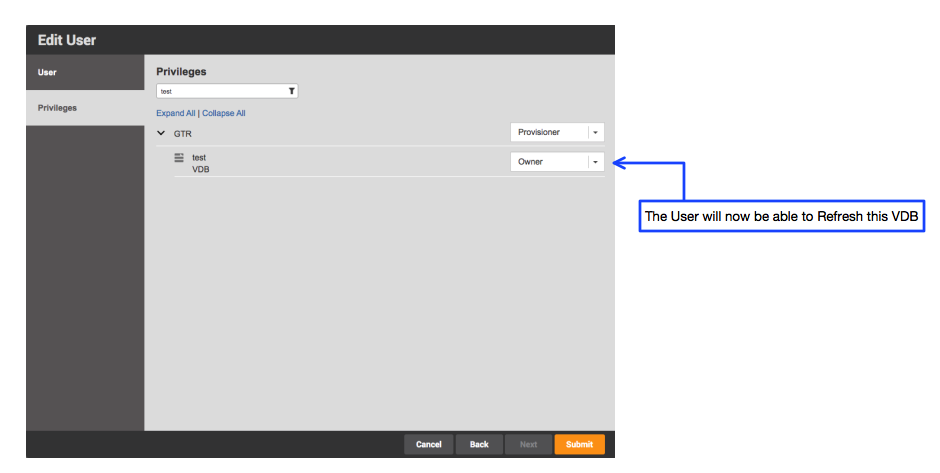
Related Articles
The following articles may provide more information or related information to this article:
