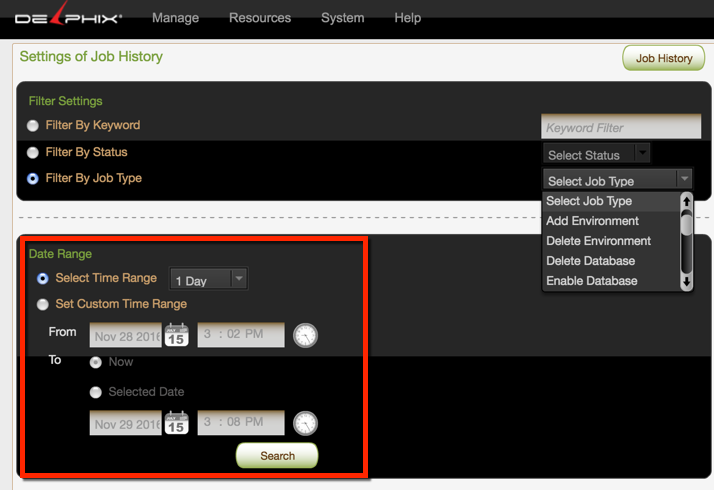Using the Dashboard for Reporting (KBA1667)
KBA
KBA# 1667
Applicable Delphix Versions
|
Major Release |
Sub Releases |
|
5.1 |
5.1.0.0, 5.1.1.0, 5.1.2.0, 5.1.3.0, 5.1.4.0, 5.1.5.0, 5.1.5.1, 5.1.6.0, 5.1.7.0, 5.1.8.0, 5.1.8.1, 5.1.9.0, 5.1.10.0 |
|
5.0 |
5.0.1.0, 5.0.1.1, 5.0.2.0, 5.0.2.1, 5.0.2.2, 5.0.2.3, 5.0.3.0, 5.0.3.1, 5.0.4.0, 5.0.4.1 ,5.0.5.0, 5.0.5.1, 5.0.5.2, 5.0.5.3, 5.0.5.4 |
|
4.3 |
4.3.1.0, 4.3.2.0, 4.3.2.1, 4.3.3.0, 4.3.4.0, 4.3.4.1, 4.3.5.0 |
|
4.2 |
4.2.0.0, 4.2.0.3, 4.2.1.0, 4.2.1.1, 4.2.2.0, 4.2.2.1, 4.2.3.0, 4.2.4.0 , 4.2.5.0, 4.2.5.1 |
|
4.1 |
4.1.0.0, 4.1.2.0, 4.1.3.0, 4.1.3.1, 4.1.3.2, 4.1.4.0, 4.1.5.0, 4.1.6.0 |
|
4.0 |
4.0.0.0, 4.0.0.1, 4.0.1.0, 4.0.2.0, 4.0.3.0, 4.0.4.0, 4.0.5.0, 4.0.6.0, 4.0.6.1 |
|
3.2 |
3.2.0.0, 3.2.1.0, 3.2.2.0, 3.2.2.1, 3.2.3.0, 3.2.4.0, 3.2.4.1, 3.2.4.2, 3.2.5.0, 3.2.5.1, 3.2.6.0, 3.2.7.0, 3.2.7.1 |
Background
The Dashboard can be used for reporting on various objects in the Delphix Engine, including virtual databases (VDBs). The reports include those for all Delphix job types such as refresh, SnapSync, enabling VDBs, etc. You can also sort by time, keyword or status of the job. The report will be limited to consumption within the Delphix management interface, as it is not exportable.
Additionally, Delphix offers a reporting platform, Delphix Reporting, which expands on this feature set and provides built-in reporting for VDB, dSource activity across multiple engines, and can be automated for email of reports on a given schedule, or customized to provide top consumers, top refresh or SnapSync operations, and more.
Further information is available from your Sales representative, or through our website.
Example: Using the dashboard to find VDB refresh information
- Login to the GUI as User with owner or administrator privileges.
- Click Manage and select Dashboard:
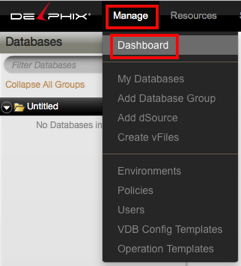
- Click the Settings button:
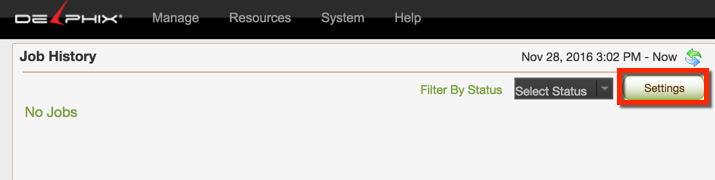
- Click Filter By Job Type and then select the Job Type.
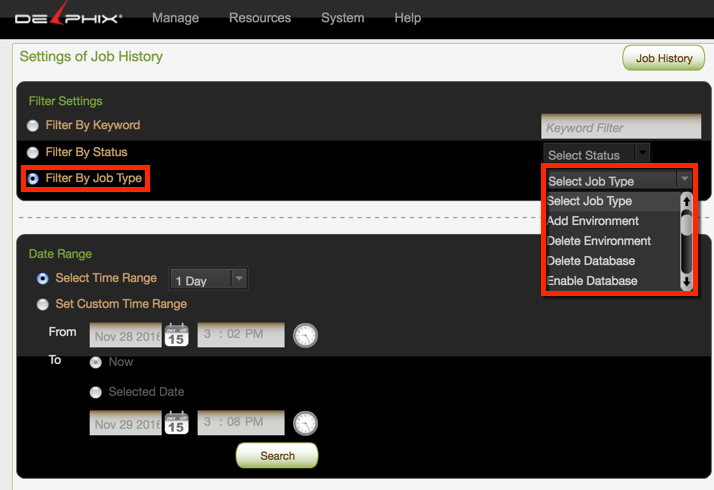
- Enter a Date Range to search and the output will be displayed. Note that you will not be able to export your results