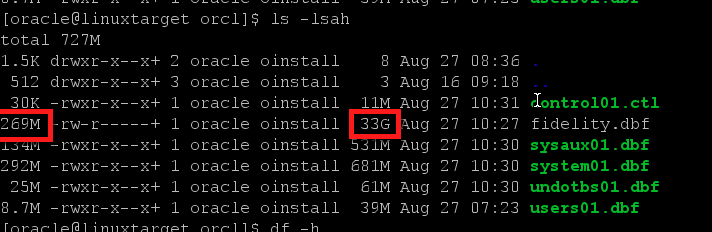FAQ: Virtual Database (VDB) Datafiles (KBA1073)
KBA
KBA#1073My VDB tablespace is full, how do I add a datafile? Can I add a new tablespace?
Yes, datafiles can be added to a VDB in the same way as with a physical database. You can also add new tablespaces which do not exist in the dSource.
Delphix organizes the datafiles using the following convention on Unix systems:
<delphix_mount_point>/<virtual_database_name>/datafile/<source_file_structure>
For example:
/mnt/provision/VPROD/datafile/u01/oradata/data100.dbf
Using normal DBA commands (CREATE TABLESPACE, ALTER TABLESPACE ADD DATAFILE), additional datafiles and tablespaces can be created within this filesystem. New VDB datafiles must be created inside the mounted Delphix filesystem.
The Oracle autoextend feature can also be used to allow datafiles to grow.
In all cases, Delphix uses thin provisioning and compression to reduce the impact to your storage savings.
Before:
 Created a new tablespace with 500MB datafile:
Created a new tablespace with 500MB datafile: 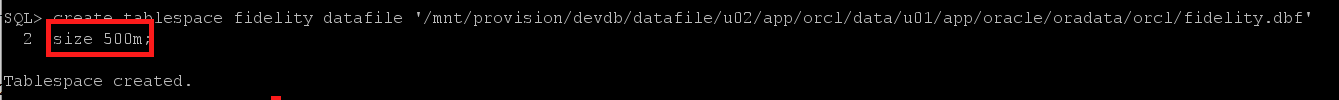

After:
Delphix provisions sparse files for VDBs on Linux (and all platforms) using only space on the disk which is needed initially. Here we see the space utilization changed by only 4MB after adding the 500MB file:

A long listing of the file shows the expected 500+MB logical size:
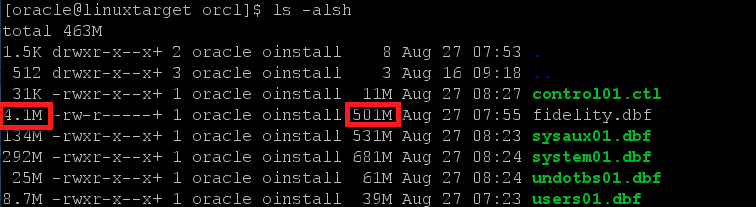
Does Delphix support Bigfile tablespaces? Are datafiles larger than 32GB supported?
When trying to create an Oracle datafile larger than 32GB, you may encounter an error like this below:
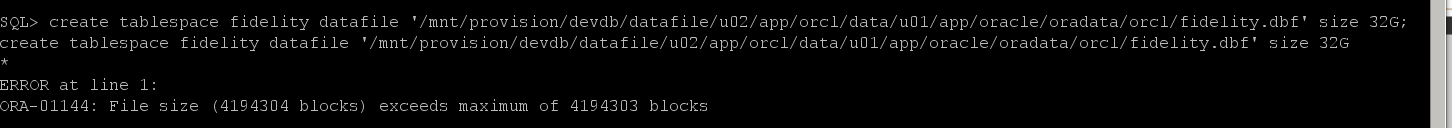
This error is not an indication that the Delphix Engine cannot accommodate the file size. Generally, Delphix will allow for any file size that Oracle supports within the amount of available storage. Using the bigfile keyword, you can instruct Oracle to create a 32GB datafile:
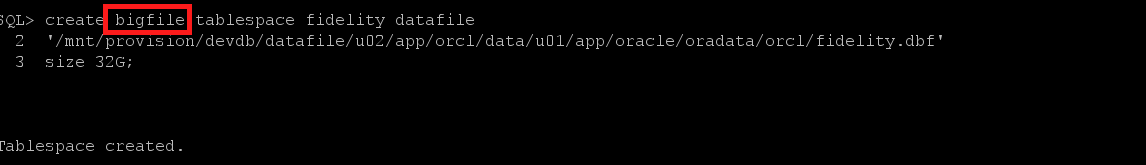
The file is created without issue: