Using the Masking DXM Toolkit (DXM) for Reporting Purposes (KBA7628)
KBA
KBA# 7628Applicable Delphix Versions
- Click here to view the versions of the Delphix engine to which this article applies
-
Major Release All Sub Releases 6.0 6.0.0.0, 6.0.1.0, 6.0.1.1, 6.0.2.0, 6.0.2.1, 6.0.3.0, 6.0.3.1, 6.0.4.0, 6.0.4.1, 6.0.4.2, 6.0.5.0, 6.0.6.0, 6.0.6.1, 6.0.7.0
How to generate masking reports using the DXM toolkit.
As a masking administrator or user, you may need to generate reports.
For example, you may be required to generate a list of Environments and the Connectors and Rulesets defined within those environments. Another example could be the need to get a list of the masked columns and show what masking algorithms are assigned to, or are used to, mask those columns.
Uses cases for the information:
- There is a need to identify which columns are masked by a particular algorithm where, for example, there is a need to change the algorithms in use.
- Auditing/checking that the appropriate algorithms are being used to mask columns.
The Masking API can be used to retrieve this information. However, it could take several steps to collate the information, and the information is not returned in a user-friendly or readable format. Therefore we can use the DXM Toolkit.
To Install and access DXM Toolkit Reporting
- Install the DXM Toolkit:
- Take note of your masking engine IP/host address, for example
maskingengine.delphix.com, and masking user login and password, by default this isadminandAdmin-12. Ensure that the username and password is correct. - Download the toolkit file from: https://github.com/delphix/dxm-toolkit/releases.
- Take note of your masking engine IP/host address, for example
- This example is using dmx from a Linux host. (There are toolkit packages downloadable also for Mac OSX and Windows).
- You can also download through the browser by clicking on the file that you need for your platform.
wget https://github.com/delphix/dxm-toolkit/releases/download/v0.8.2.1/dxmc-v0.8.2.1-redhat7.tar.gz
--2021-05-10 10:10:44-- https://github.com/delphix/dxm-toolk...redhat7.tar.gz
Resolving github.com (github.com)... 192.xx.xxx.113
Connecting to github.com (github.com)|192.xx.xxx.113|:443... connected.
HTTP request sent, awaiting response... 302 Found
Location: https://github-releases.githubuserco...mz-Credential=......
Connecting to github-releases.githubusercontent.com (github-releases.githubusercontent.com)|185.xxx.xxx.154|:443... connected.
HTTP request sent, awaiting response... 200 OK
Length: 13705838 (13M) [application/octet-stream]
Saving to: ‘dxmc-v0.8.2.1-redhat7.tar.gz’
100%[======================================================================================================================================================================================================>] 13,705,838 39.7MB/s in 0.3s
2021-05-10 10:10:45 (39.7 MB/s) - ‘dxmc-v0.8.2.1-redhat7.tar.gz’ saved [13705838/13705838]
- Uncompress the toolkit file, for example:
gunzip dxmc-v0.8.2.1-redhat7.tar.gz
tar -xvf dxmc-v0.8.2.1-redhat7.tar
The toolkit is now installed on your Linux host.
- You can see what command-line options are available by issuing:
cd dxmc
./dxmc --help
This will return the options/parameters available:
Usage: dxmc [OPTIONS] COMMAND [ARGS]...
dxmc is a Delphix Masking Toolkit command line interface This command can
be used to run all applications
If option --engine is not specified, dxm will run all actions against
masking engines configured with default option set to Y.
To run command on all engines configured for this toolkit use all as a
engine_name
Options:
--version Show the version and exit.
--help Show this message and exit.
Commands:
algorithms Algorithm group allow to control Algorithm
application Application group allow to control applications
column Column group allow to control inventory
connector Connector group allow to control environments
domain Domain group allow to control domains
engine engine is a group of command to add, delete and list Masking...
environment Environment group allow to control environments
expression Expression group allow to control Profile expressions
fileformat Filetype group allow to control file types
job Job group allow to control job
meta Meta group allow to control tables and files metadata
profilejob Profile job group allow to control Profile jobs
profileset Profileset group allow to control Profile Sets
role Role group allow to control user roles
ruleset Ruleset group allow to control rulesets
sync Sync objects between engines or export/import to files
user User group allow to control users
- Add the masking engine to be used.
./dxmc engine add --engine md607msk --ip maskingengine.delphix.com --username admin --default Y
You are prompted for:
Password: <<---- enter the password for user
Repeat for confirmation: <<---- enter the password for user
Engine added to the configuration
To confirm the 'engine add' worked:
./dxmc engine list
Engine name IP username protocol port default proxy URL proxy user
============================== ============================== ============================== ======== ===== ======= ============================== ==============================
md607msk maskingengine.delphix.com admin http 80 Y N/A N/A
Issue another command, for example:
./dxmc environment list
Engine name Environment name Application name
============================== ============================== ==============================
md607msk MD_Masked_provisioning template_ENV
md607msk Testing_for_orac_masking template_ENV
- To get help or usage info for an option use the --help argument, for example:
./dxmc column --help
Usage: dxmc column [OPTIONS] COMMAND [ARGS]...
Column group allow to control inventory
Options:
--help Show this message and exit.
Commands:
batch Set / unset masking for columns specified in CSV file.
list Display list of columns (inventory) defined in Masking...
replace Change an algorithm for column(s) from algname to...
save Save column masking rules (inventory) into CSV file which...
setmasking Setting a masking algorithm for defined column and flagging...
unsetmasking Deleting a masking algorithm from defined column and...
- You are now ready to explore the Toolkit's reporting capabilities. Here are some examples:
./dxmc ruleset list
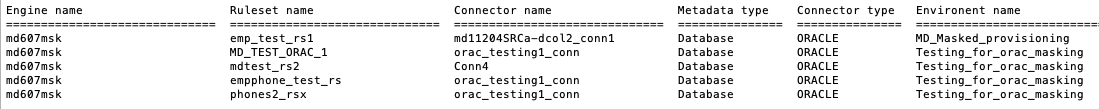
./dxmc column list
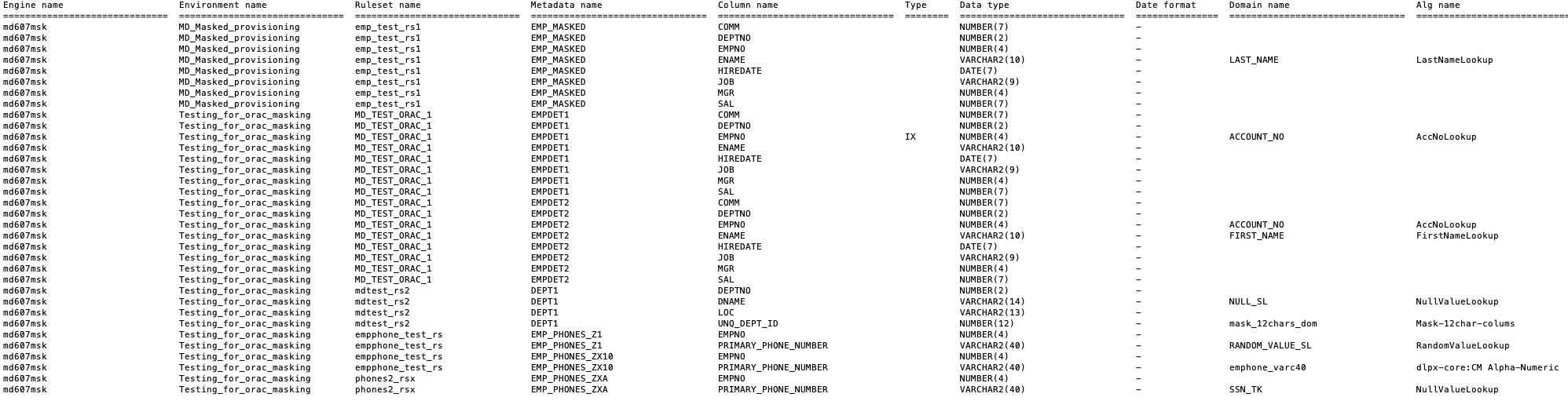
In the example above we can see what algorithms have been assigned the columns.
Related Articles
The following articles may provide more information or related information to this article:
- https://support.delphix.com/Delphix_Masking_Engine/Masking_Toolkits_(KBA6598)
- Download the DXM Toolkit from: https://github.com/delphix/dxm-toolkit/releases
- https://github.com/delphix/dxm-toolkit
- Usage documentation: https://github.com/delphix/dxm-toolkit/wiki
