DSP Test to Engine or Replication Fails, but Verify Credentials in DSP Test is Successful (KBA6810)
KBA
KBA# 6810
Issue
It may be observed that in the DSP (Delphix Session Protocol) Test interface, pressing the "Verify Credentials" button indicates successful communication with an Engine:
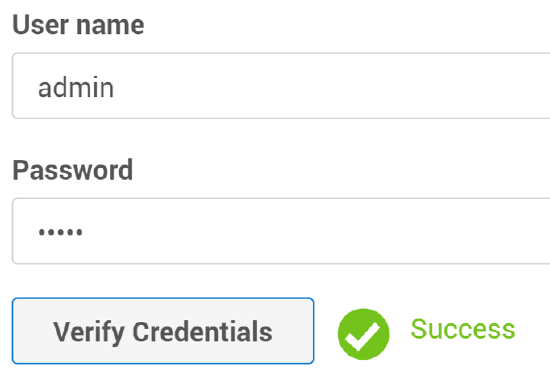
However, following this exercise, the DSP test or a Replication job may fail with "Unable to connect to target".
Applicable Delphix Versions
- Click here to view the versions of the Delphix engine to which this article applies
-
Major Release All Sub Releases 6.0 6.0.0.0, 6.0.1.0, 6.0.1.1, 6.0.2.0, 6.0.2.1, 6.0.3.0, 6.0.3.1, 6.0.4.0, 6.0.4.1, 6.0.4.2, 6.0.5.0 5.3
5.3.0.0, 5.3.0.1, 5.3.0.2, 5.3.0.3, 5.3.1.0, 5.3.1.1, 5.3.1.2, 5.3.2.0, 5.3.3.0, 5.3.3.1, 5.3.4.0, 5.3.5.0 5.3.6.0, 5.3.7.0, 5.3.7.1, 5.3.8.0, 5.3.8.1, 5.3.9.0 5.2
5.2.2.0, 5.2.2.1, 5.2.3.0, 5.2.4.0, 5.2.5.0, 5.2.5.1, 5.2.6.0, 5.2.6.1
Resolution
This behavior may be observed if port 22 is open between the two Engines, but port 8415 is not.
In affected versions of Delphix where the Verify Credentials button is provided, the local Engine attempts login via SSH. However, Replication Jobs and the DSP tests do not use SSH connectivity, and only utilize the Delphix Session Protocol (DSP).
The Verify Credentials function can offer a false positive, and suggest that connectivity is possible when it is not.
In any instance where remote connectivity issues appear, the requisite port connectivity can be exercised with the DSP test execution, and results reviewed with network admin teams, etc.
Related Articles
The following articles may provide more information or related information to this article:
- DSP Test in Network Performance Tool Fails With "The Delphix Engine is Unable To Login to the Remote Delphix Engine" (KBA5383)
- Delphix Documentation - General Network and Connectivity Requirements
