dSource Creation Fails with 'ORA-01882: timezone region not found' (KBA6700)
KBA
KBA# 6700
Issue
Attempting to link an Oracle dSource can fail with the following error:
Exception: Cannot get Connection from Datasource: java.sql.SQLException: ORA-00604: error occurred at recursive SQL level 1 ORA-01882: timezone region not found
This error typically occurs when the timezone, as set by Java, does not exist in the Oracle database timezone files. It is not possible to force the Delphix Engine to detect a specific timezone for a host.
This error may also be generated when validating a JDBC connection string through the GUI and the timezone of the Engine does not exist in the Oracle database timezone file. For example:
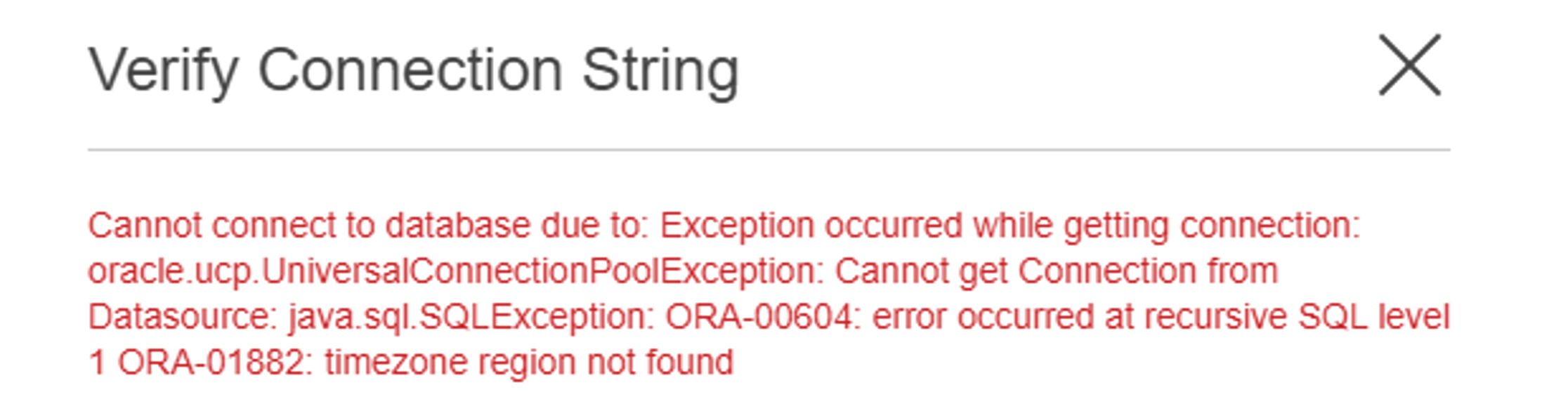
Applicable Delphix Versions
- Click here to view the versions of the Delphix engine to which this article applies
-
Major Release All Sub Releases 6.0 6.0.0.0, 6.0.1.0, 6.0.1.1, 6.0.2.0, 6.0.2.1, 6.0.3.0, 6.0.3.1, 6.0.4.0, 6.0.4.1 5.3
5.3.0.0, 5.3.0.1, 5.3.0.2, 5.3.0.3, 5.3.1.0, 5.3.1.1, 5.3.1.2, 5.3.2.0, 5.3.3.0, 5.3.3.1, 5.3.4.0, 5.3.5.0 5.3.6.0, 5.3.7.0, 5.3.7.1, 5.3.8.0, 5.3.8.1, 5.3.9.0 5.2
5.2.2.0, 5.2.2.1, 5.2.3.0, 5.2.4.0, 5.2.5.0, 5.2.5.1, 5.2.6.0, 5.2.6.1
5.1
5.1.0.0, 5.1.1.0, 5.1.2.0, 5.1.3.0, 5.1.4.0, 5.1.5.0, 5.1.5.1, 5.1.6.0, 5.1.7.0, 5.1.8.0, 5.1.8.1, 5.1.9.0, 5.1.10.0
5.0
5.0.1.0, 5.0.1.1, 5.0.2.0, 5.0.2.1, 5.0.2.2, 5.0.2.3, 5.0.3.0, 5.0.3.1, 5.0.4.0, 5.0.4.1 ,5.0.5.0, 5.0.5.1, 5.0.5.2, 5.0.5.3, 5.0.5.4
4.3
4.3.1.0, 4.3.2.0, 4.3.2.1, 4.3.3.0, 4.3.4.0, 4.3.4.1, 4.3.5.0
4.2
4.2.0.0, 4.2.0.3, 4.2.1.0, 4.2.1.1, 4.2.2.0, 4.2.2.1, 4.2.3.0, 4.2.4.0 , 4.2.5.0, 4.2.5.1
4.1
4.1.0.0, 4.1.2.0, 4.1.3.0, 4.1.3.1, 4.1.3.2, 4.1.4.0, 4.1.5.0, 4.1.6.0
Resolution
To resolve this issue when the exception has occurred during the dSource link operation take the following action:
- Determine the Timezone of the Source environment. For example, (RHEL):
$ timedatectl |grep -i zone
Time zone: America/New_York (EST, -0500)
- Confirm that this Timezone is listed in the v$timezone file for the database. For example:
SQL> SELECT DISTINCT tzname FROM V$TIMEZONE_NAMES where TZNAME like '%America/New_York%' ; TZNAME ---------------------------------------------------------------- America/New_York
If the host timezone is not listed in the database then do one of the following:
- Change the host timezone to one which exists in v$timezone_names in Oracle and refresh the environment using the Delphix management interface.
or
- Upgrade Oracle timezone files to a version which includes the missing timezone.
If this issue has occurred while verifying the database JDBC connection string from the GUI, then confirm that the timezone of the Engine is listed in the timezone file of the database. If it is not, then either:
- Upgrade Oracle timezone files to a version which includes the missing timezone.
or
- From the setup GUI, change the timezone of the Engine to match an equivalent timezone listed in v$timezone_names. For example, from Timezone: Etc/UTC to Timezone: Etc/GMT+0. Updating the system time will cause a restart that will make the GUI briefly unavailable. VDBs will continue to run, but any running jobs will be stopped.
Related Articles
The following articles may provide more information or related information to this article:
