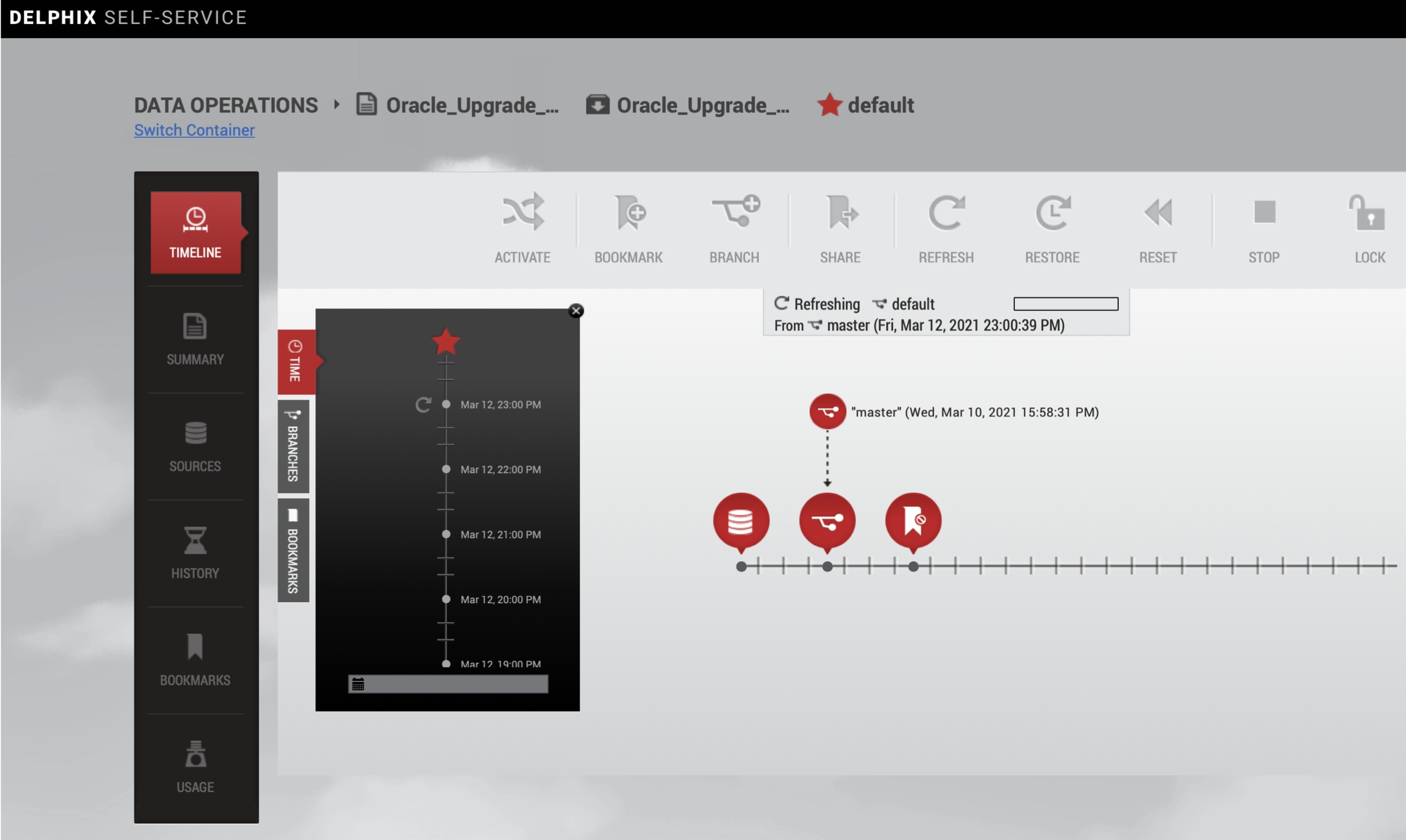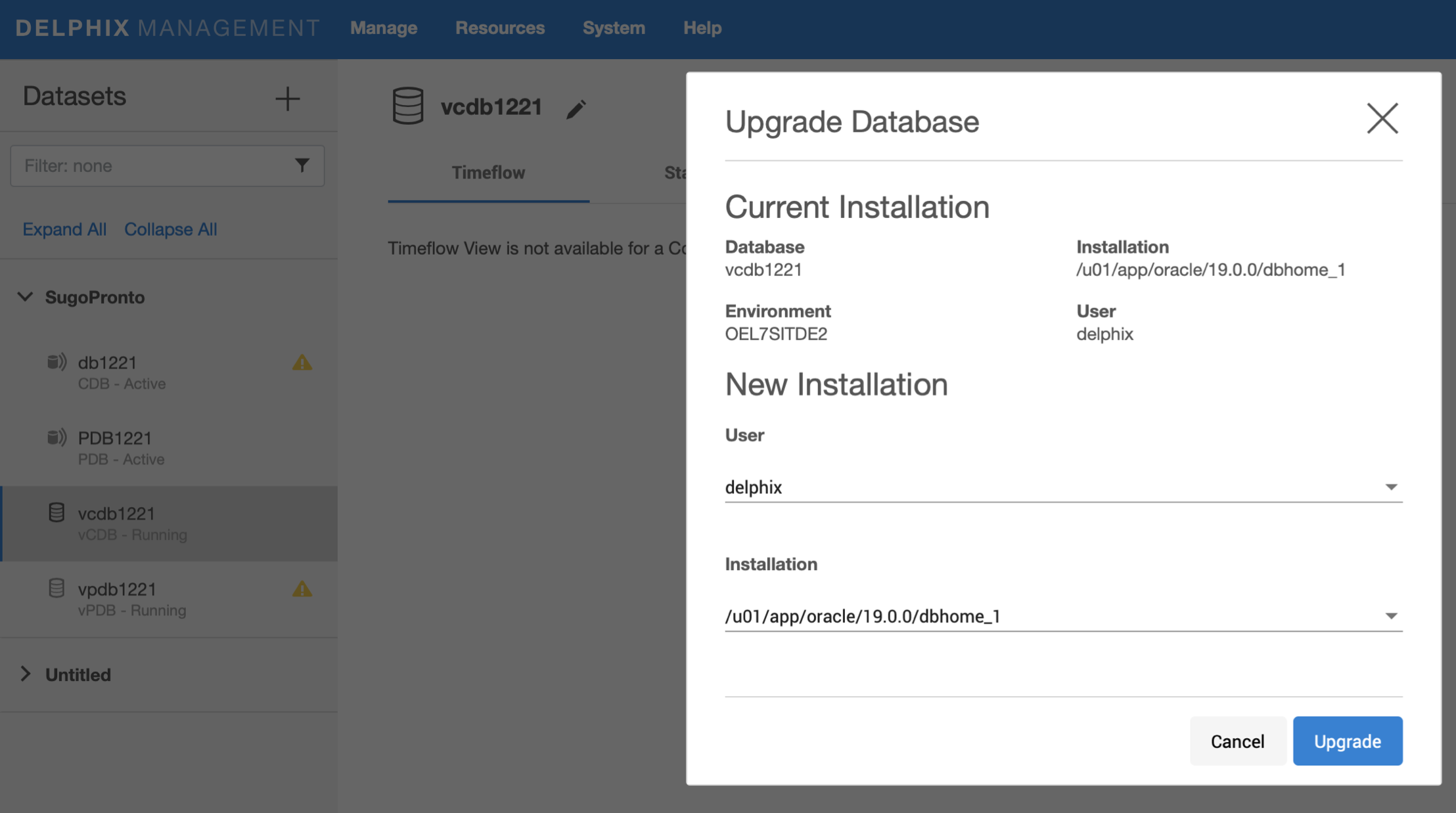Upgrading Oracle dSources and Virtual Databases and the Implications for Self Service Container Refresh Operations (KBA7157)
KBA
KBA# 7157
Issue
Upgrading Oracle source databases (dSources) to a new release has implications for Delphix Self Service Containers and any Virtual Databases (VDB) that are a child of the upgraded dSource. This knowledge base article examines the process for performing the Oracle dSource upgrade and the impact this will have on a VDB that is part of a Delphix Self Service container and subsequent Self Service operations. The process for performing the Oracle upgrade is included to ensure completeness in the article however as with all Oracle upgrades, this process should be performed according to Oracle best practice and documentation. This knowledge base article is not intended to be a guide for upgrading Oracle databases.
Prerequisites
The environment in place here is detailed below and the upgrade of Oracle occurring is to move a 12.2 Enterprise Edition Container RDBMS to Oracle 19c Enterprise Edition.
- The Delphix Engine is 6.0.5.0.
- The dSource is a 12.2.0.1 container database running from the 12.2.0.1 Oracle Home.
- One pluggable database exists within the container database.
- Oracle 19c Standalone Grid Infrastructure is installed on both the source and target hosts linked to the Delphix Virtualization Engine.
- The dSource is utilising Oracle ASM based storage.
- Both Oracle 12.2.0.1 and Oracle 19c (19.3.0.0) Oracle Homes are already installed in each host linked to the Delphix Engine.
- The Delphix Virtual Database is running from the 12.2.0.1 Oracle home on the VDB target host.
- In the configuration here Oracle Data Guard was also in place however the dSource is linked to the Primary site in this scenario.
Applicable Delphix Versions
- Click here to view the versions of the Delphix engine to which this article applies
-
Major Release All Sub Releases 6.0 6.0.0.0, 6.0.1.0, 6.0.1.1, 6.0.2.0, 6.0.2.1, 6.0.3.0, 6.0.3.1, 6.0.4.0, 6.0.4.1, 6.0.4.2, 6.0.5.0, 6.0.6.0, 6.0.6.1
Upgrading the Oracle dSource, Virtual Database and performing Self Service refresh post upgrade
Performing Oracle upgrades can be a time consuming and complex task. Where Delphix VDB's have been provisioned from the Oracle Source database the upgrade has implications for these VDBs. Delphix requires the source and target Oracle Home versions in play for provision, rewind and refresh operations be aligned across the source snapshot being utilized for the operation and VDB target involved.
During a refresh operation in Self Service, Delphix utilizes the latest snapshot available in the dSource to refresh the Virtual Database. If the dSource has been upgraded and its latest snapshot RDBMS release is now ahead of the Virtual Database version, the Delphix Administrator must let Delphix know that the VDB is now to operate using the higher release. The new release of the RDBMS software must already be installed on the VDB target host and this new Oracle Home must have been discovered by the Delphix Engine through an environment refresh of that target host.
- The steps for upgrading the Oracle dSource from a Delphix Virtualization Engine perspective is detailed in the Delphix Documentation here.
- The steps for upgrading an Oracle Virtual Database can be found here.
The process detailed in each of the links above will succeed for Oracle dSources and Virtual Databases that are not associated with Delphix Self Service Containers.
For upgrades involving Self Service containers use the process detailed in this knowledge base article.
The Pre-upgrade dSource and VDB Configuration
The dSource Container and Pluggable database.
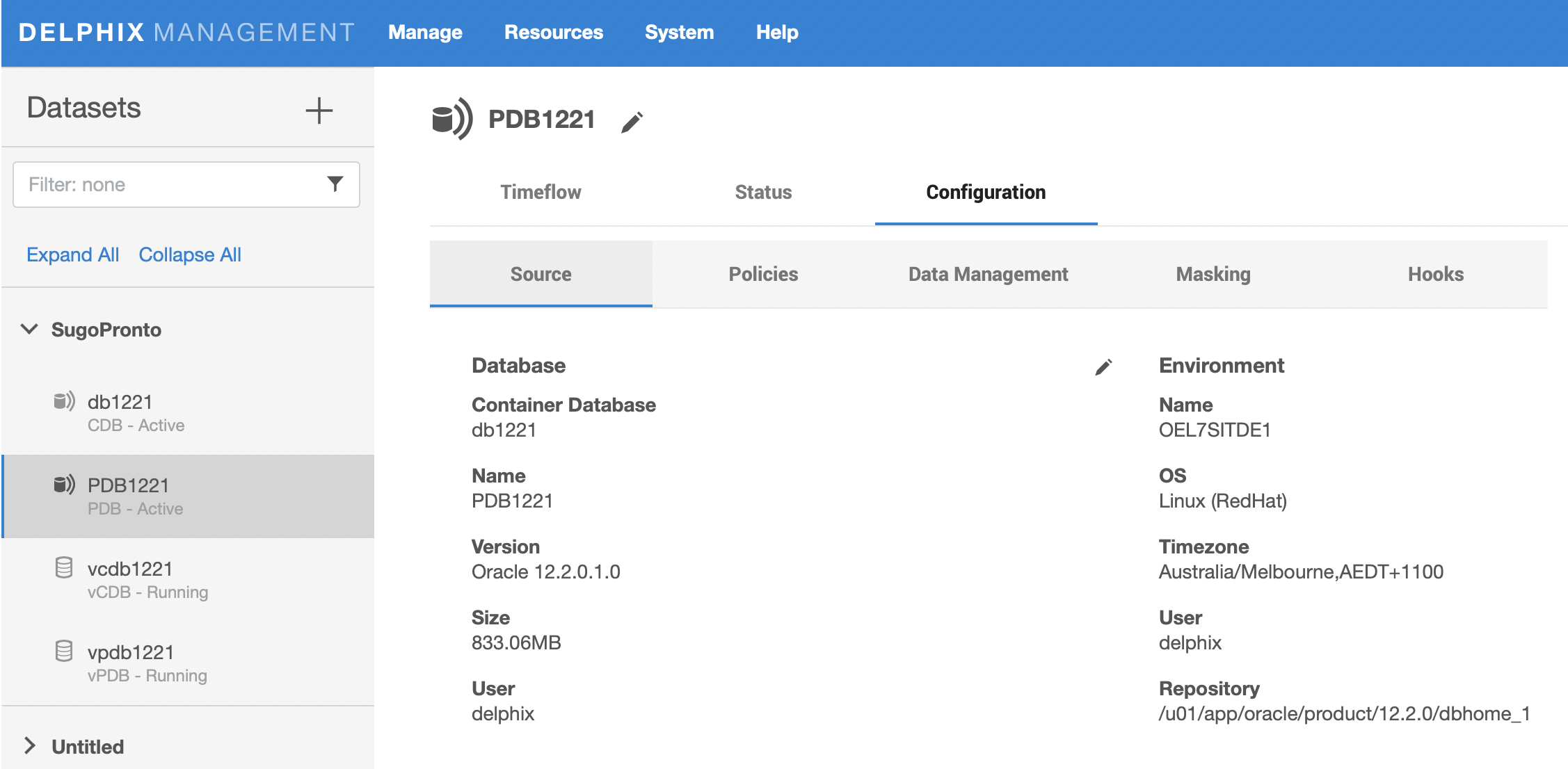
The Virtual Container and Pluggable database
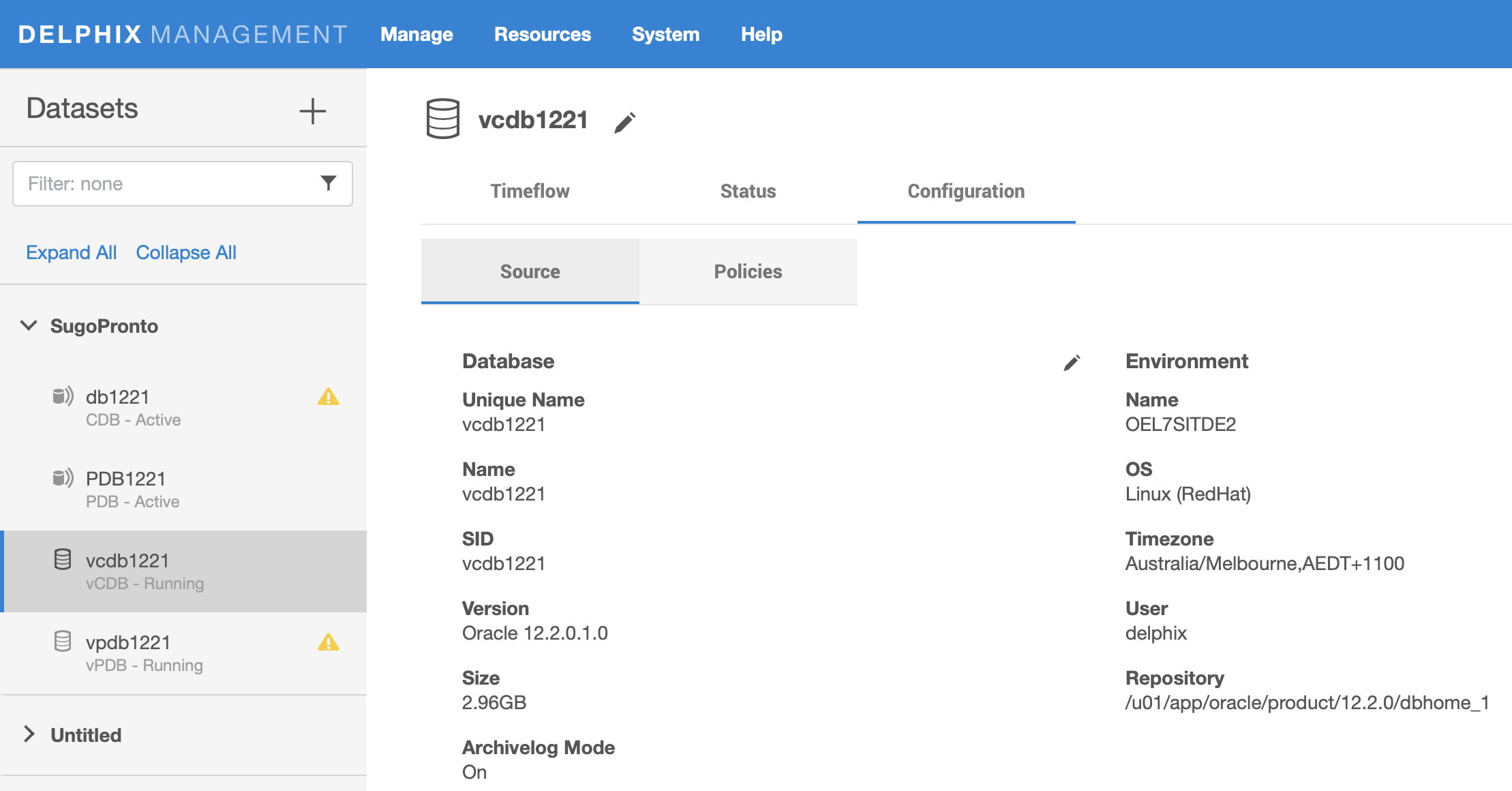
The Self Service configuration.
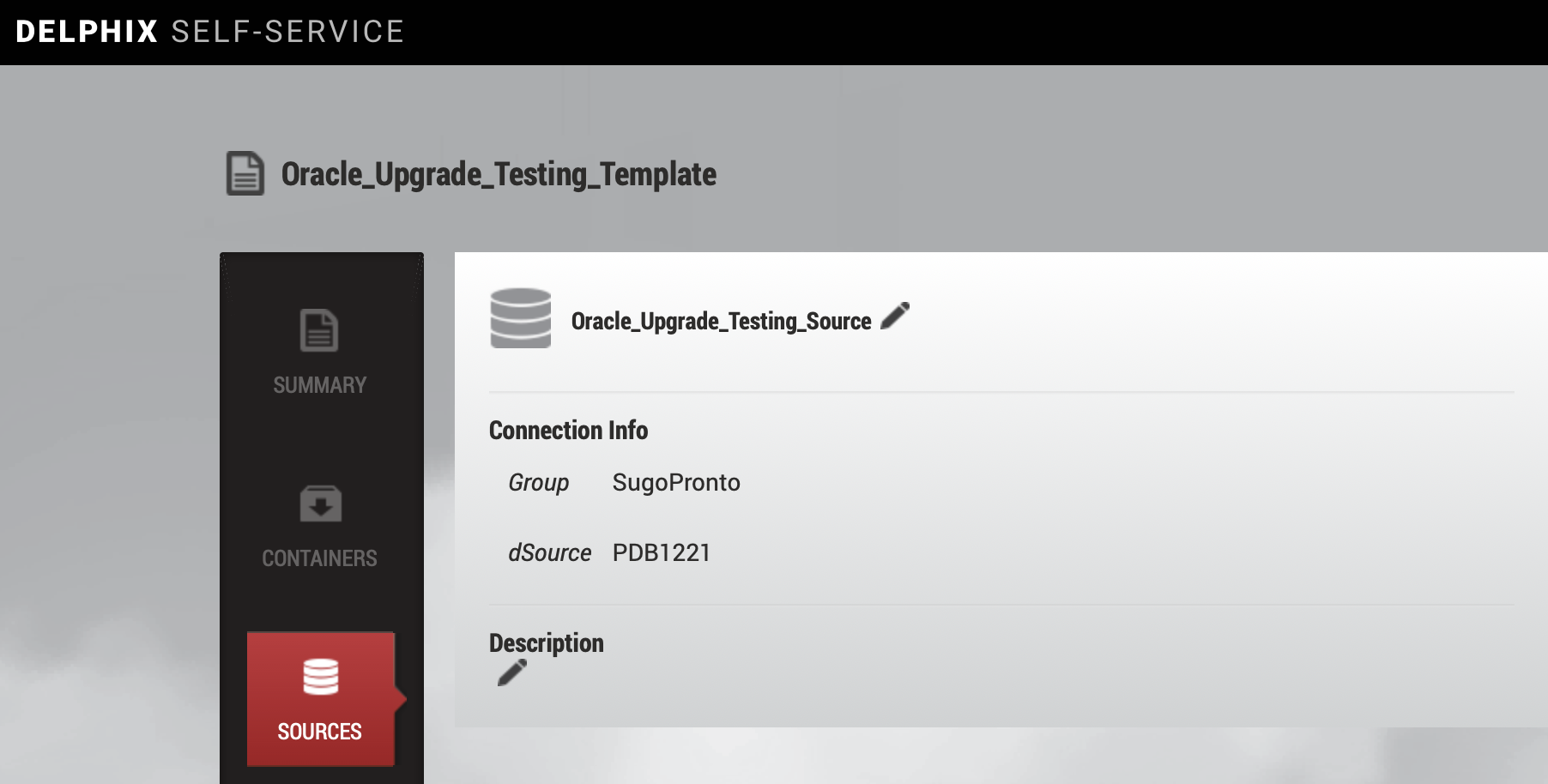
Perform the dSource Upgrade
Upgrading the dSource typically requires installing a new Oracle Home at the level of the new release. Using the Oracle documentation and a tool like the Database Upgrade Assistant, dbua, the dSource RDBMS itself is upgraded. Once this Oracle upgrade is complete Delphix must be told that the dSource database is now running from a new and higher version Oracle Home. The Delphix aspect of this dSource upgrade is performed in accordance with the documentation here.
Capture a backup of the dSource database
In this scenario RMAN is used to capture a copy of the database prior to upgrade. This was captured to ensure a fallback position is available above and beyond the restore point set during the upgrade of the database itself.
Recovery Manager: Release 12.2.0.1.0 - Production on Wed Mar 10 16:49:55 2021 Copyright (c) 1982, 2017, Oracle and/or its affiliates. All rights reserved. connected to target database: DB1221 (DBID=1325688878) RMAN> backup database include current controlfile format '/u01/app/oracle/backups/fulld_db_%s_%p.bck'; Starting backup at 10-MAR-21 using target database control file instead of recovery catalog allocated channel: ORA_DISK_1 channel ORA_DISK_1: SID=51 device type=DISK channel ORA_DISK_1: starting full datafile backup set channel ORA_DISK_1: specifying datafile(s) in backup set input datafile file number=00003 name=+DATA/DB1221/DATAFILE/sysaux.281.1064253477 input datafile file number=00001 name=+DATA/DB1221/DATAFILE/system.280.1064253433 input datafile file number=00004 name=+DATA/DB1221/DATAFILE/undotbs1.282.1064253503 input datafile file number=00007 name=+DATA/DB1221/DATAFILE/users.283.1064253503 channel ORA_DISK_1: starting piece 1 at 10-MAR-21 channel ORA_DISK_1: finished piece 1 at 10-MAR-21 piece handle=/u01/app/oracle/backups/fulld_db_94_1.bck tag=TAG20210310T165052 comment=NONE channel ORA_DISK_1: backup set complete, elapsed time: 00:00:45 channel ORA_DISK_1: starting full datafile backup set channel ORA_DISK_1: specifying datafile(s) in backup set input datafile file number=00010 name=+DATA/DB1221/BB0B2FAE5D4E4929E0550A00270A81F8/DATAFILE/sysaux.300.1064254113 input datafile file number=00009 name=+DATA/DB1221/BB0B2FAE5D4E4929E0550A00270A81F8/DATAFILE/system.299.1064254113 input datafile file number=00011 name=+DATA/DB1221/BB0B2FAE5D4E4929E0550A00270A81F8/DATAFILE/undotbs1.298.1064254113 input datafile file number=00012 name=+DATA/DB1221/BB0B2FAE5D4E4929E0550A00270A81F8/DATAFILE/users.302.1064254147 channel ORA_DISK_1: starting piece 1 at 10-MAR-21 channel ORA_DISK_1: finished piece 1 at 10-MAR-21 piece handle=/u01/app/oracle/backups/fulld_db_95_1.bck tag=TAG20210310T165052 comment=NONE channel ORA_DISK_1: backup set complete, elapsed time: 00:00:15 channel ORA_DISK_1: starting full datafile backup set channel ORA_DISK_1: specifying datafile(s) in backup set input datafile file number=00006 name=+DATA/DB1221/4700A987085B3DFAE05387E5E50A8C7B/DATAFILE/sysaux.293.1064253697 input datafile file number=00005 name=+DATA/DB1221/4700A987085B3DFAE05387E5E50A8C7B/DATAFILE/system.294.1064253697 input datafile file number=00008 name=+DATA/DB1221/4700A987085B3DFAE05387E5E50A8C7B/DATAFILE/undotbs1.295.1064253697 channel ORA_DISK_1: starting piece 1 at 10-MAR-21 channel ORA_DISK_1: finished piece 1 at 10-MAR-21 piece handle=/u01/app/oracle/backups/fulld_db_96_1.bck tag=TAG20210310T165052 comment=NONE channel ORA_DISK_1: backup set complete, elapsed time: 00:00:15 channel ORA_DISK_1: starting full datafile backup set channel ORA_DISK_1: specifying datafile(s) in backup set including current control file in backup set channel ORA_DISK_1: starting piece 1 at 10-MAR-21 channel ORA_DISK_1: finished piece 1 at 10-MAR-21 piece handle=/u01/app/oracle/backups/fulld_db_97_1.bck tag=TAG20210310T165052 comment=NONE channel ORA_DISK_1: backup set complete, elapsed time: 00:00:01 Finished backup at 10-MAR-21 Starting Control File and SPFILE Autobackup at 10-MAR-21 piece handle=+DATA/DB1221/AUTOBACKUP/2021_03_10/s_1066841531.442.1066841531 comment=NONE Finished Control File and SPFILE Autobackup at 10-MAR-21
A backup of the archivelogs as they existed prior to the upgrade was also captured.
RMAN> backup archivelog all delete input format '/u01/app/oracle/backups/arch_all_%s_%p.bck'; Starting backup at 10-MAR-21 current log archived using channel ORA_DISK_1 channel ORA_DISK_1: starting archived log backup set channel ORA_DISK_1: specifying archived log(s) in backup set input archived log thread=1 sequence=54 RECID=87 STAMP=1065439833 input archived log thread=1 sequence=55 RECID=88 STAMP=1065439867 input archived log thread=1 sequence=56 RECID=89 STAMP=1065439868 input archived log thread=1 sequence=57 RECID=90 STAMP=1065439899 input archived log thread=1 sequence=58 RECID=91 STAMP=1065439919 input archived log thread=1 sequence=59 RECID=92 STAMP=1065439920 .. input archived log thread=1 sequence=111 RECID=170 STAMP=1066456850 input archived log thread=1 sequence=112 RECID=171 STAMP=1066475244 channel ORA_DISK_1: starting piece 1 at 10-MAR-21 channel ORA_DISK_1: finished piece 1 at 10-MAR-21 piece handle=/u01/app/oracle/backups/arch_all_99_1.bck tag=TAG20210310T165327 comment=NONE channel ORA_DISK_1: backup set complete, elapsed time: 00:01:55 channel ORA_DISK_1: starting archived log backup set channel ORA_DISK_1: specifying archived log(s) in backup set input archived log thread=1 sequence=6 RECID=2 STAMP=1064343826 input archived log thread=1 sequence=7 RECID=3 STAMP=1064344144 input archived log thread=1 sequence=8 RECID=4 STAMP=1064379642 .. input archived log thread=1 sequence=52 RECID=85 STAMP=1065357739 input archived log thread=1 sequence=53 RECID=86 STAMP=1065399753 channel ORA_DISK_1: starting piece 1 at 10-MAR-21 channel ORA_DISK_1: finished piece 1 at 10-MAR-21 piece handle=/u01/app/oracle/backups/arch_all_101_1.bck tag=TAG20210310T165327 comment=NONE channel ORA_DISK_1: backup set complete, elapsed time: 00:02:05 channel ORA_DISK_1: deleting archived log(s) archived log file name=+DATA/DB1221/ARCHIVELOG/2021_02_12/thread_1_seq_6.305.1064343827 RECID=2 STAMP=1064343826 .. archived log file name=+DATA/DB1221/ARCHIVELOG/2021_03_06/thread_1_seq_111.417.1066456847 RECID=170 STAMP=1066456850 archived log file name=+DATA/DB1221/ARCHIVELOG/2021_03_06/thread_1_seq_112.418.1066475239 RECID=171 STAMP=1066475244 channel ORA_DISK_1: starting archived log backup set channel ORA_DISK_1: specifying archived log(s) in backup set input archived log thread=1 sequence=113 RECID=172 STAMP=1066495708 input archived log thread=1 sequence=114 RECID=173 STAMP=1066513152 .. input archived log thread=1 sequence=135 RECID=222 STAMP=1066837204 input archived log thread=1 sequence=136 RECID=225 STAMP=1066841607 channel ORA_DISK_1: starting piece 1 at 10-MAR-21 channel ORA_DISK_1: finished piece 1 at 10-MAR-21 piece handle=/u01/app/oracle/backups/arch_all_102_1.bck tag=TAG20210310T165327 comment=NONE channel ORA_DISK_1: backup set complete, elapsed time: 00:01:45 channel ORA_DISK_1: deleting archived log(s) archived log file name=+DATA/DB1221/ARCHIVELOG/2021_03_06/thread_1_seq_113.419.1066495703 RECID=172 STAMP=1066495708 archived log file name=+DATA/DB1221/ARCHIVELOG/2021_03_06/thread_1_seq_114.420.1066513147 RECID=173 STAMP=1066513152 archived log file name=+DATA/DB1221/ARCHIVELOG/2021_03_07/thread_1_seq_115.421.1066523365 RECID=174 STAMP=1066523371 archived log file name=+DATA/DB1221/ARCHIVELOG/2021_03_07/thread_1_seq_116.422.1066547415 RECID=175 STAMP=1066547420 archived log file name=+DATA/DB1221/ARCHIVELOG/2021_03_07/thread_1_seq_117.423.1066561809 RECID=176 STAMP=1066561815 archived log file name=+DATA/DB1221/ARCHIVELOG/2021_03_07/thread_1_seq_118.424.1066582243 RECID=177 STAMP=1066582248 archived log file name=+DATA/DB1221/ARCHIVELOG/2021_03_07/thread_1_seq_119.425.1066599985 RECID=178 STAMP=1066599990 archived log file name=+DATA/DB1221/ARCHIVELOG/2021_03_08/thread_1_seq_120.426.1066608079 RECID=179 STAMP=1066608083 archived log file name=+DATA/DB1221/ARCHIVELOG/2021_03_08/thread_1_seq_121.427.1066637501 RECID=180 STAMP=1066637505 archived log file name=+DATA/DB1221/ARCHIVELOG/2021_03_08/thread_1_seq_122.428.1066687537 RECID=181 STAMP=1066687542 archived log file name=+DATA/DB1221/ARCHIVELOG/2021_03_09/thread_1_seq_123.429.1066730415 RECID=182 STAMP=1066730420 archived log file name=+DATA/DB1221/ARCHIVELOG/2021_03_09/thread_1_seq_124.430.1066777499 RECID=183 STAMP=1066777505 archived log file name=+DATA/DB1221/ARCHIVELOG/2021_03_10/thread_1_seq_125.431.1066827037 RECID=184 STAMP=1066827039 archived log file name=+DATA/DB1221/ARCHIVELOG/2021_03_10/thread_1_seq_126.432.1066827039 RECID=185 STAMP=1066827039 archived log file name=+DATA/DB1221/ARCHIVELOG/2021_03_10/thread_1_seq_127.433.1066834433 RECID=186 STAMP=1066834432 archived log file name=+DATA/DB1221/ARCHIVELOG/2021_03_10/thread_1_seq_128.434.1066834443 RECID=189 STAMP=1066834444 archived log file name=+DATA/DB1221/ARCHIVELOG/2021_03_10/thread_1_seq_129.435.1066836529 RECID=210 STAMP=1066836529 archived log file name=+DATA/DB1221/ARCHIVELOG/2021_03_10/thread_1_seq_130.436.1066836617 RECID=212 STAMP=1066836616 archived log file name=+DATA/DB1221/ARCHIVELOG/2021_03_10/thread_1_seq_131.437.1066836617 RECID=214 STAMP=1066836617 archived log file name=+DATA/DB1221/ARCHIVELOG/2021_03_10/thread_1_seq_132.438.1066836647 RECID=216 STAMP=1066836647 archived log file name=+DATA/DB1221/ARCHIVELOG/2021_03_10/thread_1_seq_133.439.1066836677 RECID=218 STAMP=1066836677 archived log file name=+DATA/DB1221/ARCHIVELOG/2021_03_10/thread_1_seq_134.440.1066836677 RECID=220 STAMP=1066836677 archived log file name=+DATA/DB1221/ARCHIVELOG/2021_03_10/thread_1_seq_135.441.1066837205 RECID=222 STAMP=1066837204 archived log file name=+DATA/DB1221/ARCHIVELOG/2021_03_10/thread_1_seq_136.443.1066841607 RECID=225 STAMP=1066841607 Finished backup at 10-MAR-21 Starting Control File and SPFILE Autobackup at 10-MAR-21 piece handle=+DATA/DB1221/AUTOBACKUP/2021_03_10/s_1066841971.443.1066841973 comment=NONE Finished Control File and SPFILE Autobackup at 10-MAR-21
Perform the primary site (and dSource) Oracle Upgrade
This upgrade of the source database is performed using the Oracle Database Upgrade Assistant, dbua. The upgrade assistant is started from the Oracle Home where the higher version is in place and the one to which the upgrade is going to moving the dSource database.
Working through the dbua steps.
- Select the source Container database.
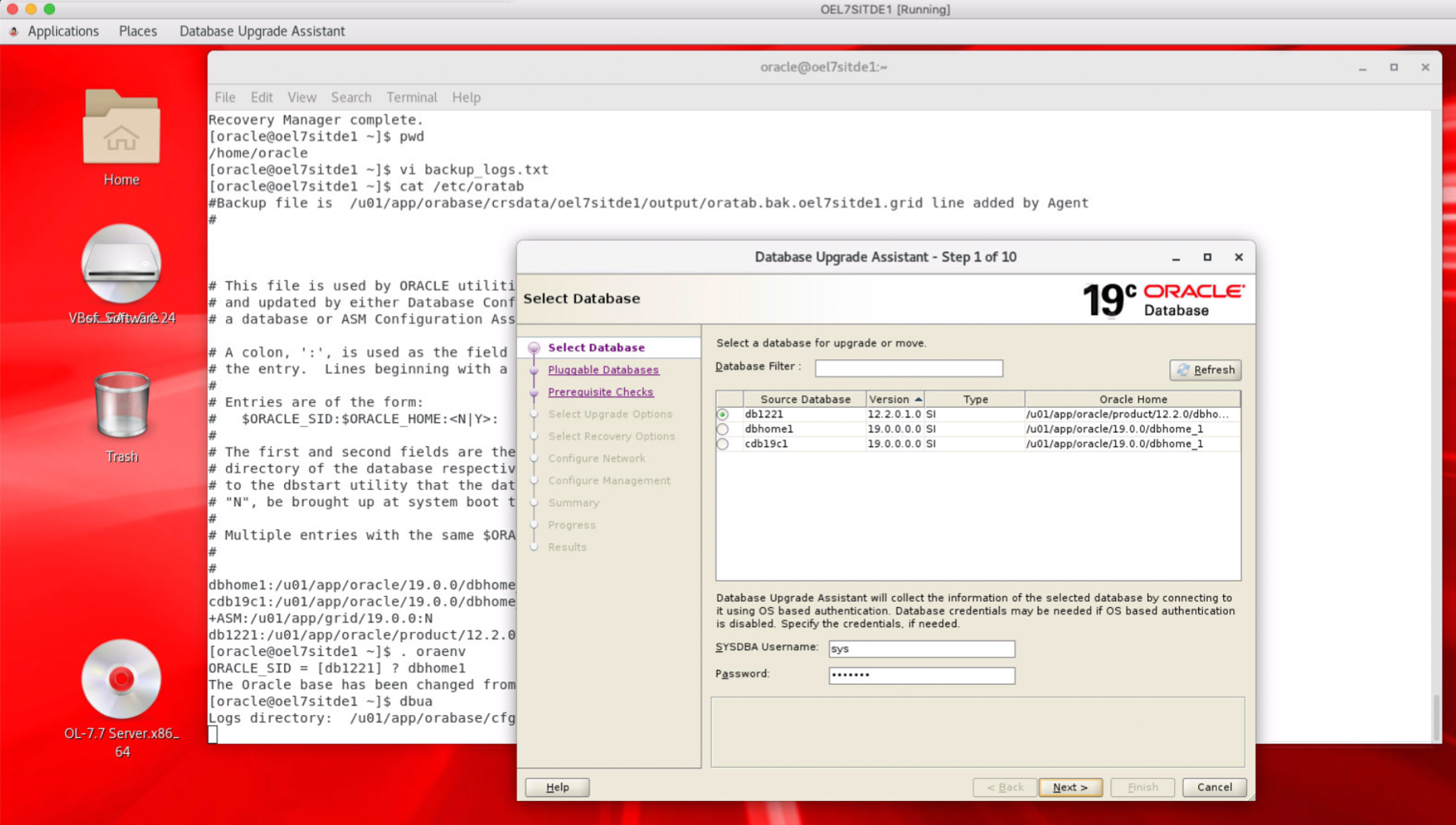
- Select the pluggable database within the container to upgrade.
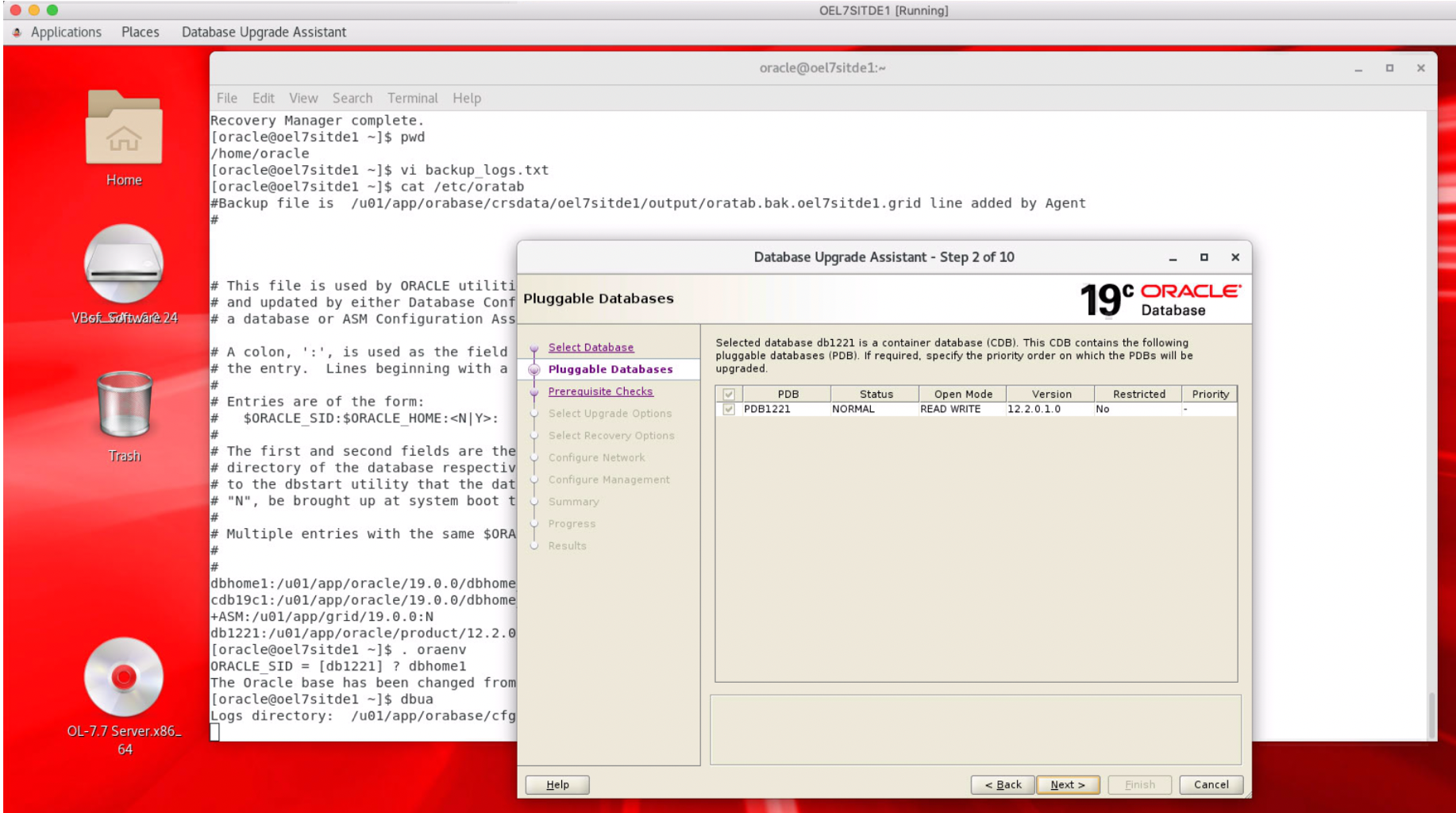
- Have Oracle perform its pre-upgrade validation checks.
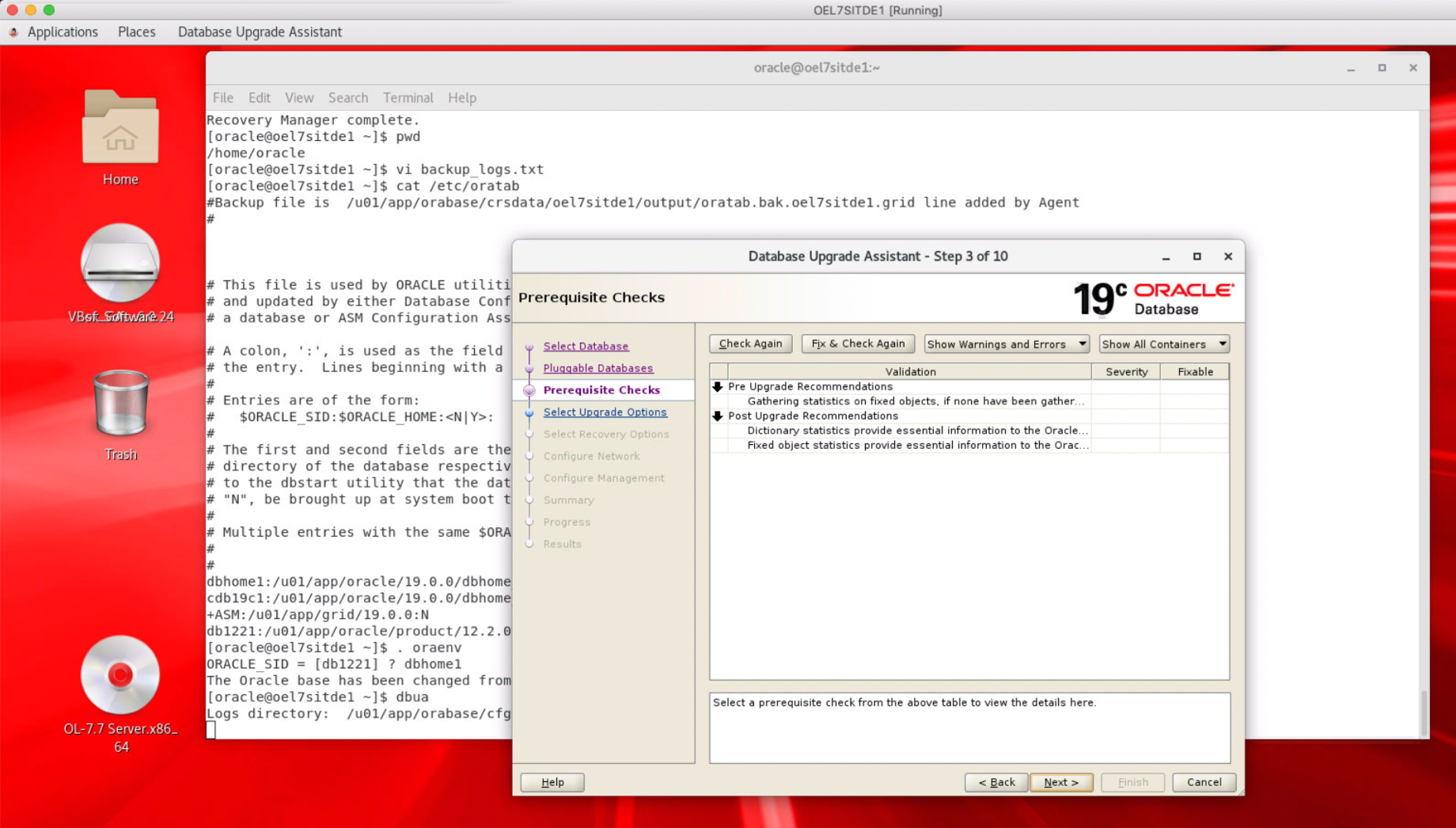
- Choose how the upgrade is to be performed.
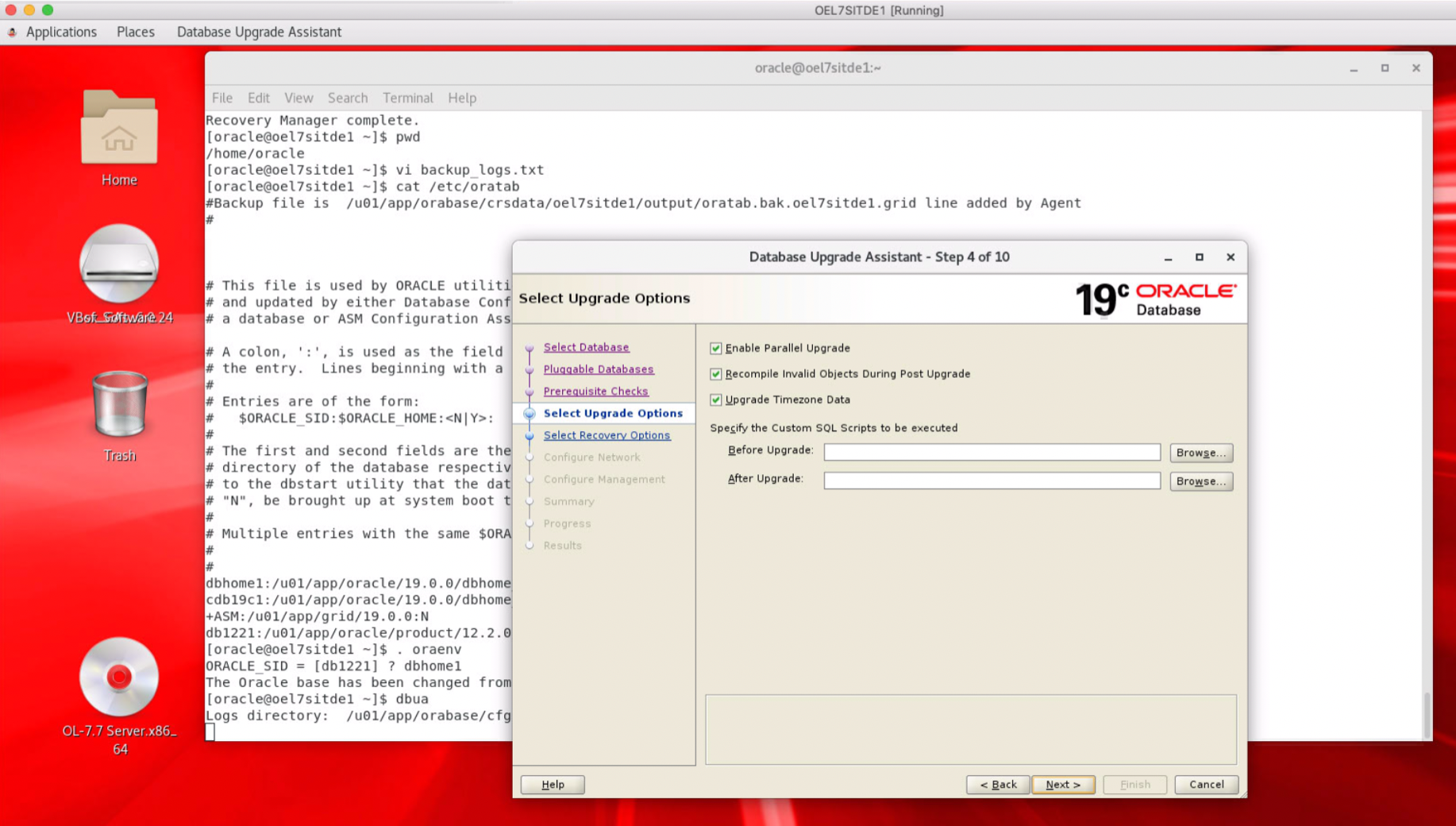
- Let dbua know how you want the upgrade to handle how it would be rolled back should this be required. A backup was taken prior to beginning this process so using a guaranteed restore point was picked in this upgrade.
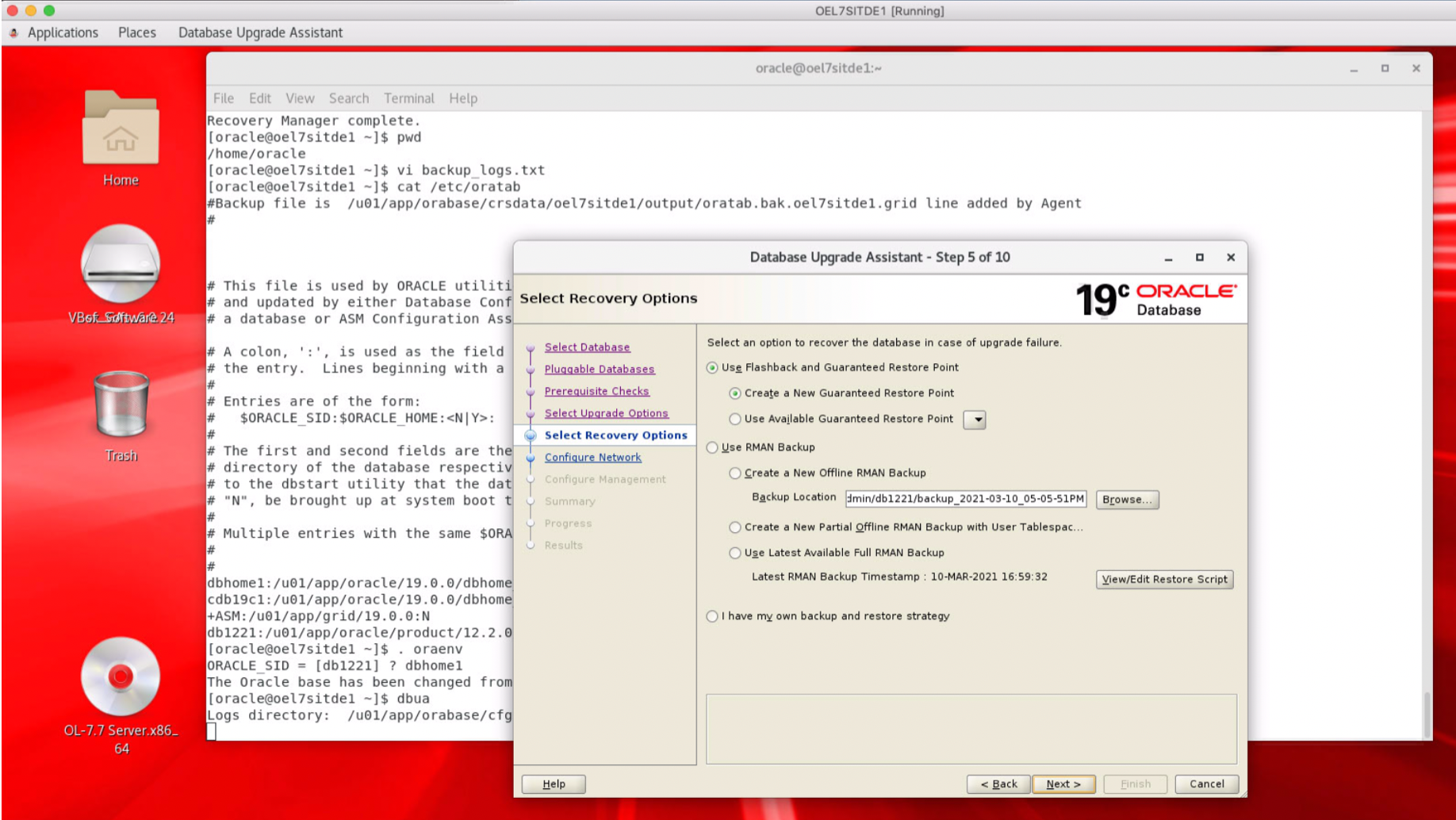
- Let Oracle know how the listener is to be managed post-upgrade.
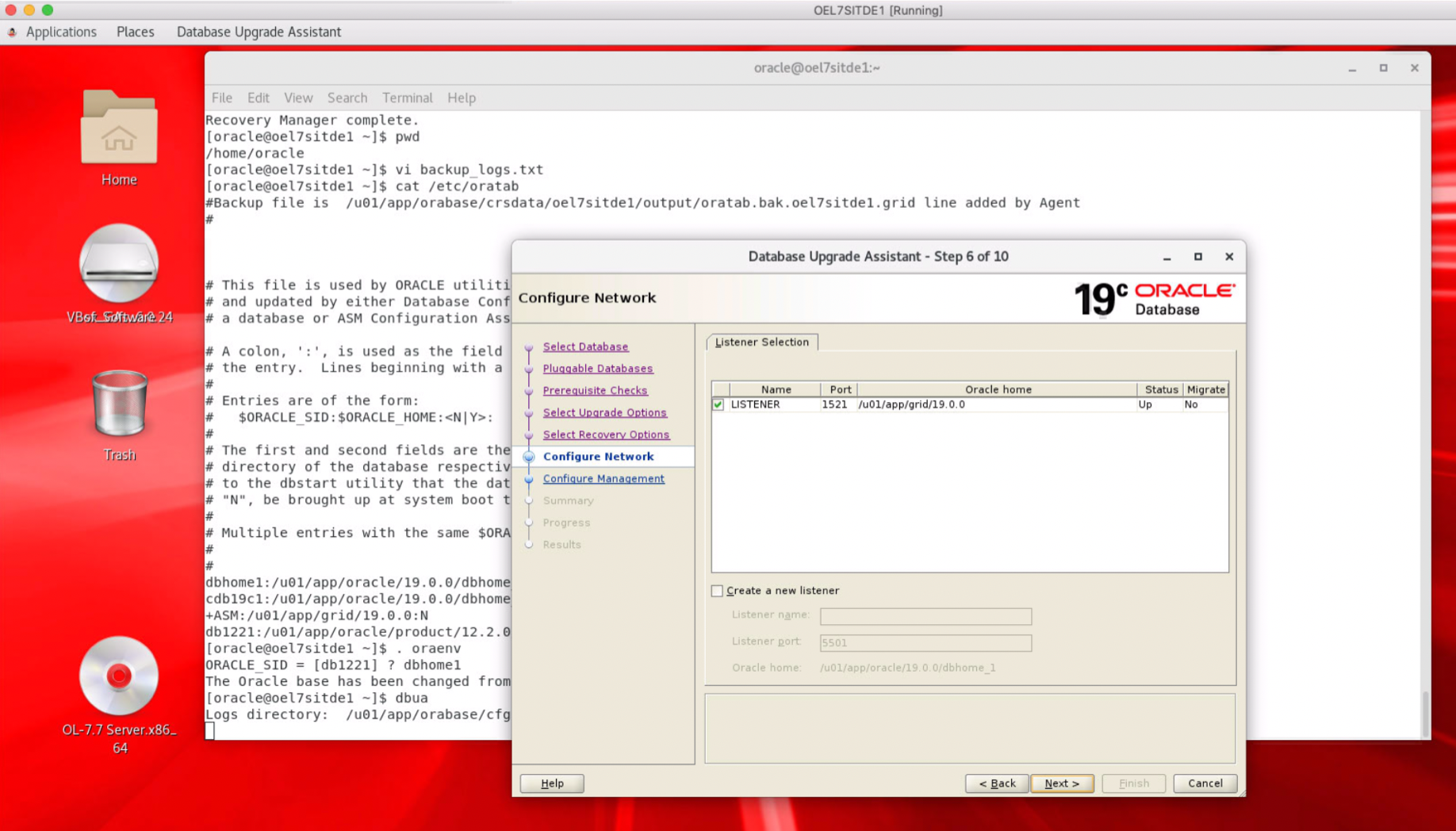
- Enterprise manager is not used for this database so this is deselected as a part of this upgrade.
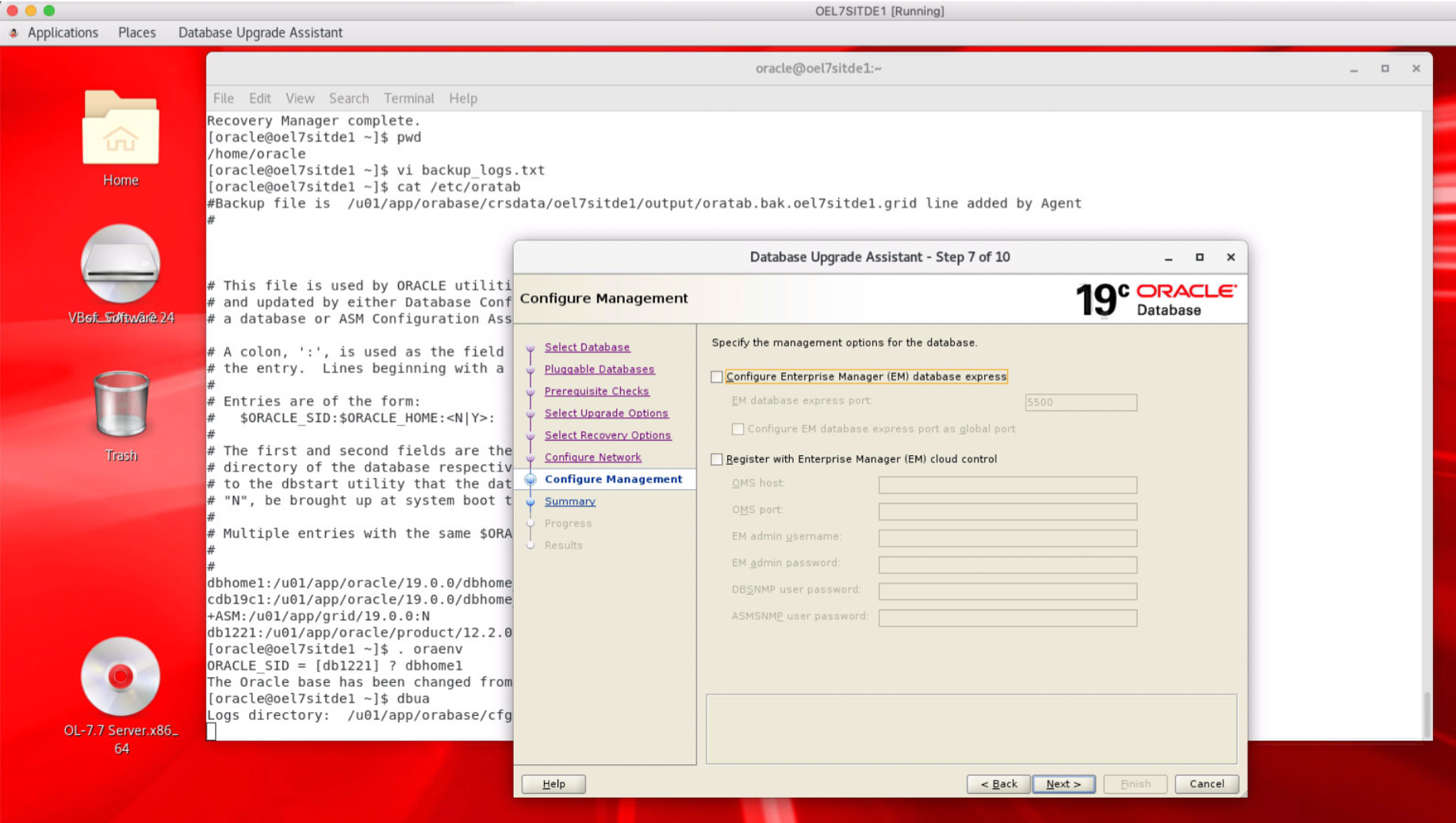
- Check the summary screen to ensure that the upgrade is going to be performed according to the requirements of the DBA.
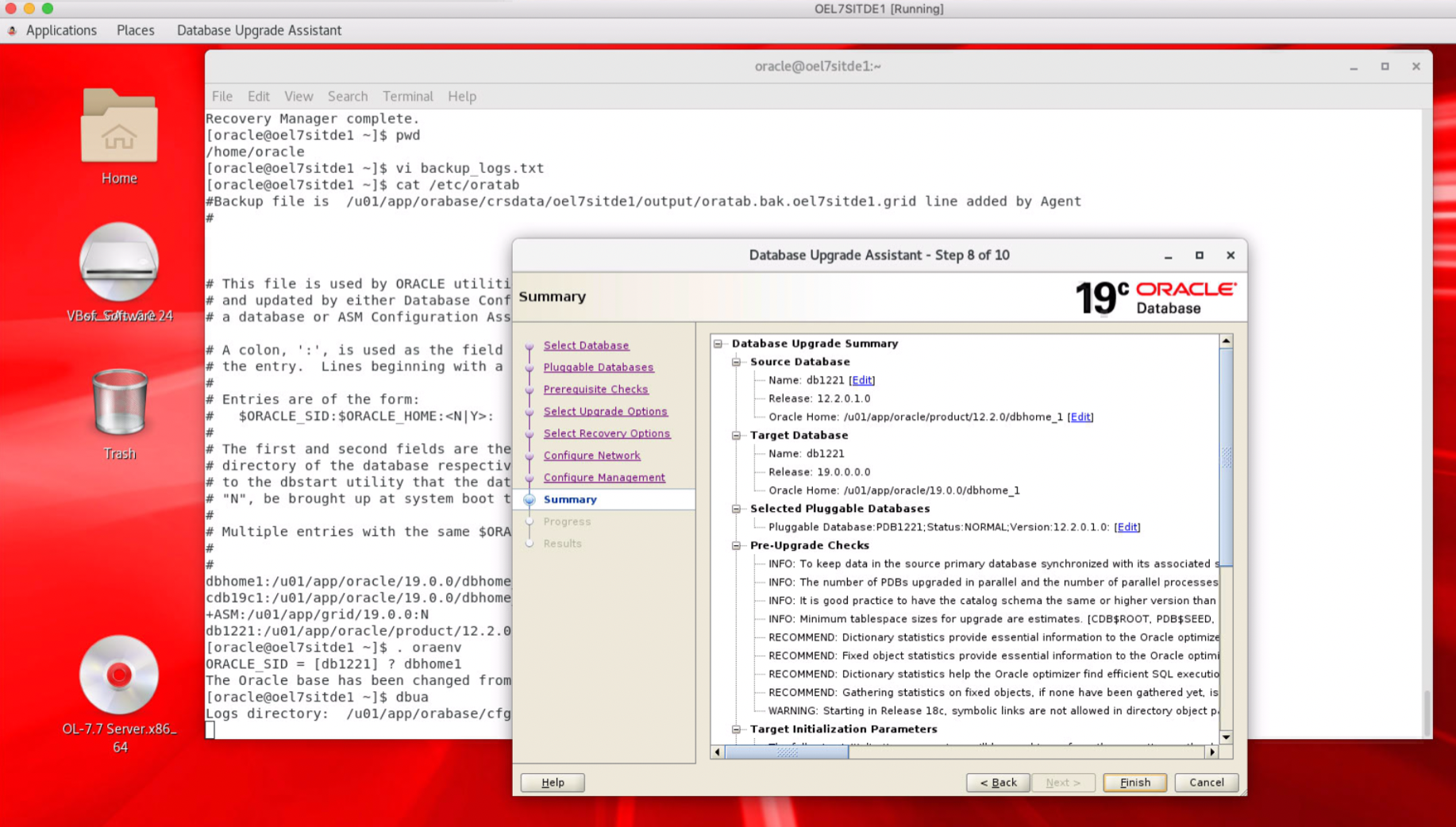
- Initiate the upgrade. This will take a while.
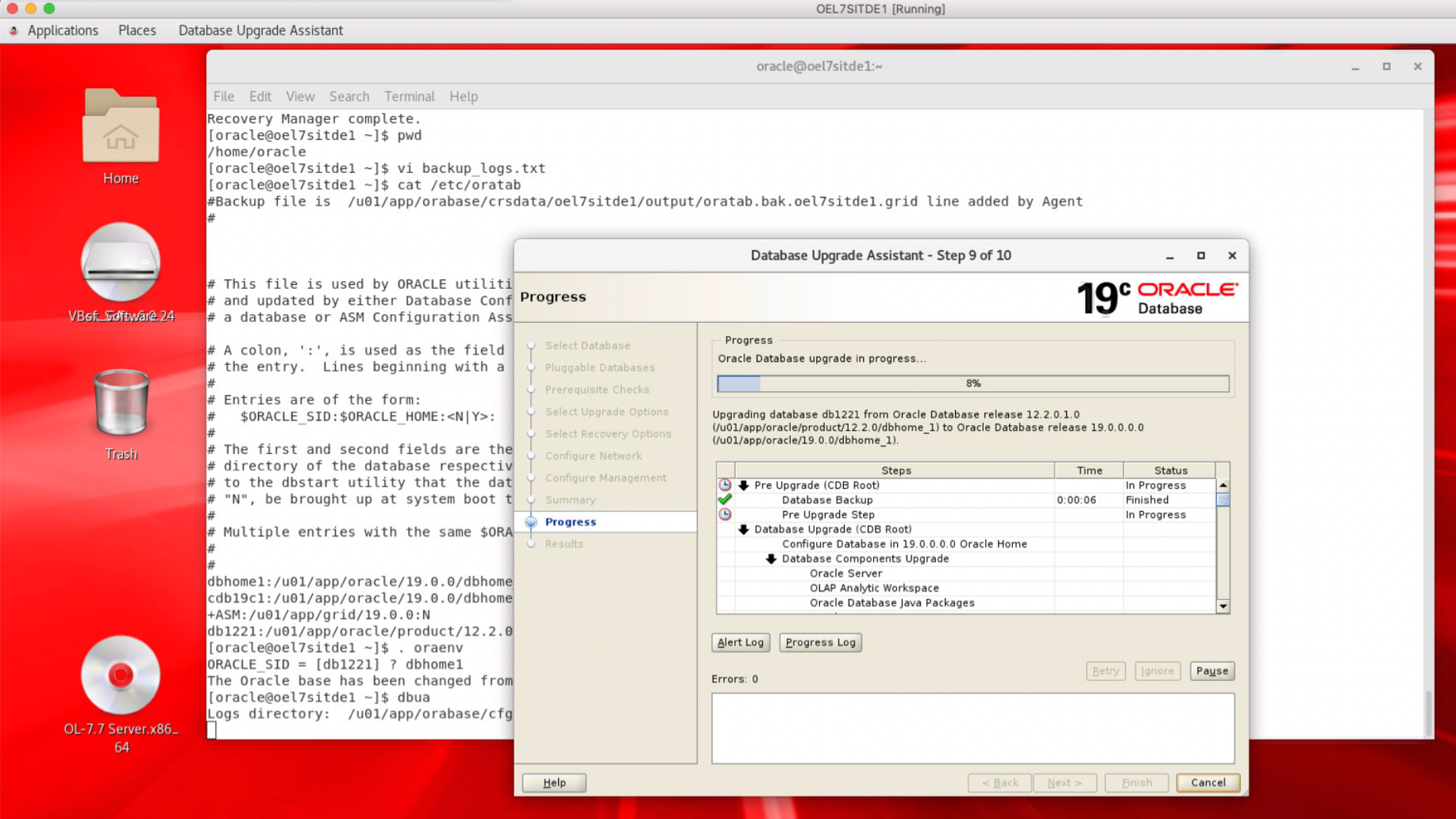
- Check the upgrade results to ensure it successfully completed.
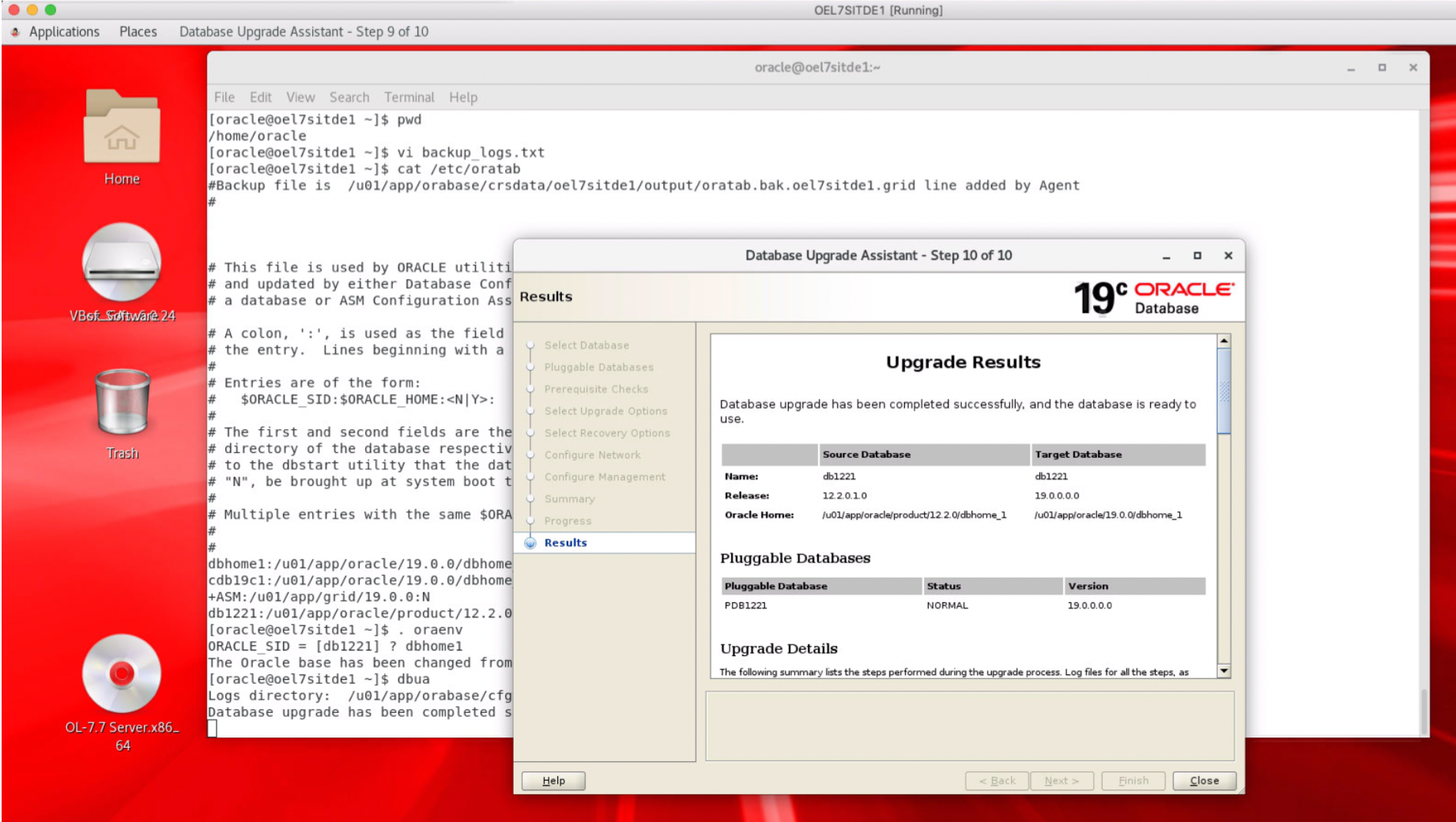
- Post-upgrade the dSource compatible parameter is left untouched and shows 12.2.0.
SQL> show parameter compat NAME TYPE VALUE ------------------------------------ ----------- ------------------------------ compatible string 12.2.0
Upgrade the standby site
As a Data Guard configuration and physical standby database is in place, this is also upgraded after the primary site has been upgraded. While not strictly a part of the Delphix configuration it is included in this knowledge base article in case it has been linked as a dSource, as is the case for many Delphix customers.
- Copy the standby site parameter file and password file to the new Oracle Home.
[oracle@oel7sitde2 ~]$ cp /u01/app/oracle/product/12.2.0/dbhome_1/dbs/spfiledb1221.ora /u01/app/oracle/19.0.0/dbhome_1/dbs/ [oracle@oel7sitde2 ~]$ cp /u01/app/oracle/product/12.2.0/dbhome_1/dbs/orapwdb1221 /u01/app/oracle/19.0.0/dbhome_1/dbs/ [oracle@oel7sitde2 ~]$ ls -l /u01/app/oracle/19.0.0/dbhome_1/dbs/ total 18336 -rw-r-----. 1 oracle asmadmin 8192 Jan 21 21:03 dr1cdb19c1.dat -rw-r-----. 1 oracle asmadmin 8192 Jan 21 21:03 dr2cdb19c1.dat -rw-rw----. 1 oracle asmadmin 1544 Feb 11 11:38 hc_cdb19c1.dat -rw-r--r--. 1 oracle oinstall 3079 May 14 2015 init.ora -rw-r-----. 1 oracle asmadmin 24 Jan 14 22:55 lkCDB19C1 -rw-r-----. 1 oracle oinstall 2048 Jan 14 22:57 orapwcdb19c1 -rw-r-----. 1 oracle oinstall 3584 Mar 12 09:46 orapwdb1221 -rw-r-----. 1 oracle oinstall 2048 Jan 29 18:43 orapwVCDB19C1 -rw-r-----. 1 oracle asmadmin 18726912 Jan 21 21:31 snapcf_cdb19c1.f -rw-r-----. 1 oracle oinstall 5632 Mar 12 09:45 spfiledb1221.ora
- Shut the standby database from the 12.2.0.1 RDBMS Home.
[oracle@oel7sitde2 ~]$ sqlplus / as sysdba SQL*Plus: Release 12.2.0.1.0 Production on Fri Mar 12 09:46:55 2021 Copyright (c) 1982, 2016, Oracle. All rights reserved. Connected to: Oracle Database 12c Enterprise Edition Release 12.2.0.1.0 - 64bit Production SQL> shutdown immediate ORA-01109: database not open Database dismounted. ORACLE instance shut down. SQL> exit Disconnected from Oracle Database 12c Enterprise Edition Release 12.2.0.1.0 - 64bit Production
- Start the database up from the Oracle 19c RDBMS Home.
[oracle@oel7sitde2 ~]$ cat /etc/oratab #Backup file is /u01/app/orabase/crsdata/oel7sitde2/output/oratab.bak.oel7sitde2.grid line added by Agent # # This file is used by ORACLE utilities. It is created by root.sh # and updated by either Database Configuration Assistant while creating # a database or ASM Configuration Assistant while creating ASM instance. .. dbhome1:/u01/app/oracle/19.0.0/dbhome_1:N cdb19c1:/u01/app/oracle/19.0.0/dbhome_1:N # line added by Agent #db1221:/u01/app/oracle/product/12.2.0/dbhome_1:N # line added by Agent db1221:/u01/app/oracle/19.0.0/dbhome_1:N # line added by Agent +ASM:/u01/app/grid/19.0.0:N # line added by Agent
[oracle@oel7sitde2 ~]$ . oraenv ORACLE_SID = [db1221] ? The Oracle base has been changed from /u01/app/oracle to /u01/app/orabase [oracle@oel7sitde2 ~]$ which sqlplus /u01/app/oracle/19.0.0/dbhome_1/bin/sqlplus [oracle@oel7sitde2 ~]$ sqlplus / as sysdba SQL*Plus: Release 19.0.0.0.0 - Production on Fri Mar 12 09:50:32 2021 Version 19.3.0.0.0 Copyright (c) 1982, 2019, Oracle. All rights reserved. Connected to an idle instance. SQL> startup mount ORACLE instance started. Total System Global Area 1174405120 bytes Fixed Size 9134080 bytes Variable Size 318767104 bytes Database Buffers 838860800 bytes Redo Buffers 7643136 bytes Database mounted.
- Through managed recovery the physical standby database will synchronize itself with the primary site and the physical standby RDBMS itself will be upgraded through redo being applied to it.
[oracle@oel7sitde2 ~]$ tail -f /u01/app/oracle/diag/diag/rdbms/db1221sb/db1221/trace/alert_db1221.log .. 2021-03-12T10:13:12.688595+11:00 PR00 (PID:11894): Media Recovery Log +FRA/DB1221SB/ARCHIVELOG/2021_03_12/thread_1_seq_179.415.1066990249 2021-03-12T10:13:26.379028+11:00 PR00 (PID:11894): Media Recovery Log +FRA/DB1221SB/ARCHIVELOG/2021_03_12/thread_1_seq_180.364.1066990269 2021-03-12T10:13:36.828242+11:00 PR00 (PID:11894): Media Recovery Log +FRA/DB1221SB/ARCHIVELOG/2021_03_12/thread_1_seq_181.414.1066990249
- The standby instance is running from the 19c home and has been upgraded to 19c.
SQL> select instance_name,version,version_full,edition from v$instance; INSTANCE_NAME VERSION VERSION_FULL EDITION ---------------- ----------------- ----------------- ------- db1221 19.0.0.0.0 19.3.0.0.0 EE
- Compatible is however left set to 12.2.0 in line with the primary site in the Data Guard configuration.
SQL> show parameter compatible NAME TYPE VALUE ------------------------------------ ----------- ------------------------------ compatible string 12.2.0
If no change to the Delphix configuration is made to indicate to Delphix the upgrade is completed, attempts to snapshot the dSource will fail reporting the error seen in the following screen shot. This needs to be corrected by following the dSource upgrade steps here.
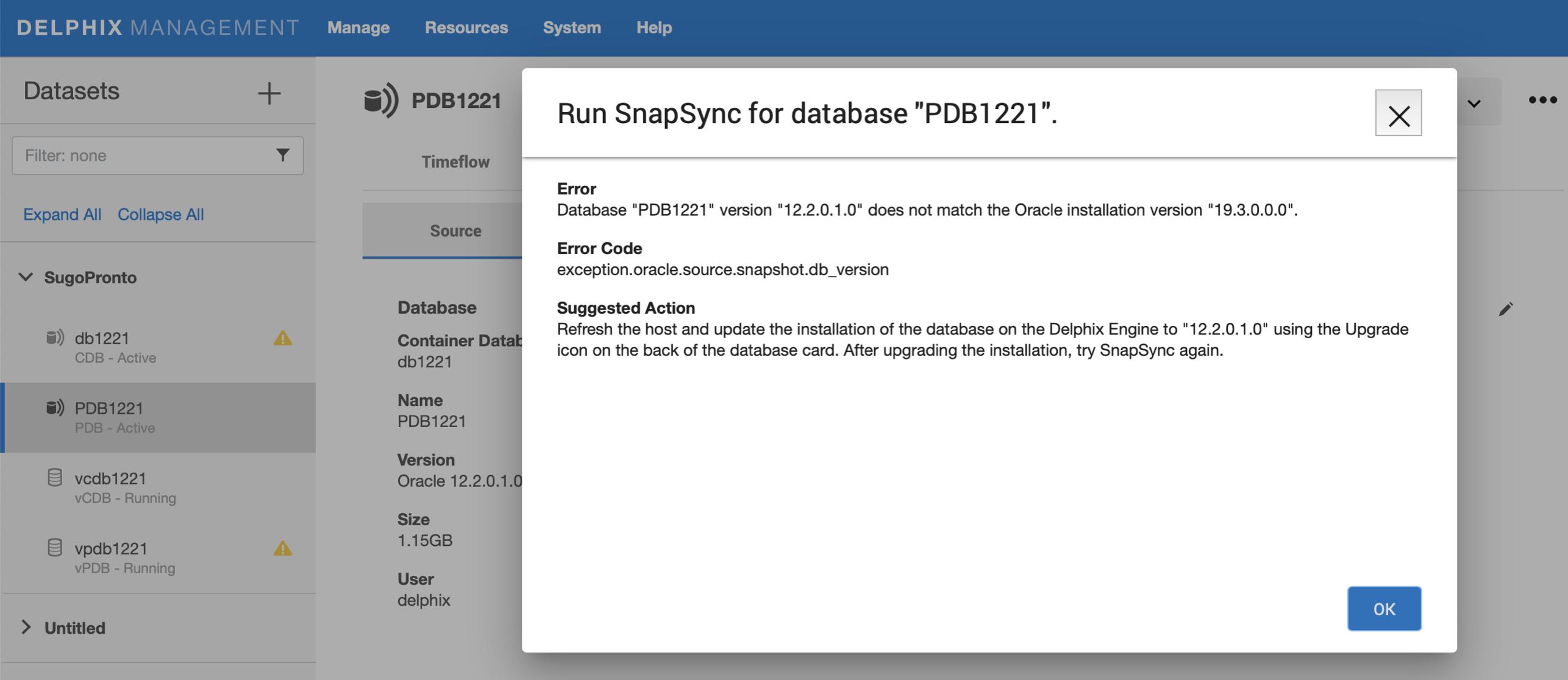
Ensuring the dSource snapshot can be captured successfully
Upgrading the dSource within Delphix is required after any upgrade of the source database itself has been performed. As most Oracle upgrades are performed out of place, this involves installing the new release of Oracle into a new Oracle Home and running dbua as demonstrated earlier. This is the Oracle specific part of the process. As Delphix also needs to be made aware of this upgrade and change in Oracle Homes, Delphix must also be told. This is performed through the Delphix Upgrade process.
Upgrade the dSource configuration on the Delphix side
Delphix changes are required to let Delphix know the Oracle upgrade has occurred and the VDB is now to run from a new and higher release Oracle Home. This involves pointing Delphix to the new Oracle Home for the dSource. Complete this process to make the appropriate alterations within Delphix, no changes are made to the source database itself or its configuration from an Oracle perspective.
The upgrade workflow for the dSource is used to perform this task.
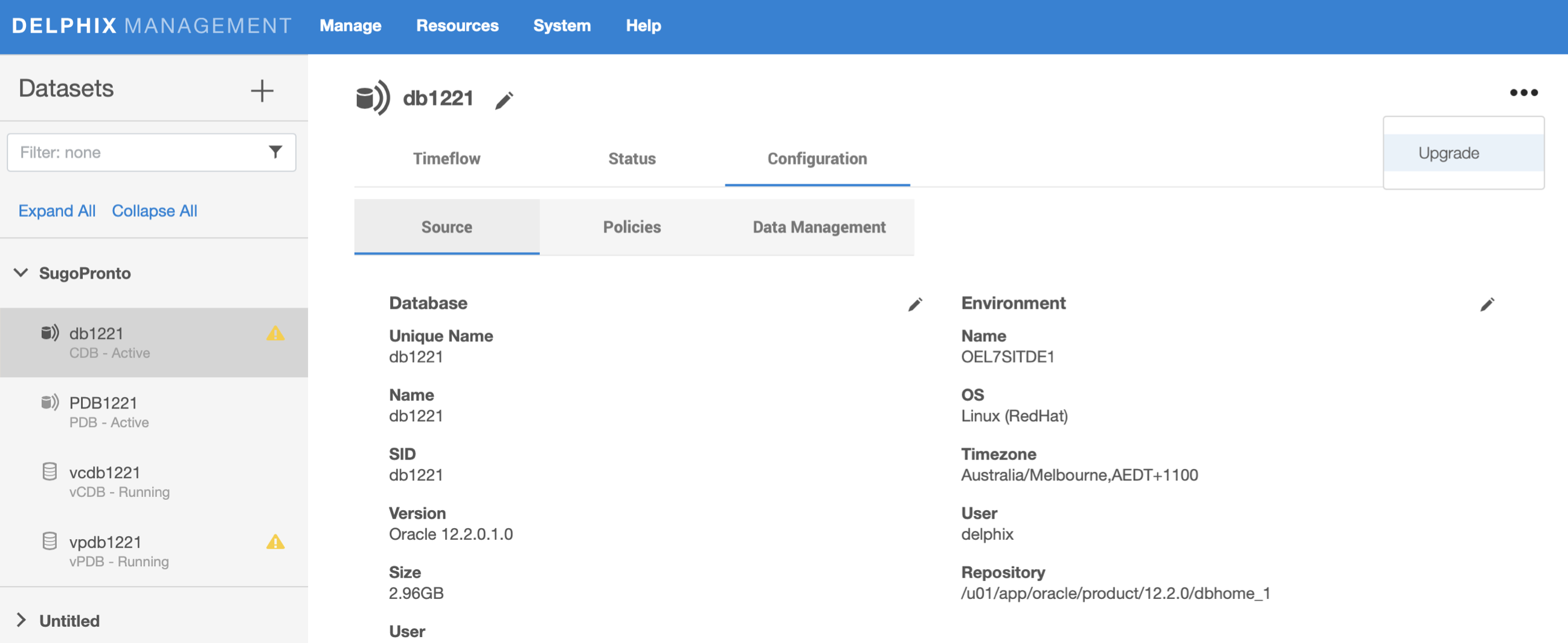
- Select the new Oracle Home and version to associate with the database.
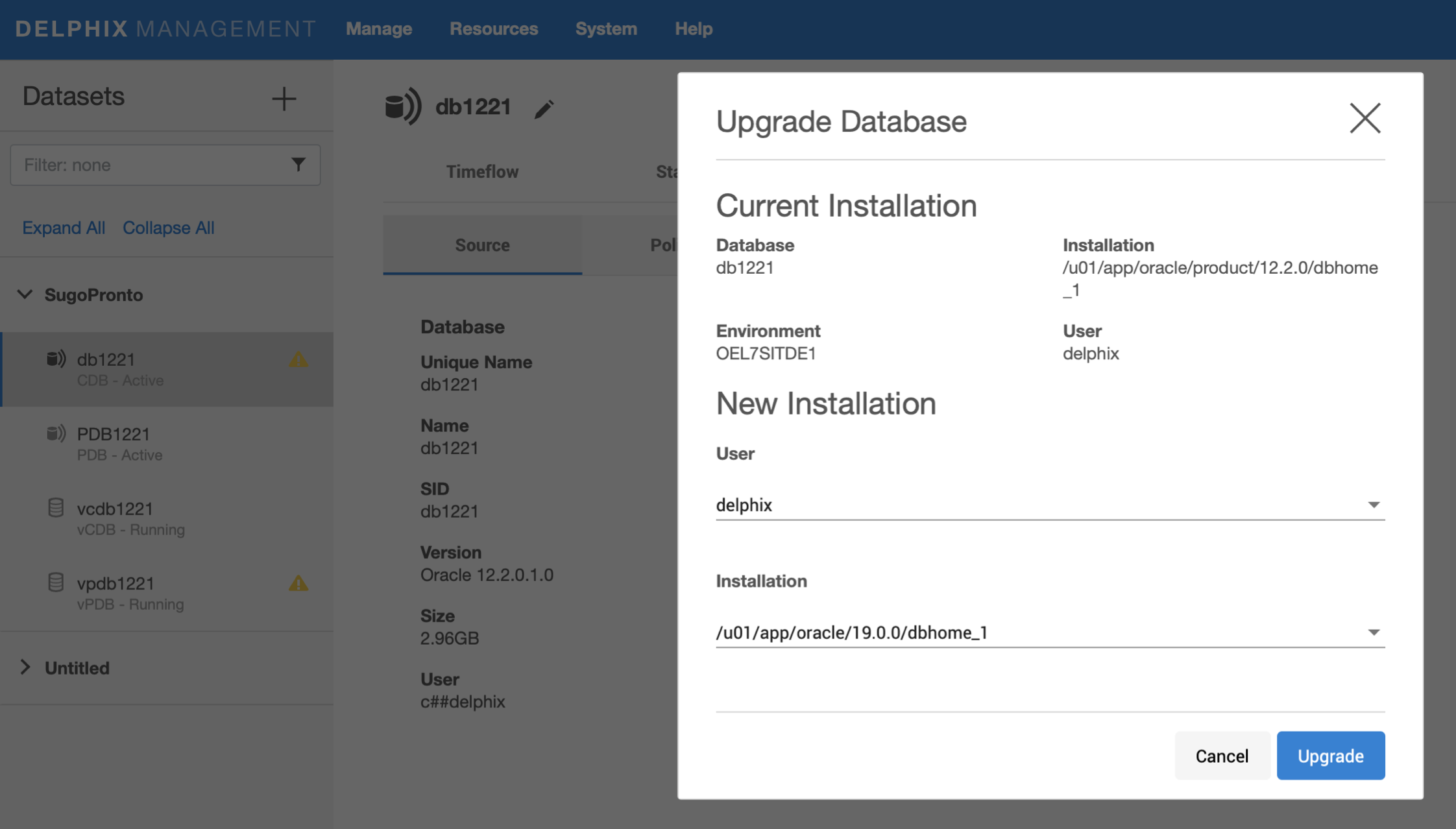
Both the dSource PDB and CDB should show the new RDBMS Home in place in the Delphix GUI (and CLI) once this step has been completed.
- The post upgrade snapshot of the dSource can now be captured successfully.
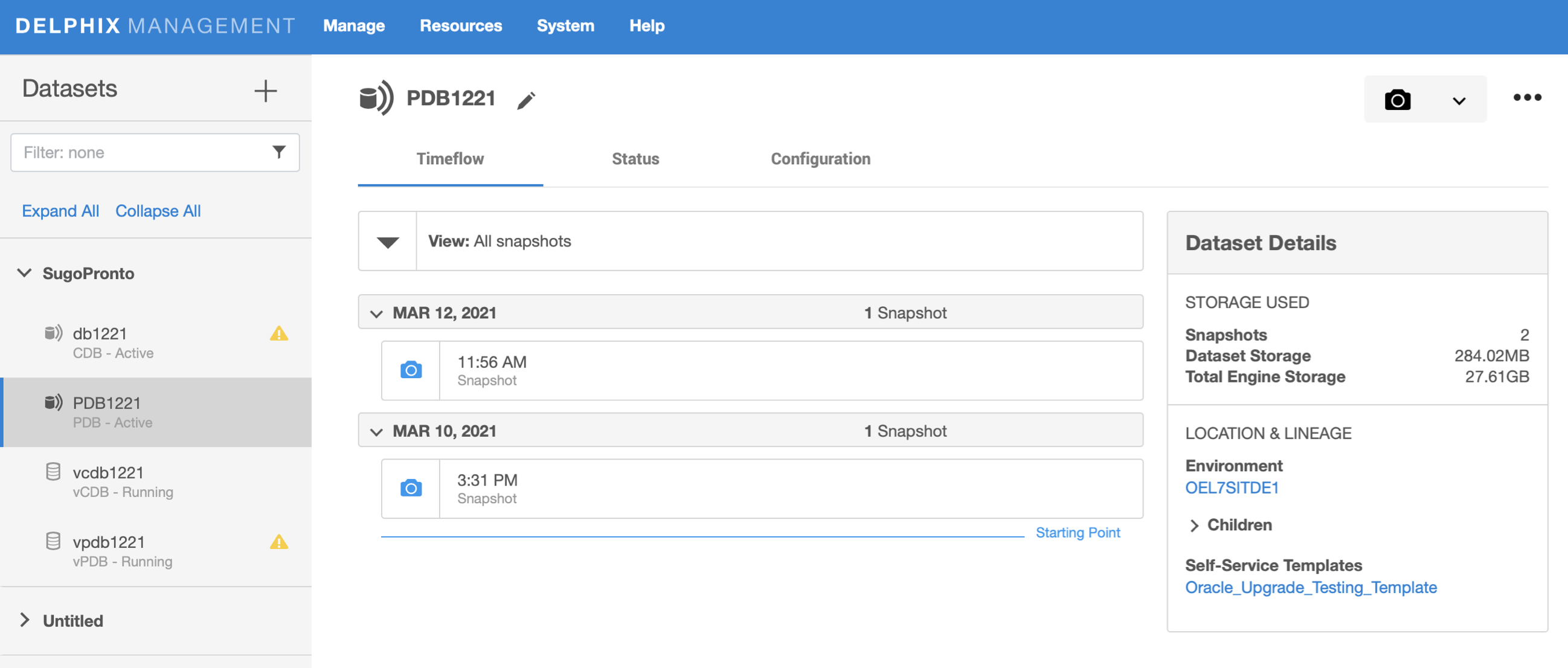
Delphix Self Service actions required and items to consider after a dSource upgrade
Refreshing the dependent VDB (currently 12.2) from the latest snapshot of the dSource (now 19c) will result in errors. At this point Delphix has not been advised that the VDB is to be potentially upgraded. Delphix therefore believes that the version it is to use to start this VDB, after a refresh operation, is 12.2.0.1 (in this case) when the version of the dSource that was in place when the snapshot was created is now Oracle19c. An error will be thrown indicating that the database needs to be started with the Oracle "startup upgrade" command. Other errors will likely also appear as the refresh attempt moves through various steps.
Demonstrating a failed Self Service refresh of a container holding a VDB whose parent dSource has been upgraded.
An example of an attempt to perform the Self Service refresh without altering the VDB configuration associated with the Self Service container is shown below.
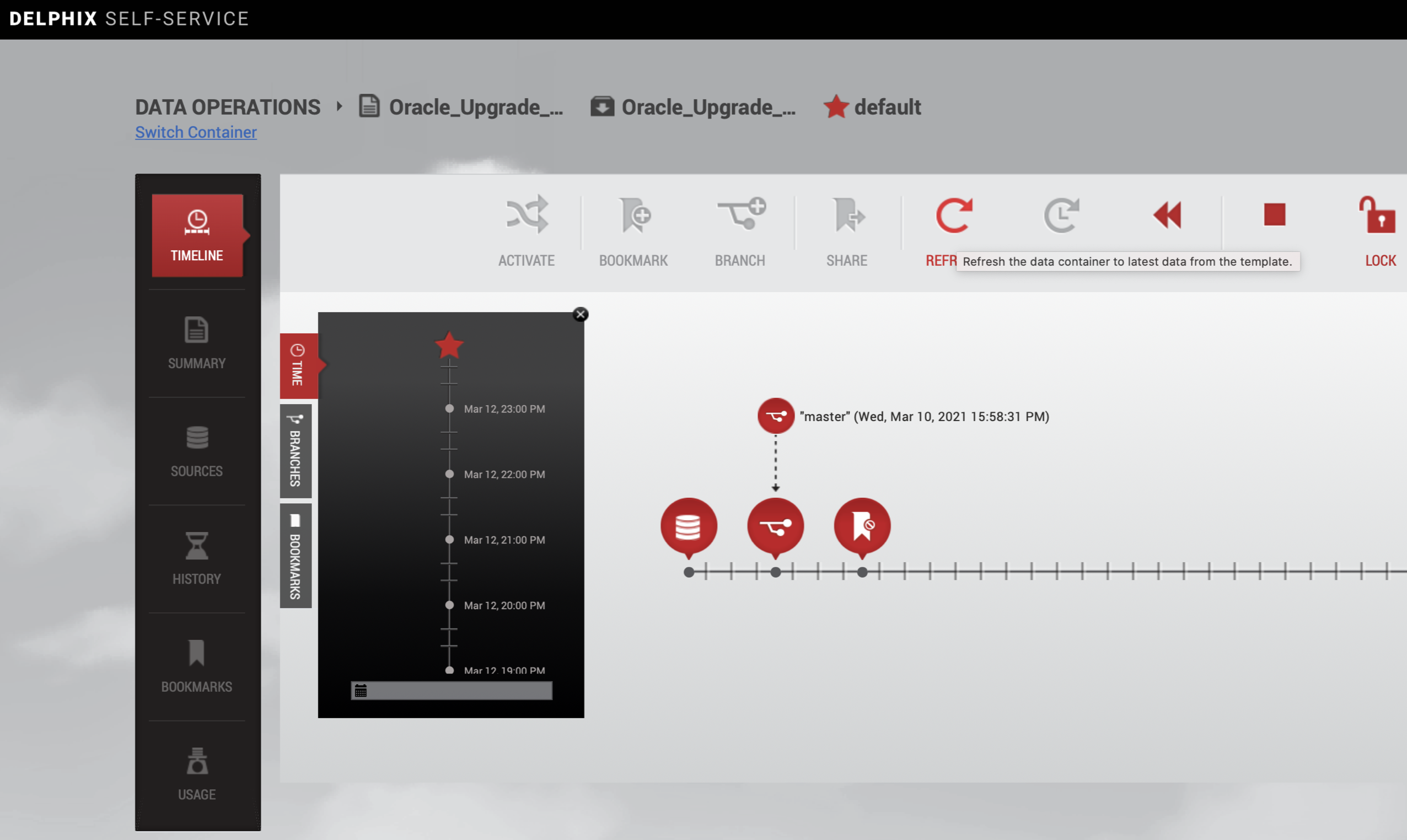
The refresh fails reporting an error resulting from the source database being upgraded and its datafiles in the snapshot used for the refresh now being at a higher release.
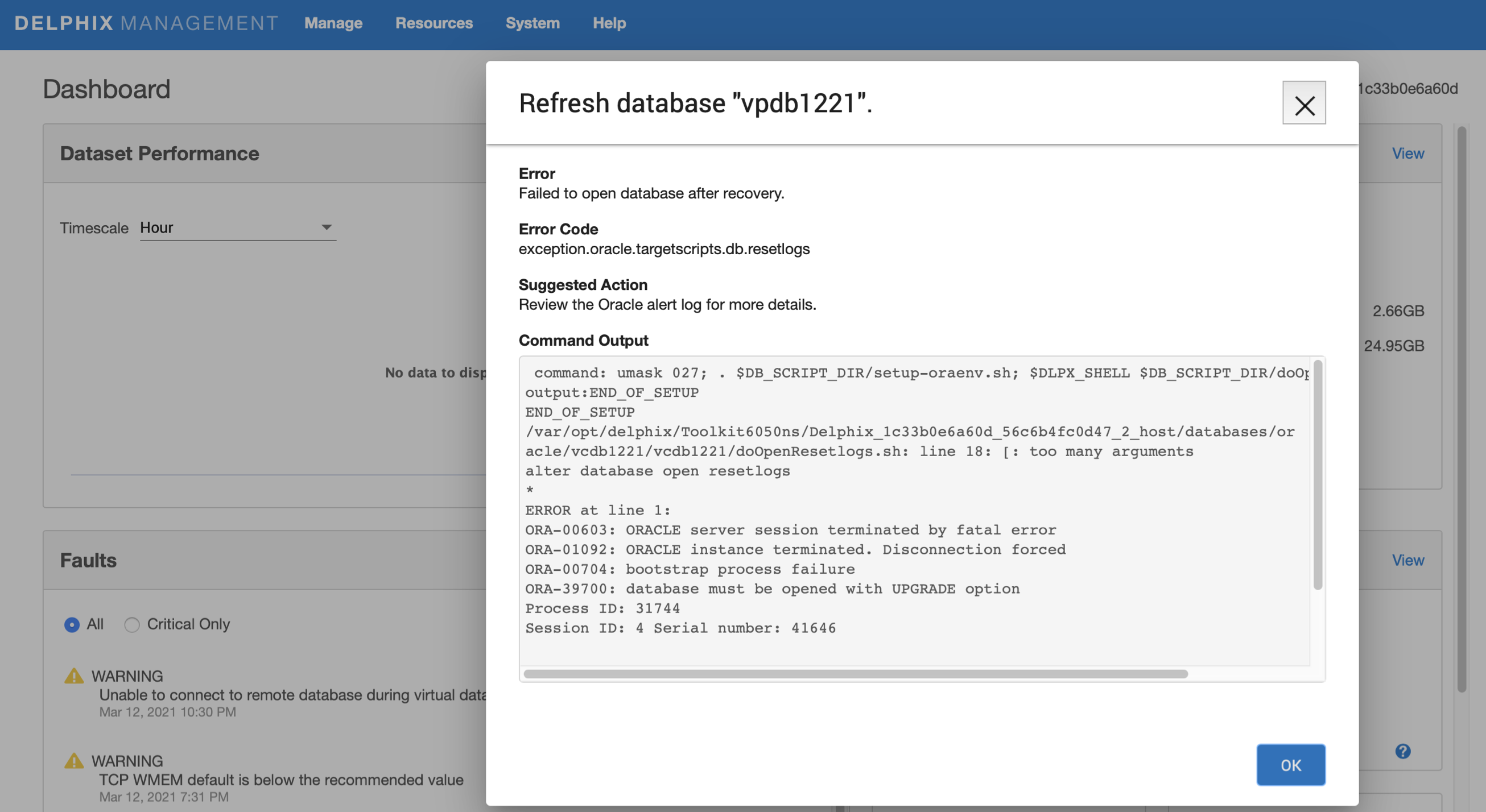
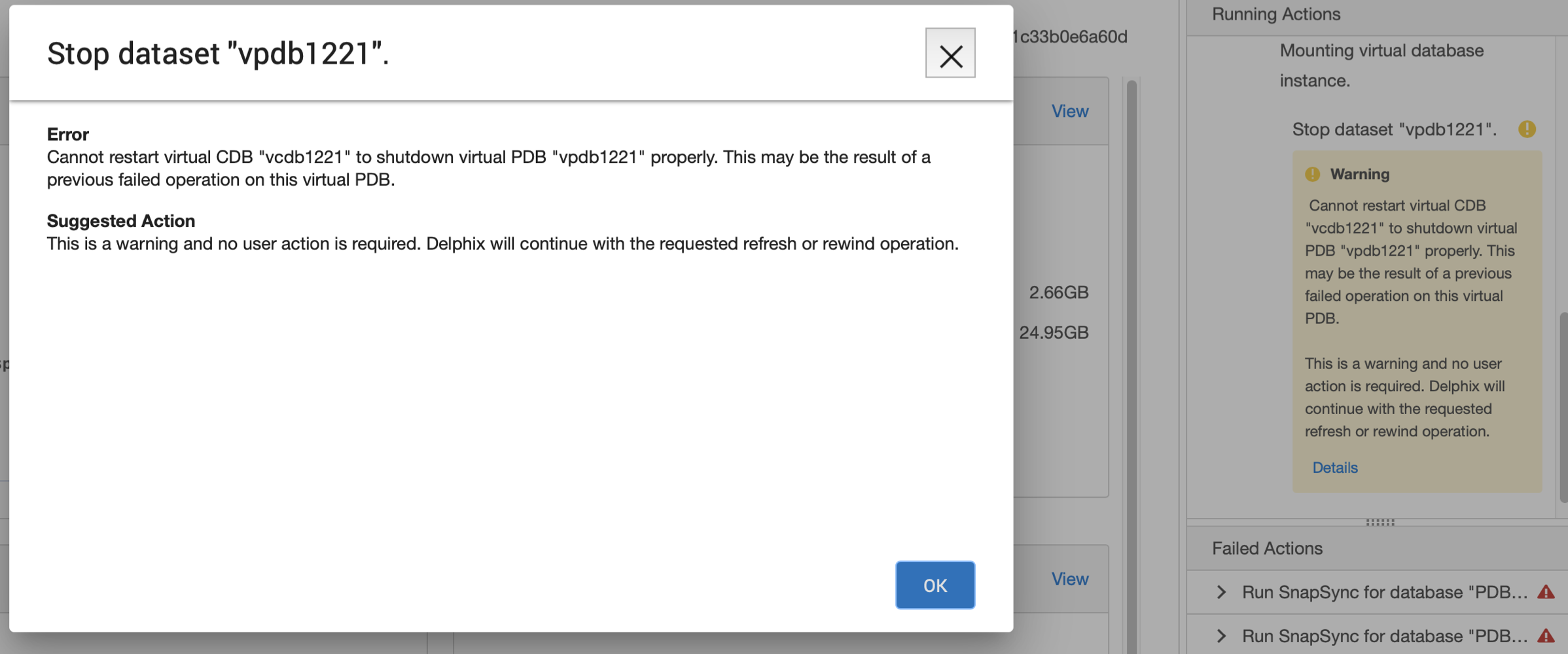
The Self Service data container is then recovered, rolling it back using the snapshot captured automatically prior to initiating the refresh.
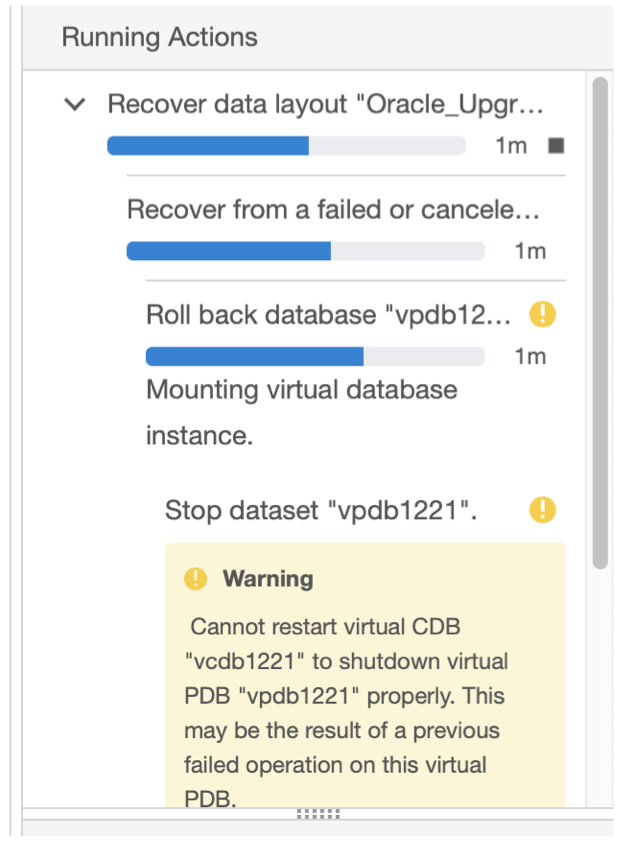
Recovery of the container succeeds.
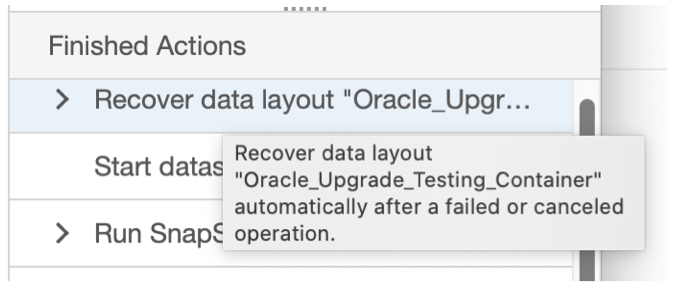
Performing a successful Self Service Container refresh
Refreshing an Oracle VDB across Oracle releases presents Self Service, and Delphix in general, with additional challenges that need to be overcome throughout the refresh process. A Self Service refresh starts with Delphix attempting to capture a snapshot of the VDB prior to performing the refresh. This snapshot is used to recover the Self Service Container (and VDB) should something go wrong during the refresh operation. Should an error appear during the refresh of the VDB, Delphix will restore the container to this pre-refresh snapshot point in time. To capture this snapshot, Delphix checks the version of the Oracle Home it holds and compares this to the version of the database as it appears in the running instance. If these differ, then the snapshot fails and therefore the refresh operation fails. This was demonstrated through the previous example screen shots.
To overcome this, the VDB must be upgraded in the same manner as the dSource as explained here.
Upgrade the Virtual Database associated with the Self Service Container.
Uprading the VDB from a Delphix perspective involves pointing the VDB to what will be its new Oracle Home. In this case an Oracle 19c Enterprise Edition Oracle Home.
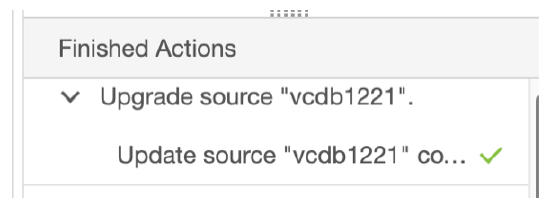
At this point if a refresh is attempted it will fail with a different error to the one reporting the database requires an upgrade that was seen previously. The initial VDB snapshot(s), taken as a part of the Self Service refresh and created just in case an automatic rollback of the refresh may be required, are now failing. The VDB settings for the Oracle Home in Delphix are now 19c while the VDB instance itself is still running from the 12.2 Oracle Home. This version mismatch is now reflected in the error and reports the version differences.
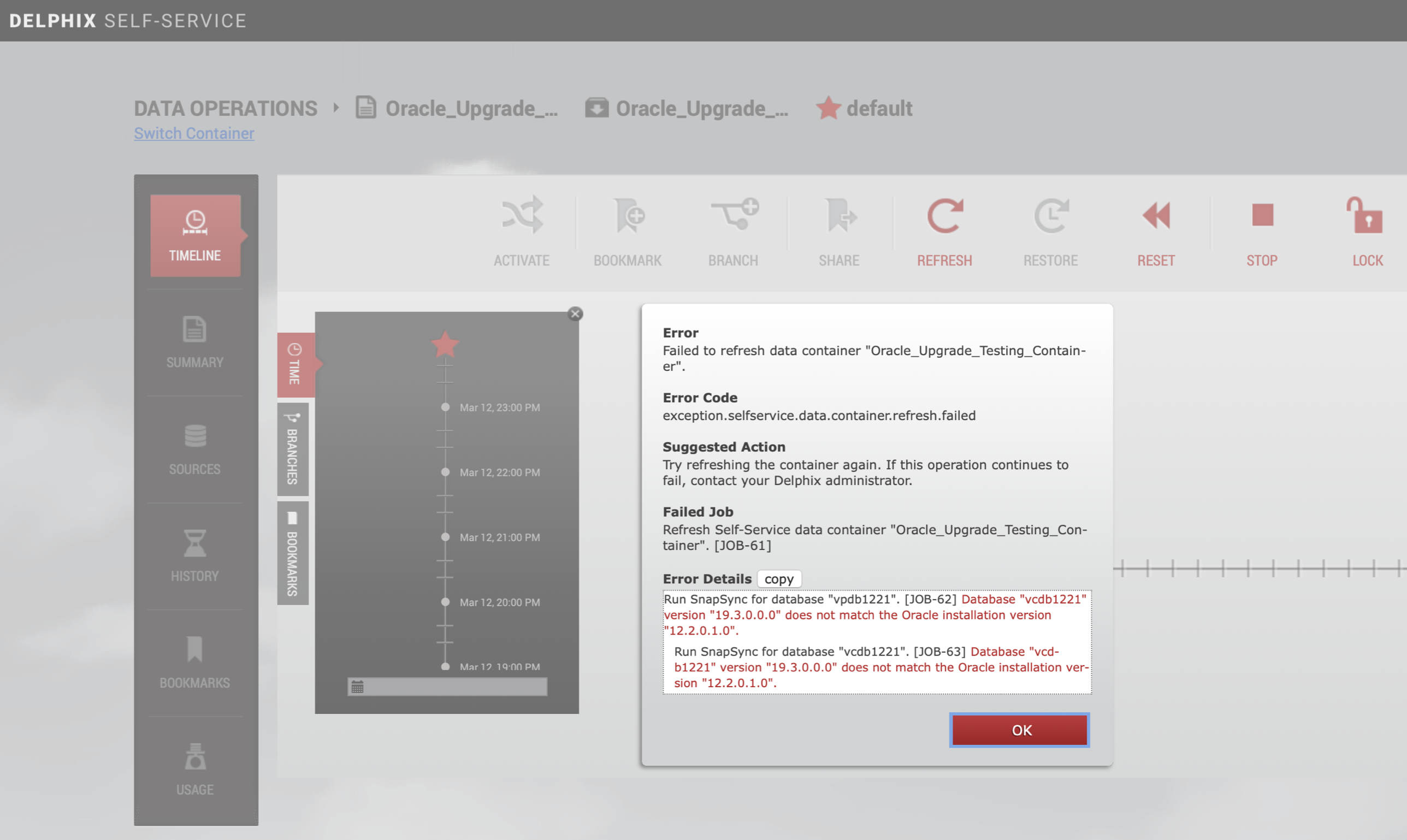
Given this combination of errors, it looks like a refresh cannot be performed because Self Service requires one version of the database be set in Delphix at the start of the refresh to capture the snapshot and another release required to complete the refresh itself.
The following behaviors are encountered if the Delphix GUI is used to perform the refresh:
- Not upgrading the VDB in Delphix results in Delphix attempting to start the refreshed VDB from the old 12.2 home when the snapshot has been captured from the 19c home.
- Upgrading the VDB in Delphix results in the initial Self Service snapshot failing as Delphix is detecting the version held by Delphix being different to that of the running instance.
Performing the Self Service refresh successfully.
A Self Service refresh can be performed successfully however, currently, only through using the Delphix Command Line Interface and enabling the "force" option through the CLI. The Delphix GUI cannot be used for this task.
The following conditions must be met for the refresh to complete:
- The dSource upgraded to 19c and a refresh is to be performed using a snapshot captured after the move to 19c.
- The VDB to be refreshed is currently running in 12.2.
- The VDB upgraded to 19c in Delphix.
- The force option set for the Self Service Container refresh in the CLI.
- In this example the compatible parameter remains consistent across the releases.
Using the CLI to refresh the Self Service Container object.
dlpx6050.plb.internal> selfservice container
- Select the container where the refresh is to be performed.
dlpx6050.plb.internal selfservice container> ls Objects NAME TEMPLATE NOTES ACTIVEBRANCH Oracle_Upgrade_Testing_Container Oracle_Upgrade_Testing_Template Oracle Upgrade Testing Container default .. dlpx6050.plb.internal selfservice container> select Oracle_Upgrade_Testing_Container
- Set the refresh option to force the refresh to bypass the initial snapshot operations Self Service would normally perform.
dlpx6050.plb.internal selfservice container 'Oracle_Upgrade_Testing_Container'> refresh
dlpx6050.plb.internal selfservice container 'Oracle_Upgrade_Testing_Container' refresh *> ls
Properties
type: JSDataContainerRefreshParameters
forceOption: false
dlpx6050.plb.internal selfservice container 'Oracle_Upgrade_Testing_Container' refresh *>
dlpx6050.plb.internal selfservice container 'Oracle_Upgrade_Testing_Container' refresh *> set forceOption=true
dlpx6050.plb.internal selfservice container 'Oracle_Upgrade_Testing_Container' refresh *> ls
Properties
type: JSDataContainerRefreshParameters
forceOption: true (*)
- Initiate the refresh using the CLI.
dlpx6050.plb.internal selfservice container 'Oracle_Upgrade_Testing_Container' refresh *> commit
Dispatched job JOB-65
SELFSERVICE_USER_CONTAINER_REFRESH job started for "Oracle_Upgrade_Testing_Container".
SELFSERVICE_USER_CONTAINER_REFRESH job for "Oracle_Upgrade_Testing_Container" completed successfully.
Related Articles
The following articles may provide more information or related information to this article: