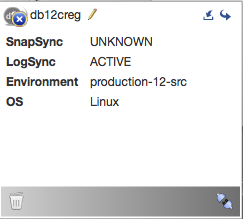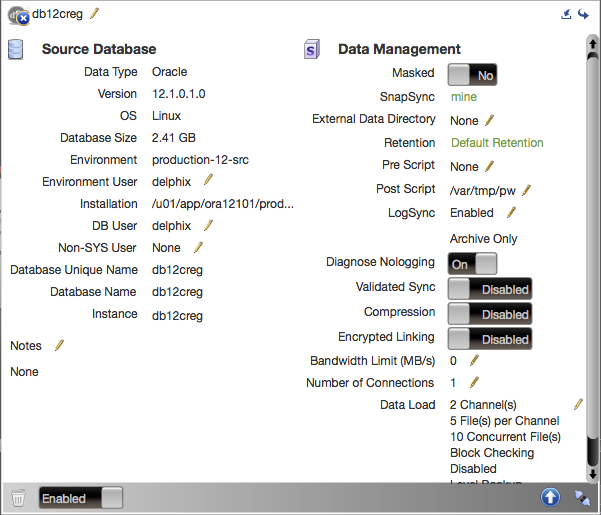Oracle dSource in 'UNKNOWN' State Due to db_unique_name Mismatch (KBA1172)
KBA
KBA# 1172Applicable Delphix Versions
- Click here to view the versions of the Delphix engine to which this article applies
-
Major Release All Sub Releases 6.0 6.0.0.0 5.3
5.3.0.0, 5.3.0.1, 5.3.0.2, 5.3.0.3, 5.3.1.0, 5.3.1.1, 5.3.1.2, 5.3.2.0, 5.3.3.0, 5.3.3.1, 5.3.4.0, 5.3.5.0 5.3.6.0, 5.3.7.0, 5.3.7.1, 5.3.8.0, 5.3.8.1 5.2
5.2.2.0, 5.2.2.1, 5.2.3.0, 5.2.4.0, 5.2.5.0, 5.2.5.1, 5.2.6.0, 5.2.6.1
5.1
5.1.0.0, 5.1.1.0, 5.1.2.0, 5.1.3.0, 5.1.4.0, 5.1.5.0, 5.1.5.1, 5.1.6.0, 5.1.7.0, 5.1.8.0, 5.1.8.1, 5.1.9.0, 5.1.10.0
5.0
5.0.1.0, 5.0.1.1, 5.0.2.0, 5.0.2.1, 5.0.2.2, 5.0.2.3, 5.0.3.0, 5.0.3.1, 5.0.4.0, 5.0.4.1 ,5.0.5.0, 5.0.5.1, 5.0.5.2, 5.0.5.3, 5.0.5.4
4.3
4.3.1.0, 4.3.2.0, 4.3.2.1, 4.3.3.0, 4.3.4.0, 4.3.4.1, 4.3.5.0
4.2
4.2.0.0, 4.2.0.3, 4.2.1.0, 4.2.1.1, 4.2.2.0, 4.2.2.1, 4.2.3.0, 4.2.4.0 , 4.2.5.0, 4.2.5.1
4.1
4.1.0.0, 4.1.2.0, 4.1.3.0, 4.1.3.1, 4.1.3.2, 4.1.4.0, 4.1.5.0, 4.1.6.0
How to Task
If the db_unique_name is changed on the source database, then this will cause the status of the dSource to go into "UNKNOWN" state:
To Resolve the Unknown State
Complete the following procedure to resolve the Unknown state issue:
- Prior to Delphix Release 5.2, the parameter "Database Unique Name" can be found in the UI by selecting the dSource and flipping the card.
Starting with Delphix release 5.2 and later, the database "Unique Name" can be located in the UI by selecting the "configuration" tab after selecting the dSource. -
On the database on the source, check the setting by executing the following SQL statement
SQL> select db_unique_name from v$database; DB_UNIQUE_NAME ------------------------------ db12creg_standby
Resolving Mismatched Unique Names
If the database unique names do not match then either change the parameter on the database back to the original one so it matches the Delphix parameter, or, if the parameter needs to be changed on the Delphix side, then the dSource will need to be detached/attached by following the procedure. Ensure you have completed the prerequisites found in Detaching and Attaching a dSource.
-
Select the dSource.
delphix> database "dexample"
-
Run the
detachSourcecommand, specifying the currently active source. This step can be skipped if the dSource has already been detached through the GUI.delphix database "dexample"> detachSource delphix database "dexample" detachSource *> set source=dexample delphix database "dexample" detachSource *> commit
-
Run the
attachSourcecommand.delphix database "dexample"> attachSource
-
Set the config to point to an unlinked source.
The following is an example to attach to an Oracle data source:delphix database "dexample" attachSource *> set source.name=dexamplePrimary delphix database "dexample" attachSource *> set source.config=example2 delphix database "dexample" attachSource *> set environmentUser="environment/myuser" delphix database "dexample" attachSource *> set dbUser=orauser delphix database "dexample" attachSource *> set dbCredentials.password=orauserpwd
The following is an example to attach to a SQL Server data source:
delphix database "dexample" attachSource *> set source.config=SQLSERVER/dexample delphix database "dexample" attachSource *> set source.sharedBackupLocation=\\SERVER1\Backups delphix database "dexample" attachSource *> set pptRepository=SQL2008R2 delphix database "dexample" attachSource *> set dbUser=dbuser delphix database "dexample" attachSource *> set dbCredentials.password=dbuserpwd
-
Commit the operation.
delphix database "dexample" attachSource *> commit
Related Articles
The following articles may provide more information or related information to this article: