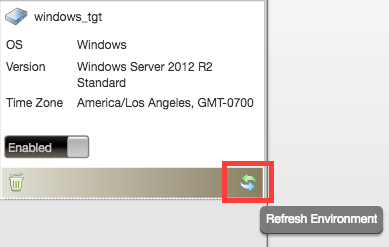Split-Path: Cannot bind argument to parameter 'Path' because it is null (KBA1419)
- Last updated
- Save as PDF
KBA
KBA#1419Issue
When adding a Windows Environment in Delphix Engines prior to version 5.1.3.0, the discovery phase can provide this error:
Failed to discover the Delphix Connector installation path on host "HOSTNAME".
Make sure the Delphix Connector is installed and the Delphix Connector service is running, and try the operation again
Split-Path : Cannot bind argument to parameter 'Path' because it is null.
At line:1 char:73
+ Get-Process DelphixConnectorService | Select -Property Path | Split-Path <<<<
-Parent | Split-Path -Parent
+ CategoryInfo : InvalidData: (@{Path=}:PSObject) [Split-Path], P
arameterBindingValidationException
+ FullyQualifiedErrorId : ParameterArgumentValidationErrorNullNotAllowed,M
icrosoft.PowerShell.Commands.SplitPathCommand
Troubleshooting
There are two known causes for this issue:
- The Delphix Connector service is not running on the server being discovered
- The Environment User is not a member of the server's Administrators group
Check the Delphix Connector service
Check that the Delphix Connector service is running on the server being added, by looking for it in the Services Control Panel (services.msc). Depending on your version of Windows, the service should indicate a Status of Running or Started:
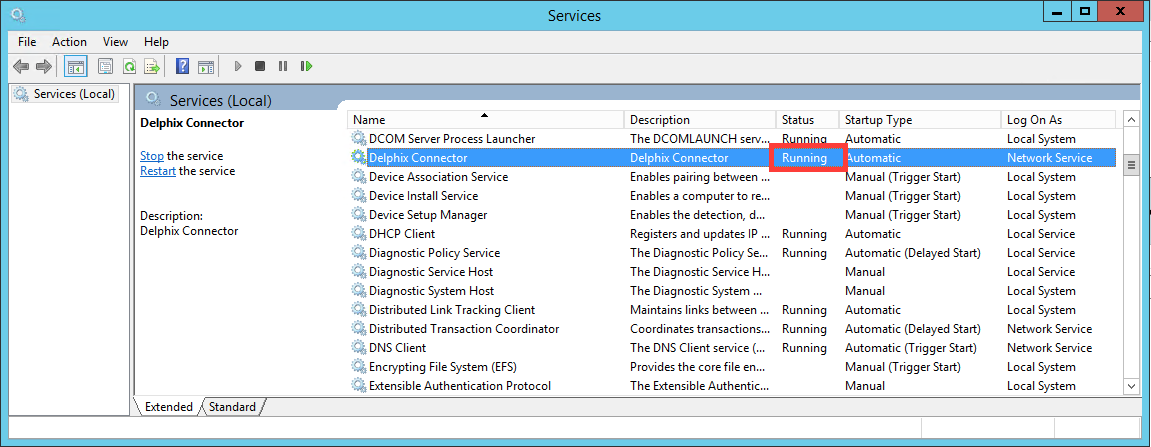
Verify permissions of the Environment User
Be sure that the Environment User is in the server's Administrators group (for more information, see SQL Server User Requirements).
You can check the Environment User for the Environment from the Delphix Engine's "Manage Environments" screen: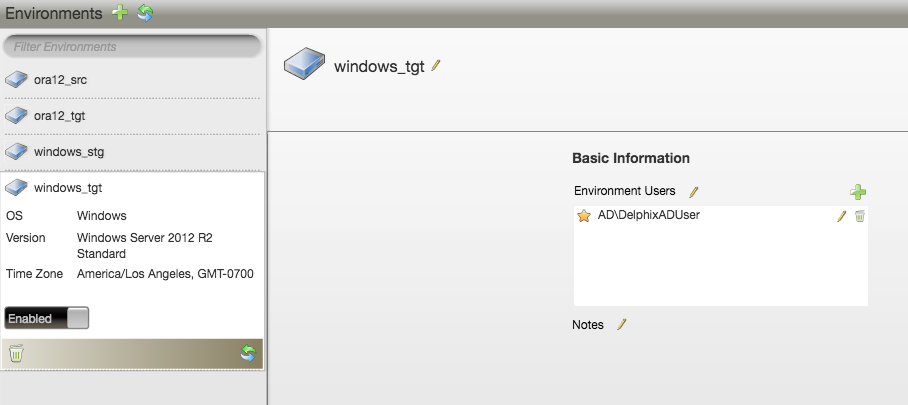
You can confirm this user's membership of the Administrators group by using Windows Computer Management on the affected server, in the Local Users and Groups section:
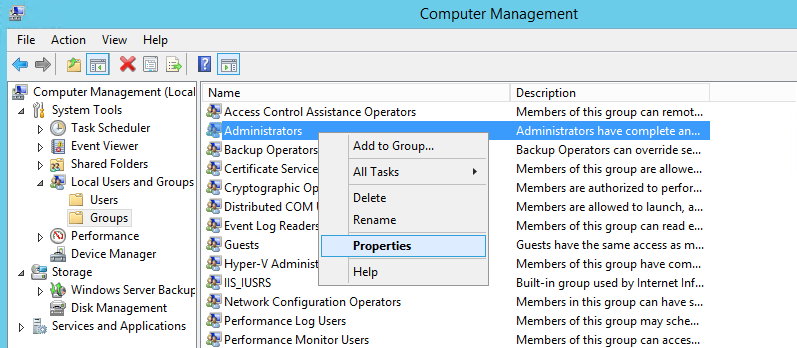
Resolution
The Delphix Connector Service is not running
If the Delphix Connector Service is not running, restart it from the Services Control Panel by right clicking on it and then selecting Start or Restart:
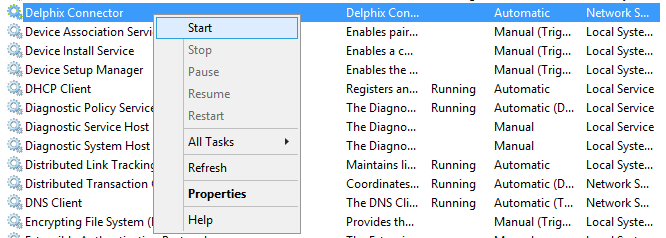
If this fails, it may be necessary to restart a Java process associated with the Delphix Connector. Please refer to Reinstall/Upgrade the Delphix Connector for more information on this process.
The Environment User is not a member of the Administrators group
If the Environment User is not a member of the server's Administrators group, work with the appropriate System Administrators in your organization to ensure that it is added successfully.
For more information about the requirements of Active Directory Users used by the Delphix Engine, please see the document SQL Server User Requirements.
Once the appropriate resolution steps have been performed, you can attempt to Refresh the environment from the Environments screen, where discovery should proceed successfully: