How to Recover From ISCSI Authentication Failures During Windows Environment Refresh (KBA8322)
KBA
KBA# 8322Applicable Delphix Versions
- Click here to view the versions of the Delphix engine to which this article applies
-
Major Release All Sub Releases 6.0 6.0.0.0, 6.0.1.0, 6.0.1.1, 6.0.2.0, 6.0.2.1, 6.0.3.0, 6.0.3.1, 6.0.4.0, 6.0.4.1, 6.0.4.2, 6.0.5.0, 6.0.6.0, 6.0.6.1, 6.0.7.0, 6.0.8.0, 6.0.8.1, 6.0.9.0, 6.0.10.0, 6.0.10.1
5.3
5.3.0.0, 5.3.0.1, 5.3.0.2, 5.3.0.3, 5.3.1.0, 5.3.1.1, 5.3.1.2, 5.3.2.0, 5.3.3.0, 5.3.3.1, 5.3.4.0, 5.3.5.0, 5.3.6.0, 5.3.7.0, 5.3.7.1, 5.3.8.0, 5.3.8.1, 5.3.9.0 5.2
5.2.2.0, 5.2.2.1, 5.2.3.0, 5.2.4.0, 5.2.5.0, 5.2.5.1, 5.2.6.0, 5.2.6.1
5.1
5.1.0.0, 5.1.1.0, 5.1.2.0, 5.1.3.0, 5.1.4.0, 5.1.5.0, 5.1.5.1, 5.1.6.0, 5.1.7.0, 5.1.8.0, 5.1.8.1, 5.1.9.0, 5.1.10.0
5.0
5.0.1.0, 5.0.1.1, 5.0.2.0, 5.0.2.1, 5.0.2.2, 5.0.2.3, 5.0.3.0, 5.0.3.1, 5.0.4.0, 5.0.4.1, 5.0.5.0, 5.0.5.1, 5.0.5.2, 5.0.5.3, 5.0.5.4
How to Task
During environment refresh of Microsoft target hosts it is possible for an error to appear around iSCSI authentication. The error looks to occur as a result of mismatch between the information the Delphix engine holds in regards to iSCSI CHAP keys and that is being sent from the target host to it during the authentication negotiation process. The steps detailed here are one way that this error can be overcome.
Note: It should also be noted that there may be other reasons why this fairly generic error is appearing and this article only looks at one specific scenario.
Prerequisites
The problem behaviour looks to have appeared after a host rename and IP address change as these were the changes made to the target host environment leading up to ISCSI authentication errors appearing.
- The error as reported during the environment refresh failures by the Delphix virtualisation engine is the following :
DiskPart has finished scanning your configuration. Leaving DiskPart... Microsoft iSCSI Initiator Version 10.0 Build 17763 Authentication Failure. die : Error: Login to target 1X.X.X.X (port 3260) failed: -268500983 At E:\Program Files\Delphix\DelphixConnector\discovery\42305367-ccc5-74c5-941e-765a6e229eaa-WINDOWS_HOST_ENVIRONMENT-XX\AddPersistentLoginTarget.ps1:26 char:9 + die "$($args[0])" + ~~~~~~~~~~~~~~~~~ + CategoryInfo : NotSpecified: (:) [Write-Error], WriteErrorException + FullyQualifiedErrorId : Microsoft.PowerShell.Commands.WriteErrorException,die
- The system event error seen from the Windows Target host is :
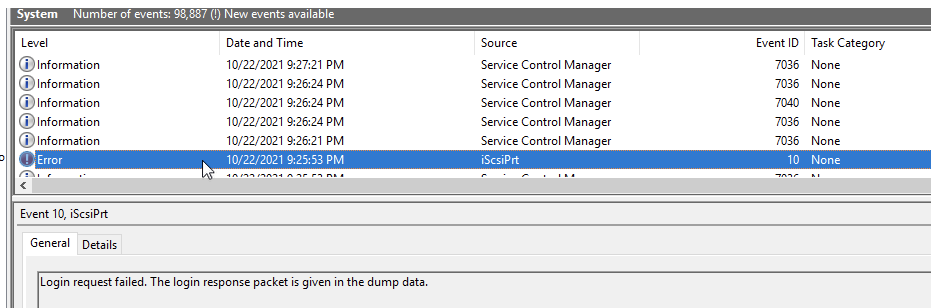
These errors are indicating that as the target host initiator is negotiating its iSCSI login with engine side iSCSI target, the CHAP secret being passed from the initiator to the target is incorrect. This problem looks to be an issue on the Delphix engine side where what is being sent and what is required are no longer aligned.
To move past the authentication error and allow environment refresh to complete.
- Rename any VDB's provisioned against the problem target environment to avoid any naming conflicts that may occur as they are relocated to another MSSQL Server instance in another target environment as a part of the purpose for overcoming the error.
- Disable these VDB's if they are not disabled.
- Migrate these same VDBs provisioned to this problem target host to another target host linked to the engine and a different MSSQL Server Instance.
- Remove the problem target host environment from the Delphix Engine using the Delphix GUI.
- Clean out the iSCSI configuration on the target Windows host where the problem exists using iscsicli and the process detailed in the following knowlege base article: Reconfiguring iSCSI when Changing a Windows Server Hostname (KBA1195)
- Add this same Windows host back to the Delphix engine again using Delphix GUI add environment work flow.
Environment refresh should now complete successfully and the error no longer appear.
To Complete the cleanup of the environment migrate any VDB's that were on this problem host from their new host and MSSQL instance back to the original environment:
- Disable the migrated VDB's using the Delphix GUI.
- Set their names back to their original names by editing this name in the Delphix GUI.
- Migrate the VDB's back to the original target host and MSSQL instance.
- Enable the VDB's in their original MSSQL instance and environment host.
Related Articles
The following articles may provide more information or related information to this article:
