Troubleshooting VDB Connectivity - Admin Troubleshooting for Oracle VDBs (KBA1568)
Troubleshooting for Oracle VDB
Check Listener
-
First verify that Listener is up and running on the target server. In addition, please make a note of both the TNS Listener port, protocol, and service status of the running Listener.
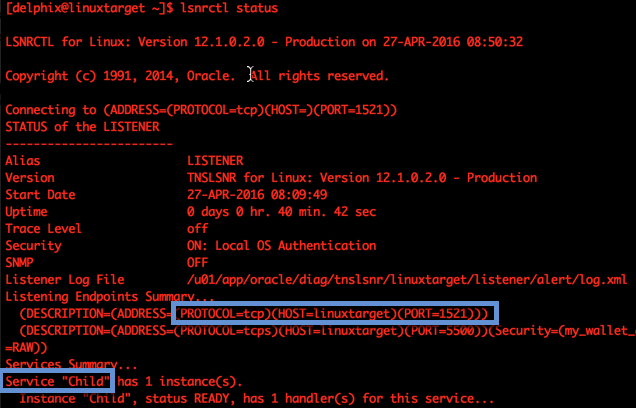
-
After capturing the above listener details, log into Delphix GUI, verify that the TNS Listener configuration settings discovered for that particular Target server matches to the above values. One can verify Listener settings under Environment page as shown below...
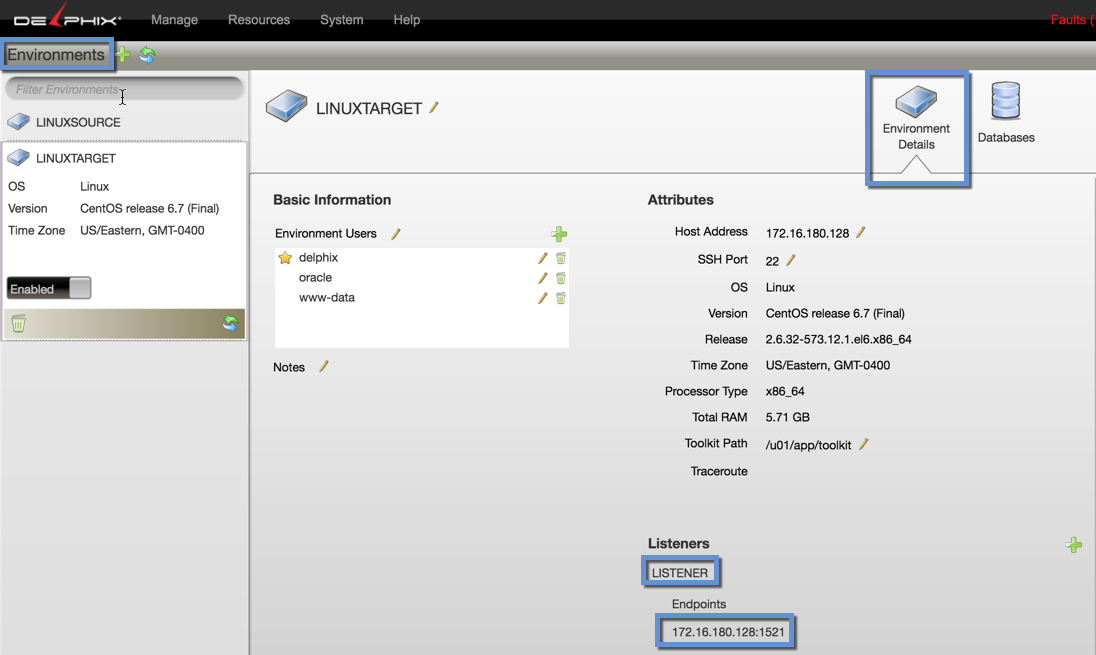
Database "Alert Log"
- Review the Database Alert logs to check for any Oracle errors or if you are hitting any database issue which might impact VDB connectivity (i.e. log archiver stuck, out of space in audit trail destination, etc).
- Resolve the Oracle errors until you are able to successfully connect to the VDB over SQL*Plus. Once you are able to connect using SQL*Plus, you should be able to connect from Delphix.
