Self-Service Error: No VDB or vFiles is Available For This Data Source (KBA1709)
KBA
KBA#1709Applicable Delphix Versions
- Click here to view the versions of the Delphix engine to which this article applies
-
Major Release All Sub Releases 6.0 6.0.0.0, 6.0.1.0, 6.0.1.1, 6.0.2.0, 6.0.2.1, 6.0.3.0, 6.0.3.1, 6.0.4.0, 6.0.4.1, 6.0.4.2, 6.0.5.0, 6.0.6.0, 6.0.6.1, 6.0.7.0, 6.0.8.0, 6.0.8.1, 6.0.9.0, 6.0.10.0, 6.0.10.1, 6.0.11.0, 6.0.12.0, 6.0.12.1, 6.0.13.0, 6.0.13.1, 6.0.14.0, 6.0.15.0
5.3
5.3.0.0, 5.3.0.1, 5.3.0.2, 5.3.0.3, 5.3.1.0, 5.3.1.1, 5.3.1.2, 5.3.2.0, 5.3.3.0, 5.3.3.1, 5.3.4.0, 5.3.5.0, 5.3.6.0, 5.3.7.0, 5.3.7.1, 5.3.8.0, 5.3.8.1, 5.3.9.0 5.2
5.2.2.0, 5.2.2.1, 5.2.3.0, 5.2.4.0, 5.2.5.0, 5.2.5.1, 5.2.6.0, 5.2.6.1
5.1
5.1.0.0, 5.1.1.0, 5.1.2.0, 5.1.3.0, 5.1.4.0, 5.1.5.0, 5.1.5.1, 5.1.6.0, 5.1.7.0, 5.1.8.0, 5.1.8.1, 5.1.9.0, 5.1.10.0
5.0
5.0.1.0, 5.0.1.1, 5.0.2.0, 5.0.2.1, 5.0.2.2, 5.0.2.3, 5.0.3.0, 5.0.3.1, 5.0.4.0, 5.0.4.1, 5.0.5.0, 5.0.5.1, 5.0.5.2, 5.0.5.3, 5.0.5.4
How to Avoid the Error
To fix or avoid seeing the error, No VDB or vFiles is Available For This Data Source, when adding a Data Container to a Data Template.
- To see the error, you need to have executed the following procedure:
- Create a Data Template and defined a Data Source by selecting either a dsource/VDB/vFiles from the List of Values.
- Then, attempted to add a Data Container.
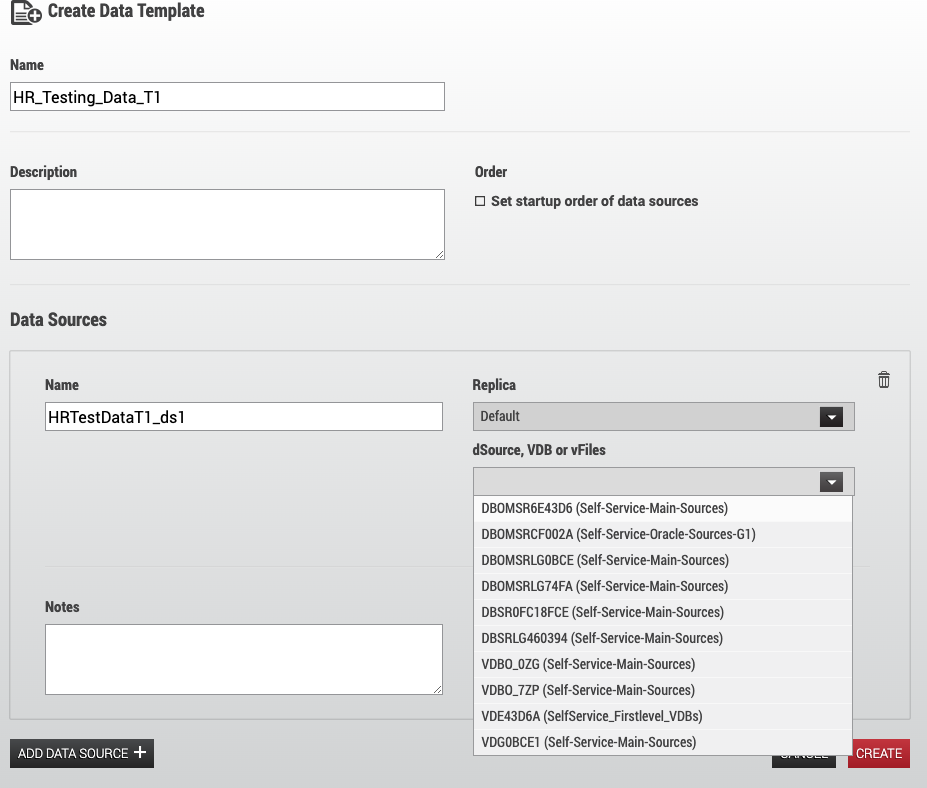
In this example we selected the data source, and then click CREATE.
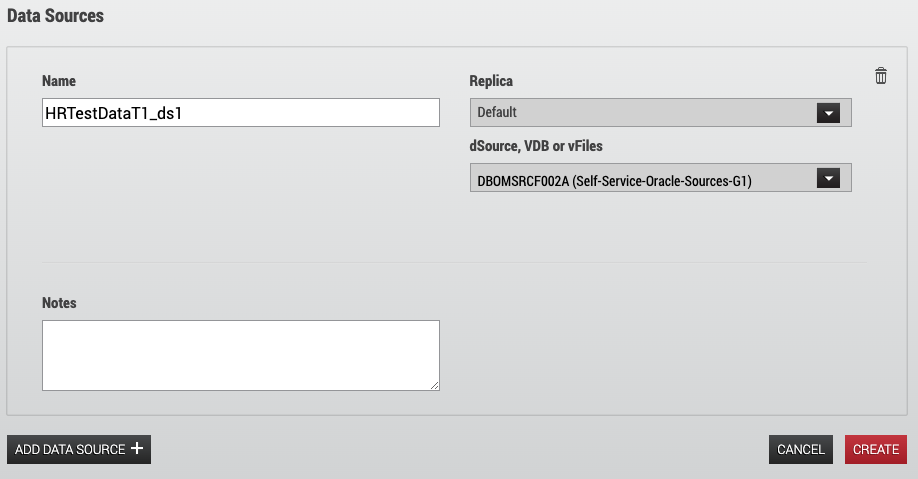
- After creating the Data Template and defining Data Source(s), the data template has zero or no Data Container(s), as below.
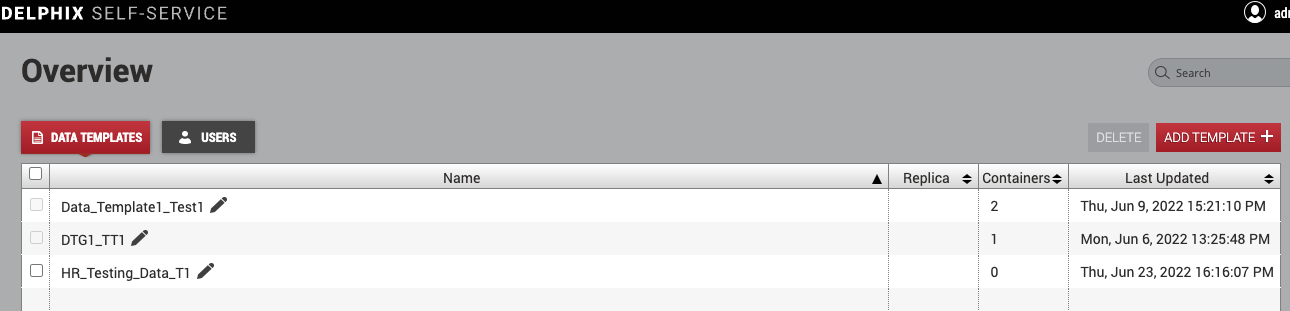
- Clicking on the Data Template (in this example,
HR_Testing_Data_t1), then clicking on , takes you to the Create Data Container page, but the Data Source shows the following message
, takes you to the Create Data Container page, but the Data Source shows the following message 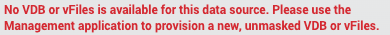 as below:
as below:
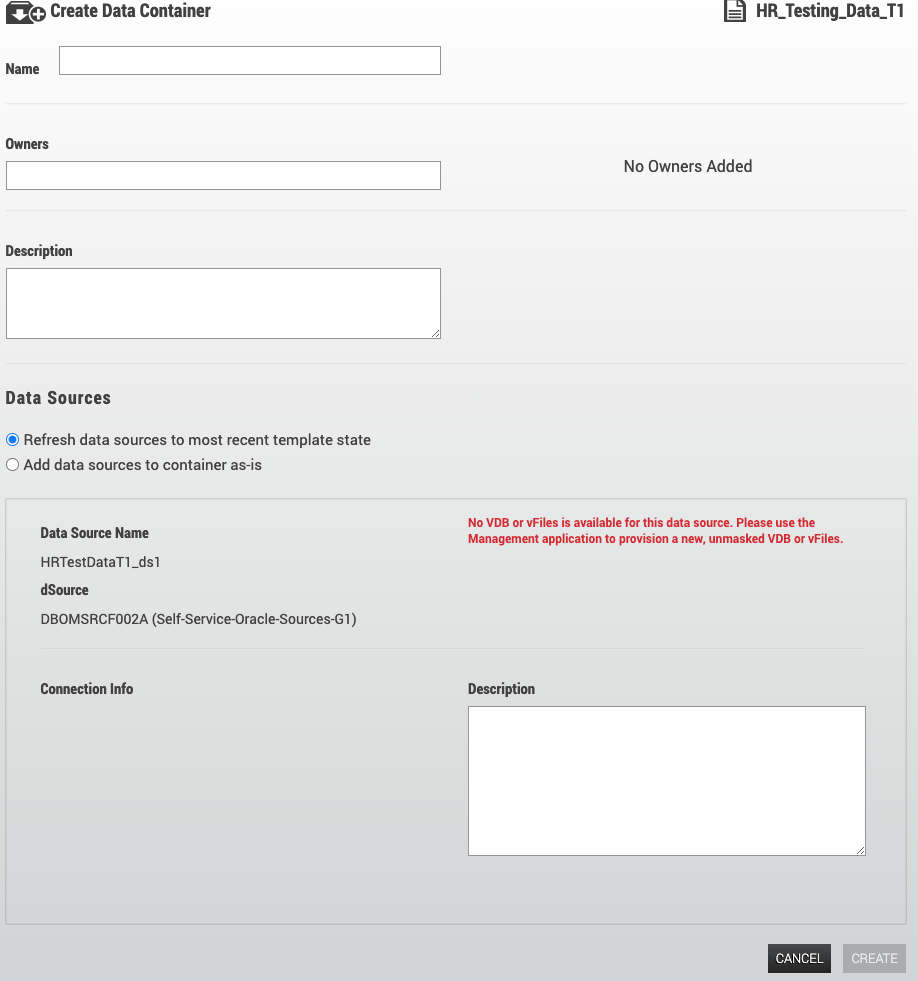
- To avoid the error, ensure that you have an available Dataset (such as a VDB) that has been provisioned from the data source.
A data container is comprised of a set of virtual databases (VDBs), where each VDB is a direct child of the dSource, VDB, or vFiles in the data template's data sources. Delphix Self-Service does not automatically provision VDBs when creating a data container; a Delphix admin must create the required VDBs using the Management application.
- In this example, go back to the Delphix Admin UI and provision a VDB from the Data Source:
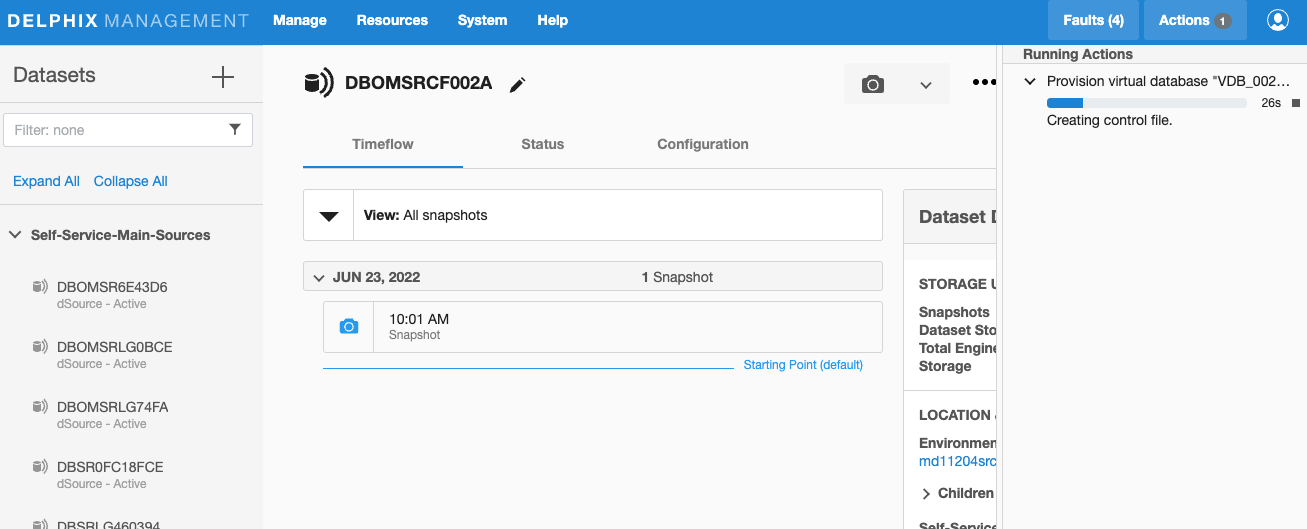
Provisioned VDB VDB_002A:
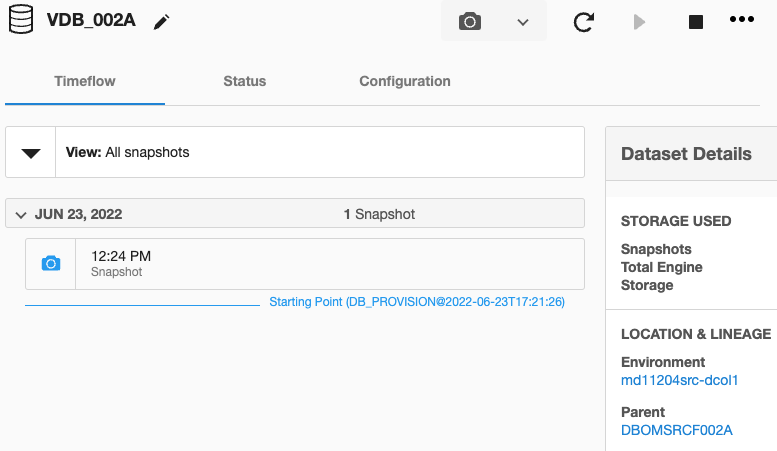
- Return to the Self-Service Data Template and click Add Data Container, you now see ta candidate for the Data Container as shown below:
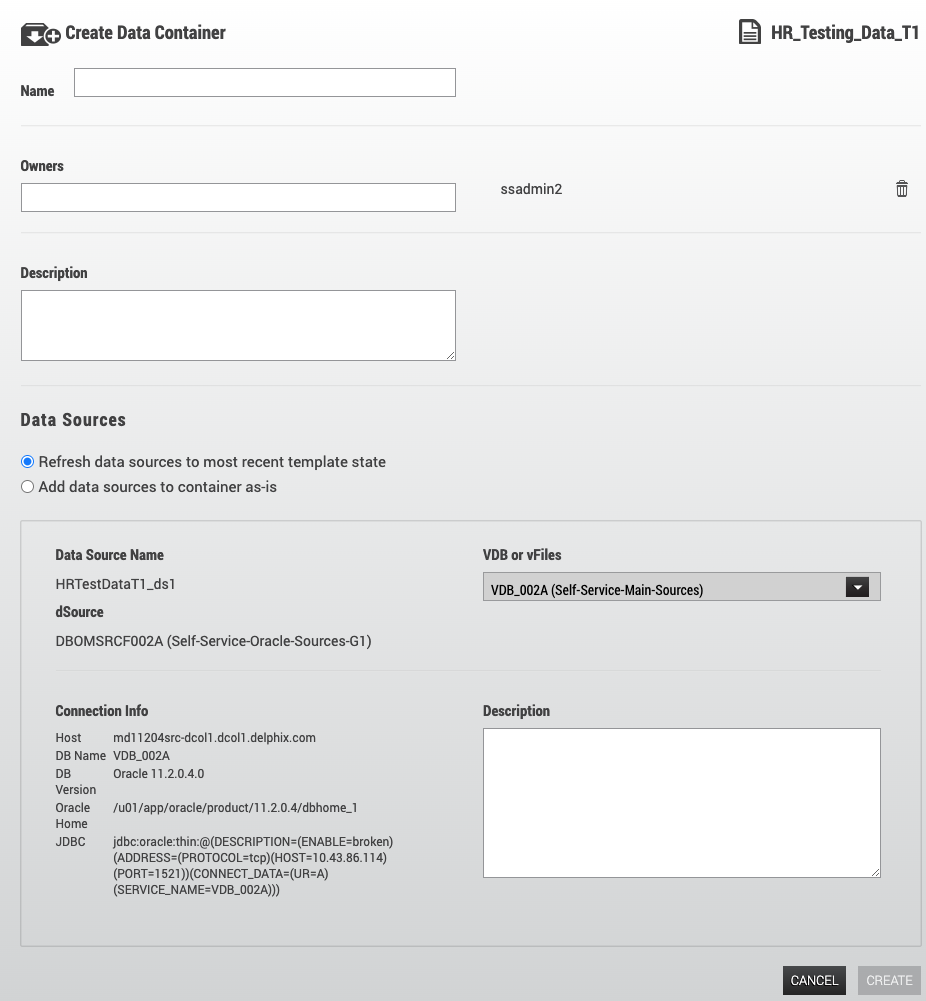
Related Articles
More information on configuring Self-Service Data Containers can be found in the documentation:
