How to Reset the Root Password For Delphix Reporting (Formerly Mission Control) (KBA1402)
Applicable Delphix Reporting Versions
|
Major Release |
All Sub Releases |
| ALL | ALL |
Issue
As the Delphix Reporting VM is not distributed with an authorized Delphix Service account, root access is provided at install/deployment. Because of this lack of service account access, Delphix Support does not have any back door or emergency access to the VM.
Resolution
Because the Delphix Reporting VM is built on a CentOS 6 image, standard CentOS password recovery options are available. To recover the root password, perform the following steps (note, VMware console access is required):
1. Boot the Delphix Reporting VM into single-user mode. This is accomplished by rebooting the VM from vSphere (or equivalent) interface, and press any key when presented with GRUB bootloader prompt "Press any key to enter the menu". Note, you will need to click in the VMware console window first to ensure keyboard input is passed through to the VM console.
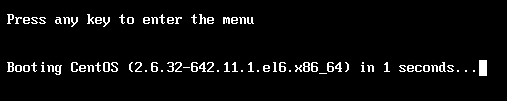
2. At the GRUB bootloader menu, press "a" to modify the boot command.
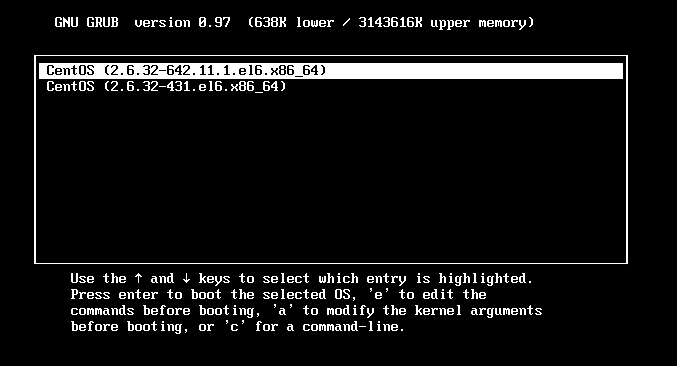
3. Add the word "single" and press enter
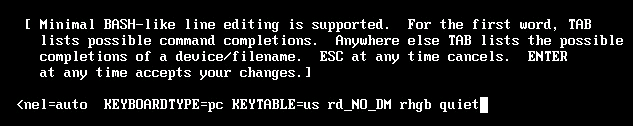
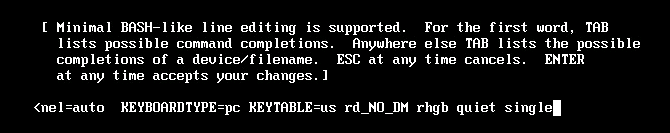
4. You should then be placed at a bash root prompt:
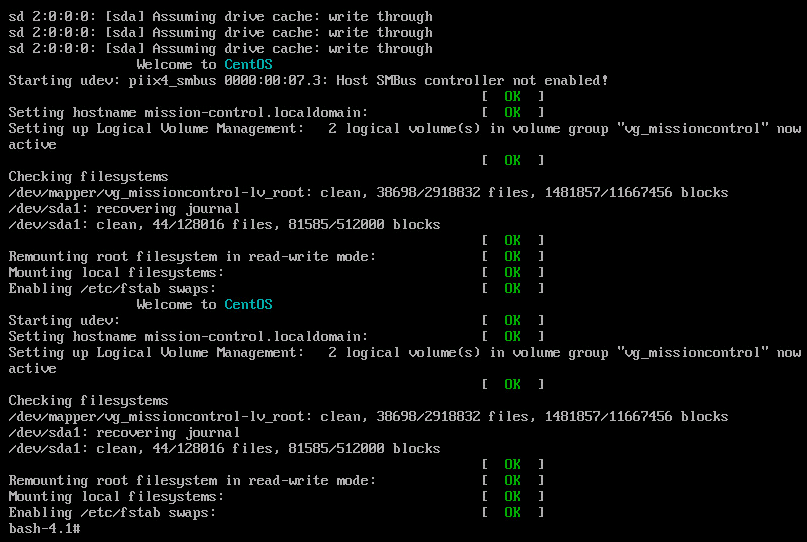
5. Enter the "passwd" command to change the root password, and then reboot the VM again.
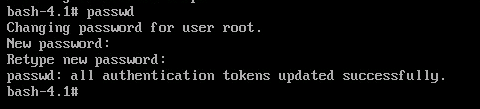
6. Once the VM is rebooted normally, the updated password can be used to gain root access.
