Understanding What Happens When Multiple Profile Regex Expressions Match (KBA6952)
KBA
KBA# 6952
Issue
The masking profiler works to determine the best masking algorithm for a given database column. It does this by reading either the column name or the data within the column and matches that to a list of regular expressions (regex) in alphabetic order. The list of regex can be seen under 'Home > Settings > Profiler'.
This can lead to a situation where more than one regex will match the column name or data.
Applicable Delphix Versions
- Click here to view the versions of the Delphix engine to which this article applies
-
Major Release All Sub Releases 6.0 6.0.0.0, 6.0.1.0, 6.0.1.1, 6.0.2.0, 6.0.2.1, 6.0.3.0, 6.0.3.1, 6.0.4.0, 6.0.4.1, 6.0.4.2, 6.0.5.0, 6.0.6.0, 6.0.6.1, 6.0.7.0 5.3
5.3.0.0, 5.3.0.1, 5.3.0.2, 5.3.0.3, 5.3.1.0, 5.3.1.1, 5.3.1.2, 5.3.2.0, 5.3.3.0, 5.3.3.1, 5.3.4.0, 5.3.5.0 5.3.6.0, 5.3.7.0, 5.3.7.1, 5.3.8.0, 5.3.8.1, 5.3.9.0 5.2
5.2.2.0, 5.2.2.1, 5.2.3.0, 5.2.4.0, 5.2.5.0, 5.2.5.1, 5.2.6.0, 5.2.6.1
5.1
5.1.0.0, 5.1.1.0, 5.1.2.0, 5.1.3.0, 5.1.4.0, 5.1.5.0, 5.1.5.1, 5.1.6.0, 5.1.7.0, 5.1.8.0, 5.1.8.1, 5.1.9.0, 5.1.10.0
5.0
5.0.1.0, 5.0.1.1, 5.0.2.0, 5.0.2.1, 5.0.2.2, 5.0.2.3, 5.0.3.0, 5.0.3.1, 5.0.4.0, 5.0.4.1 ,5.0.5.0, 5.0.5.1, 5.0.5.2, 5.0.5.3, 5.0.5.4
4.3
4.3.1.0, 4.3.2.0, 4.3.2.1, 4.3.3.0, 4.3.4.0, 4.3.4.1, 4.3.5.0
4.2
4.2.0.0, 4.2.0.3, 4.2.1.0, 4.2.1.1, 4.2.2.0, 4.2.2.1, 4.2.3.0, 4.2.4.0 , 4.2.5.0, 4.2.5.1
4.1
4.1.0.0, 4.1.2.0, 4.1.3.0, 4.1.3.1, 4.1.3.2, 4.1.4.0, 4.1.5.0, 4.1.6.0
What happens in this situation?
When this occurs, there are two outcomes. By default, the profiler will use the first matching regex expression on the list seen in Home > Settings > Profiler.
The alternative is to check Multiple Profiler Expression Check in the profiler job. The documentation describes this option as follows:
"Check this box if the job should check all Profiler Expressions. If multiple Profiler Expressions match, the Profiler report will indicate multiple matches and the algorithm specified by the DefaultMultiphiAlgorithm application setting will be assigned."
In other words, checking Multiple Profiler Expression Check will apply an algorithm specified by the internal parameter DefaultMultiphiAlgorithm. This is set by default to the NULL SL Algorithm which means all the values in the column will be set to NULL.
Resolution
The parameter DefaultMultiphiAlgorithm can be altered in the API-client.
The DefaultMultiphiAlgorithm is found under applicationSettings.
Below is an example of changing the DefaultMultiphiAlgorithm.
- Find the application settingId from the GET section, in the example below, it is 69.
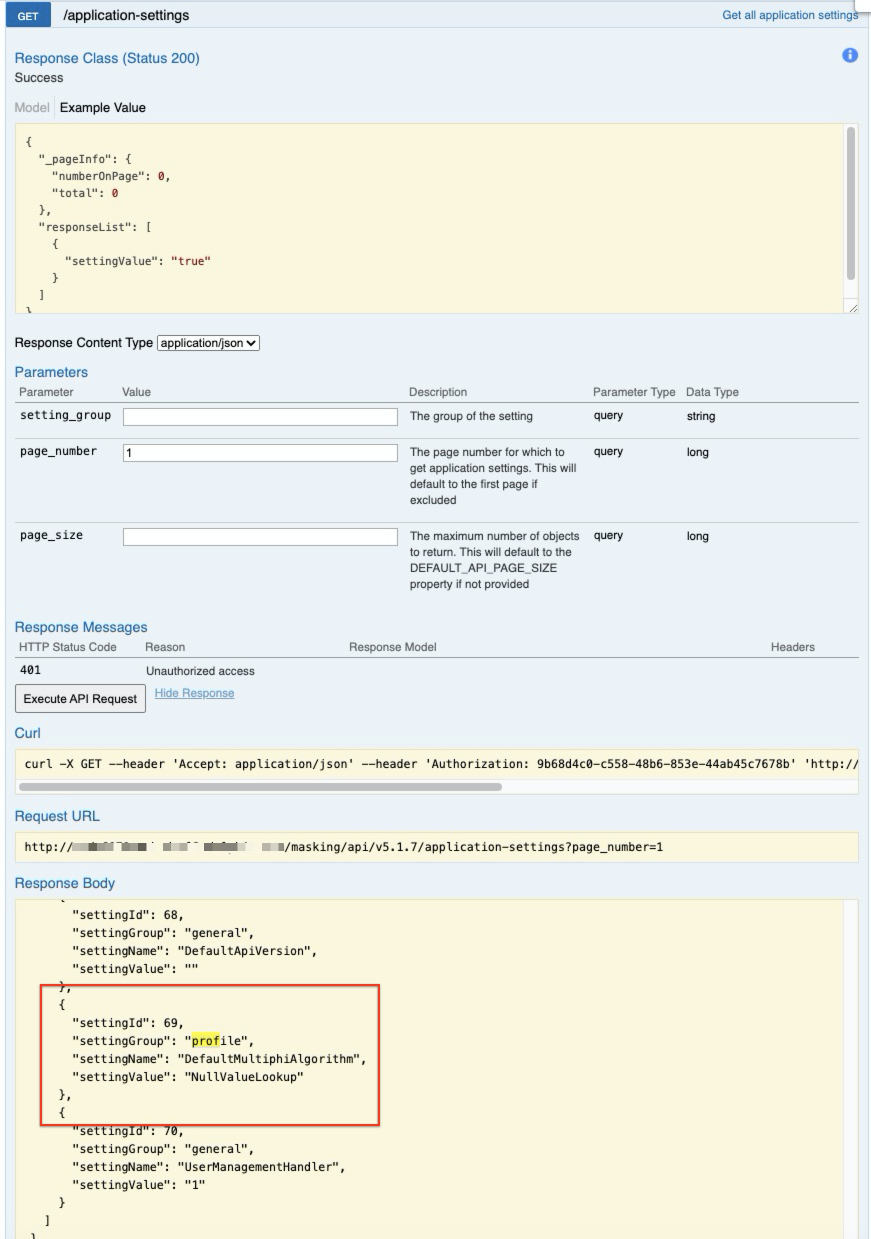
- Navigate to the PUT section and set the settingId as above and enter the preferred
DefaultMultiphiAlgorithm. In the example below, it is set toAccNoLookup.
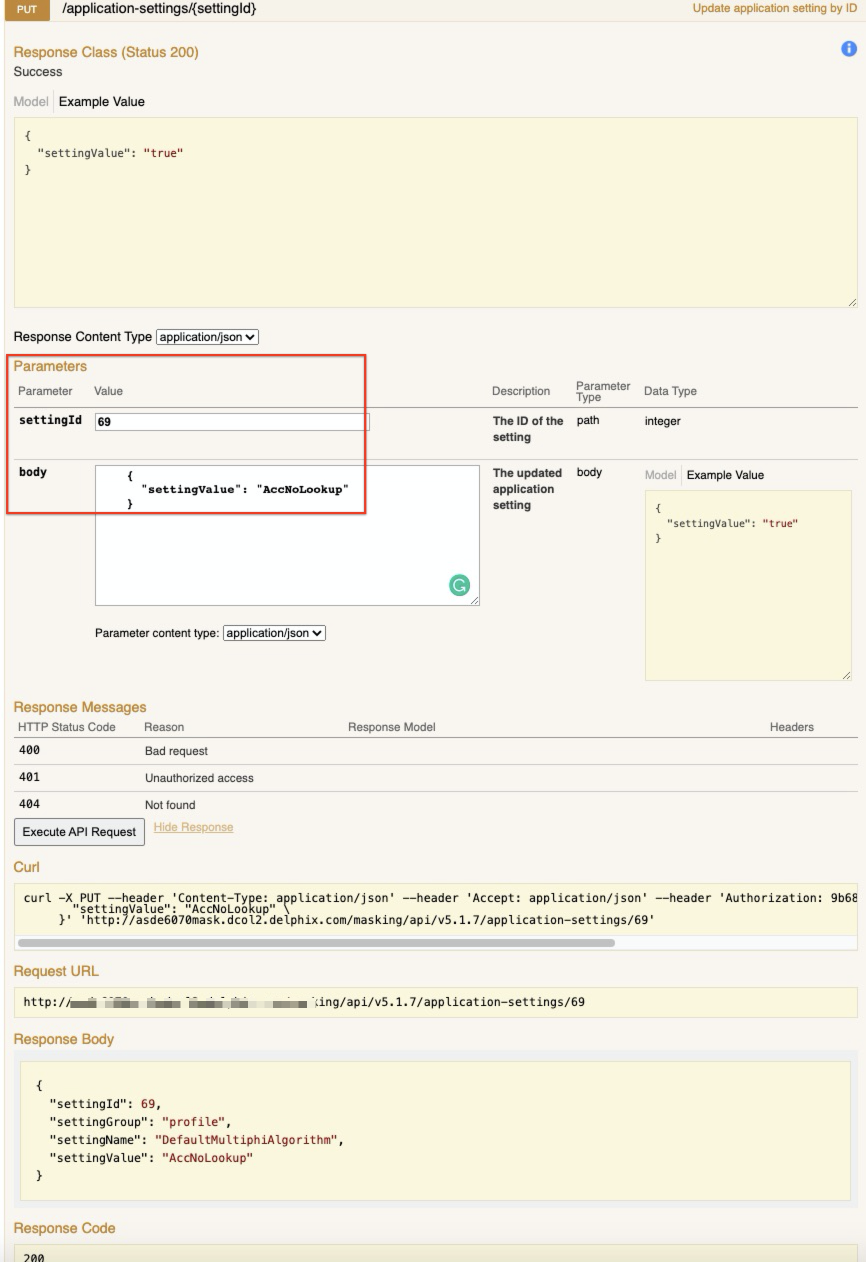
Now the AccNoLookup will be applied anytime more than one regex expression matches and 'Multiple Profiler Expression Check' is selected.
Related Articles
The following articles provide more information or related information to this article:
- Provides more information about the Multiple Profiler Expression Check https://maskingdocs.delphix.com/Identifying_Sensitive_Data/Creating_A_Profiling_Job/
- Provides more information about the API client https://maskingdocs.delphix.com/Delphix_Masking_APIs/Masking_Client/Masking_API_Client/#api-client
- Describes how to change settings in the API https://maskingdocs.delphix.com/Delphix_Masking_APIs/Masking_Client/Masking_API_Client/#application-settings-apis
- Lists the other configurable application settings https://support.delphix.com/Delphix_Masking_Engine/Application_Settings_API_(KBA4539)
