"Engine is Unavailable" Message Encountered When Attempting to Register Engine in Data Control Tower (DCT) (KBA7560)
KBA
KBA# 7560
Issue
During the process of initial Engine registration in Data Control Tower (DCT), the Engine interface presented in new tab/window may indicate the following:
Engine is unavailable. Please contact customer support if this message persists for a long time.
When this issue is encountered, there is no other availability issue encountered for Virtualization or Masking interface.
The web browser address bar will indicate an attempt to connect to the Engine IP address or FQDN entered in the Engine registration process, with additional path including the one time code generated by DCT.
Example:
https://delphixengine.yourorg.com/agent/?oneTimeCode=<alphanumeric string>
Applicable Delphix Versions
- Click here to view the versions of the Delphix engine to which this article applies
-
Major Release All Sub Releases 6.0 6.0.0.0, 6.0.1.0, 6.0.1.1, 6.0.2.0, 6.0.2.1, 6.0.3.0, 6.0.3.1, 6.0.4.0, 6.0.4.1, 6.0.4.2, 6.0.5.0, 6.0.6.0, 6.0.6.1, 6.0.7.0 5.3
5.3.5.0, 5.3.6.0, 5.3.7.0, 5.3.7.1, 5.3.8.0, 5.3.8.1, 5.3.9.0
Resolution
This error may be encountered when the DCT Connector (also referenced as 'Central Management Connector') has not been downloaded and enabled via System Setup. This can be verified by accessing the Engine System Setup interface, and reviewing the Software Version panel.
In the example below, you can see that the Connector version is not indicated, and only an Enable button is provided. This indicates that the Connector has not been successfully installed.
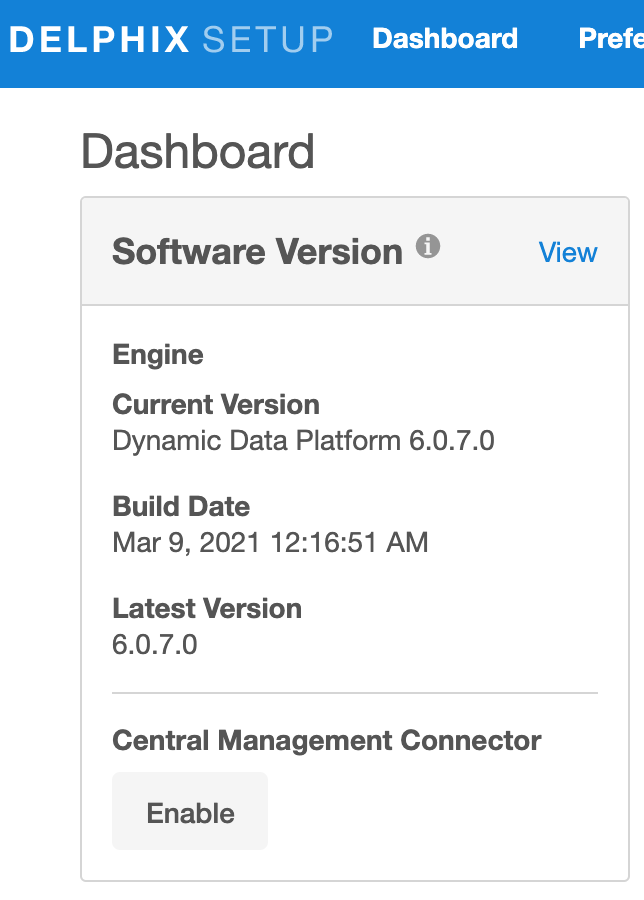
To resolve this issue, click Enable to initiate the download and installation process. If this is successful, the Software Version panel should now indicate a Central Management Connector Version and associated Build Date; there should now also be a Central Management panel distinct from the Software Version panel.
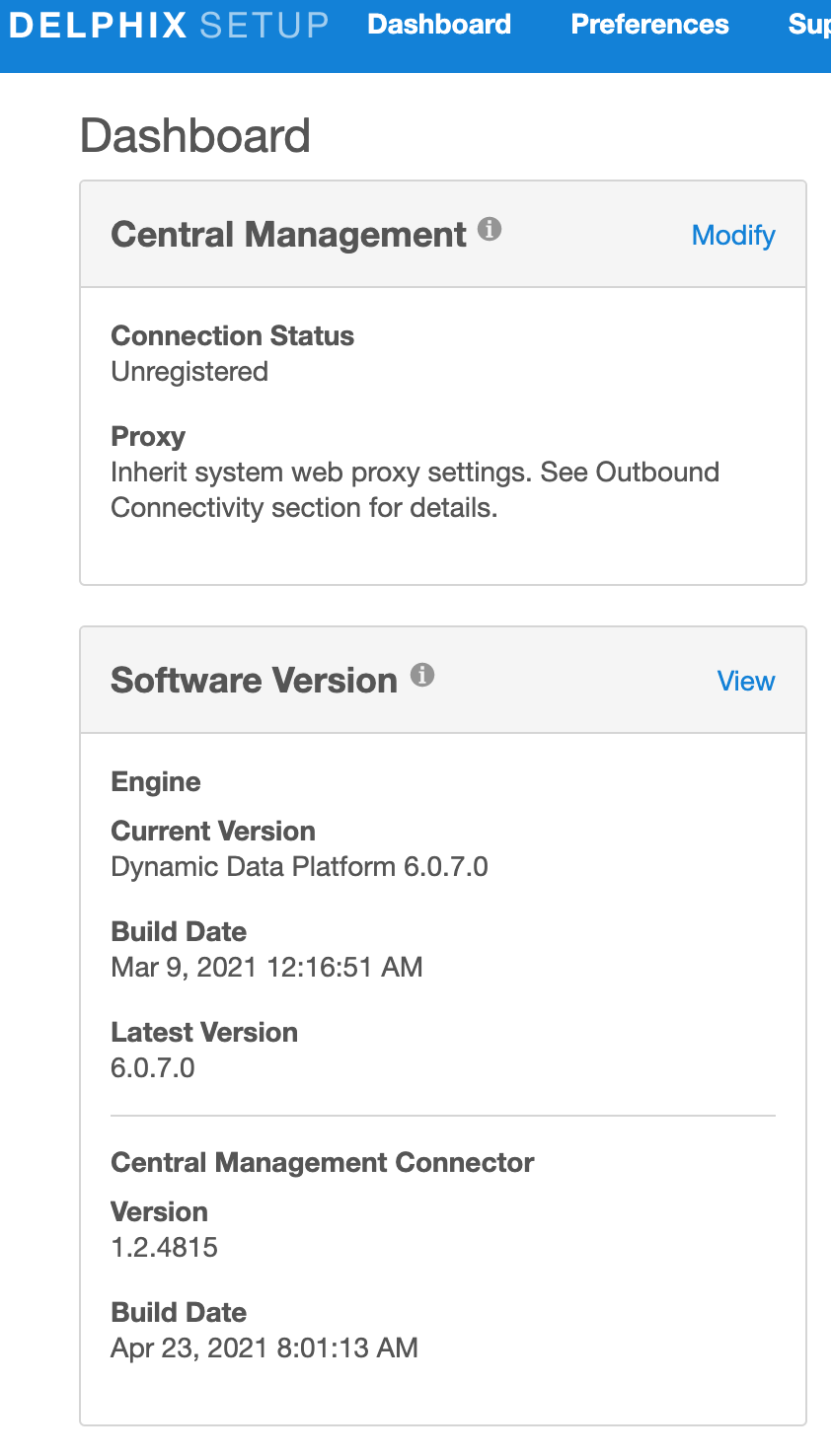
Once this process is completed, the Engine entry in the DCT Infrastructure interface should be removed and re-added.
If any error is encountered in the installation process, please review the details of the Job/Action in the Actions panel on the right-hand side of the System Setup interface, as this may occur if other prerequisites are not checked prior to the action (firewall rules, proxy configuration, et cetera).
Related Articles
The following articles may provide more information or related information to this article:
- Delphix Documentation - Getting Started with Data Control Tower
- Delphix Documentation - Connecting Engines
