How to Change the Hostname of a Delphix Engine (KBA1323)
KBA
KBA#1323Applicable Delphix Versions
- Click here to view the versions of the Delphix engine to which this article applies
-
Major Release All Sub Releases 5.3 5.3.9, 5.3.8, 5.3.7, 5.3.6, 5.3.5, 5.3.4, 5.3.3, 5.3.2, 5.3.1 5.2
5.2.6, 5.2.5, 5.2.4, 5.2.3, 5.2.1
Issue
For various reasons, the hostname of the Delphix Engine may need to be changed. This article provides the procedure to do so.
Procedure
1. All the VDBs provisioned from the engine must be disabled. This will shut them down and remove any NFS mounts used by the VDB.
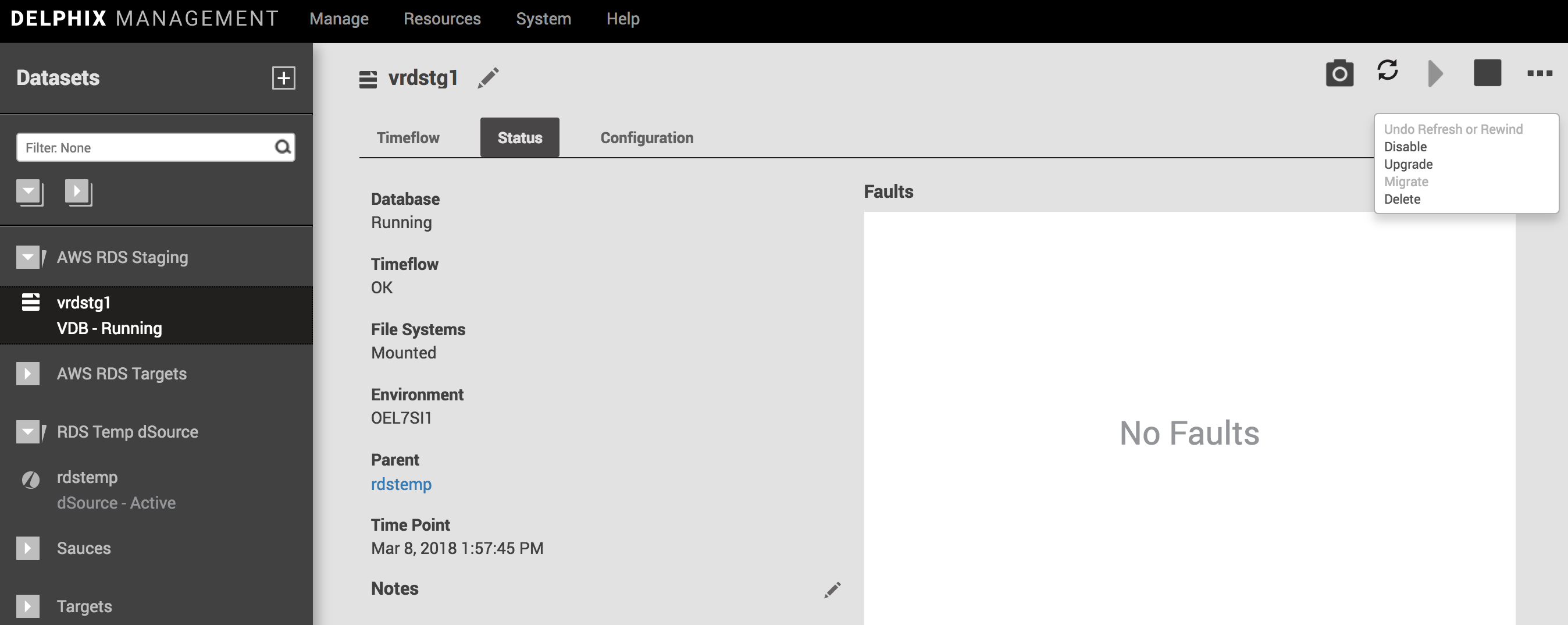
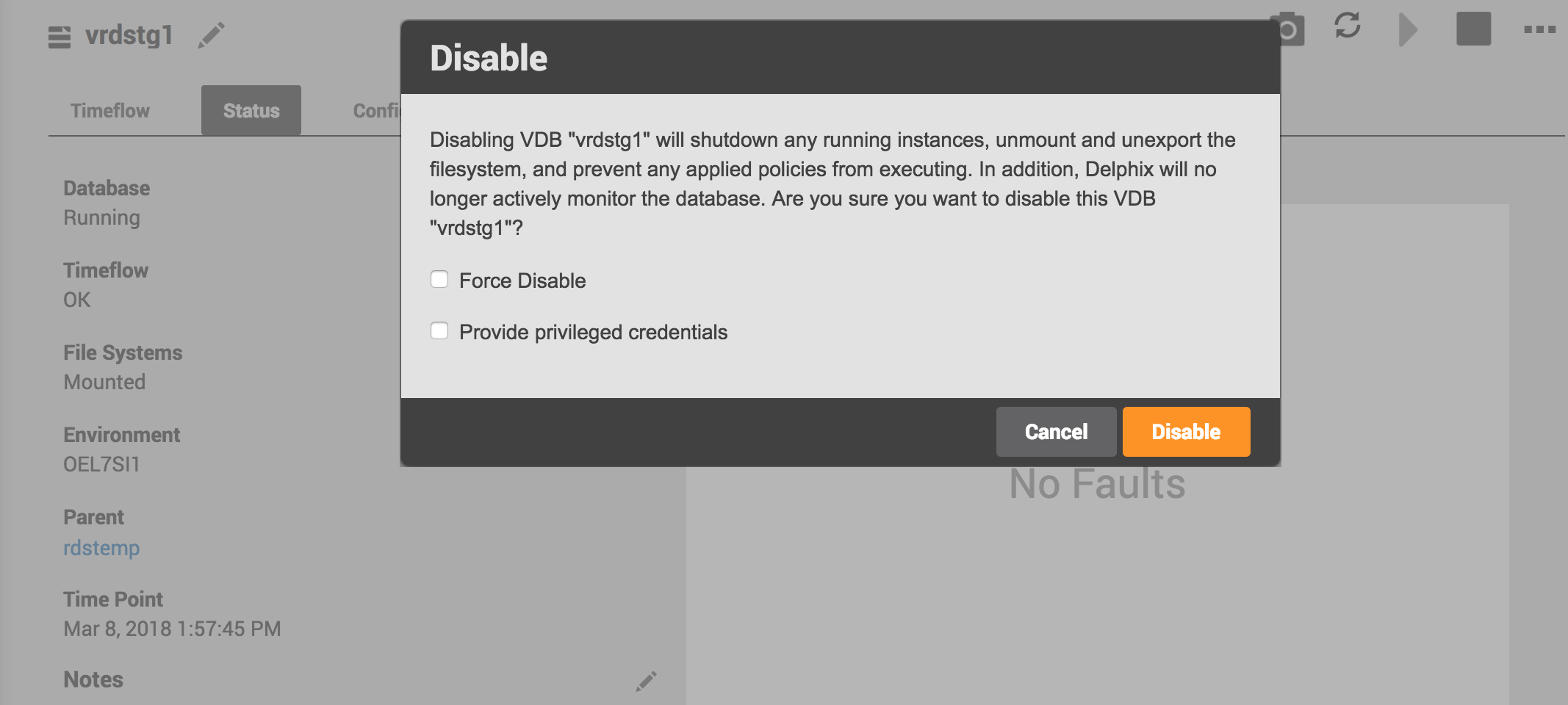
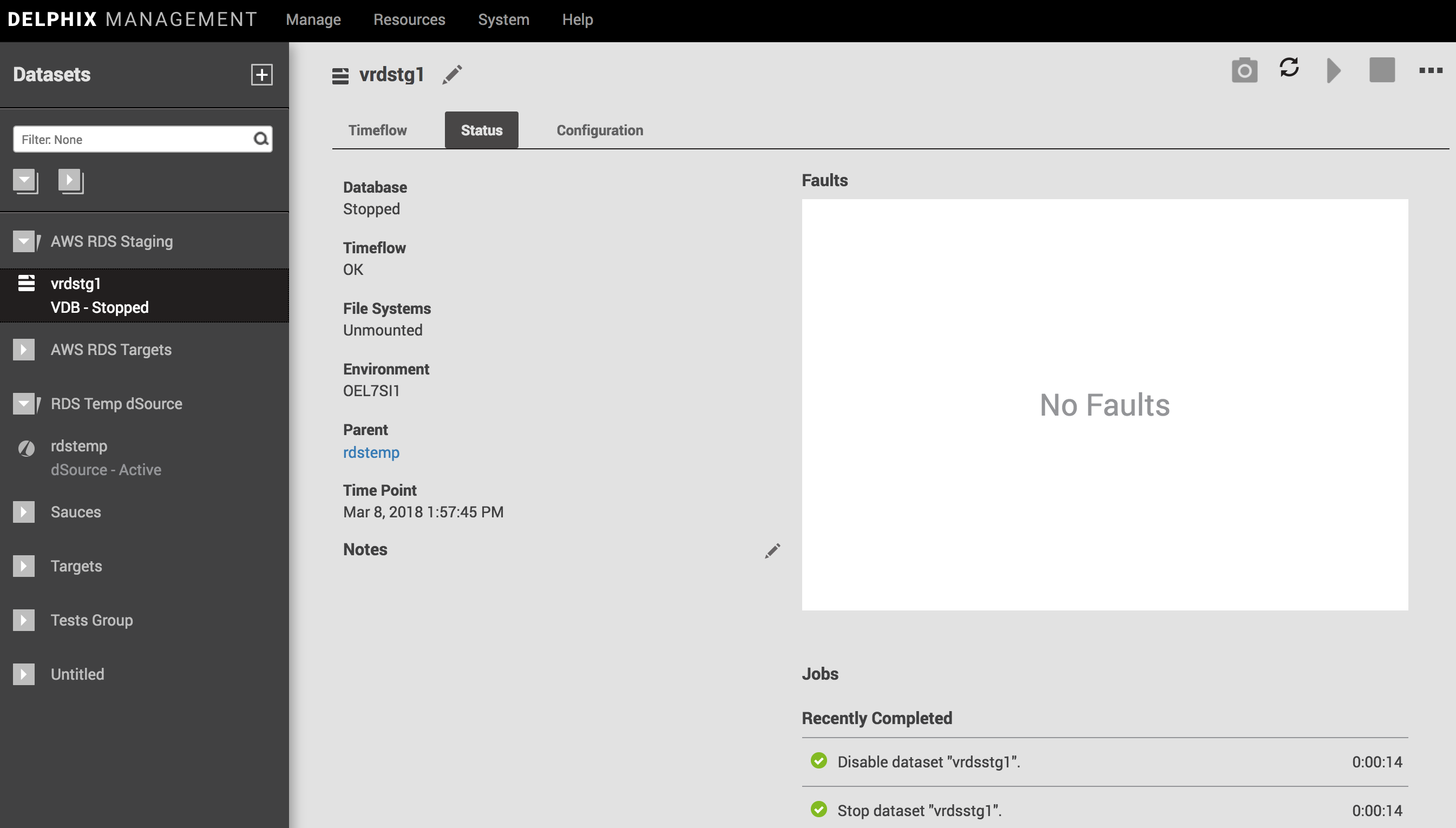
2. All dSources linked to the engine must be disabled. No snap sync operations will be performed while the dSources are disabled.
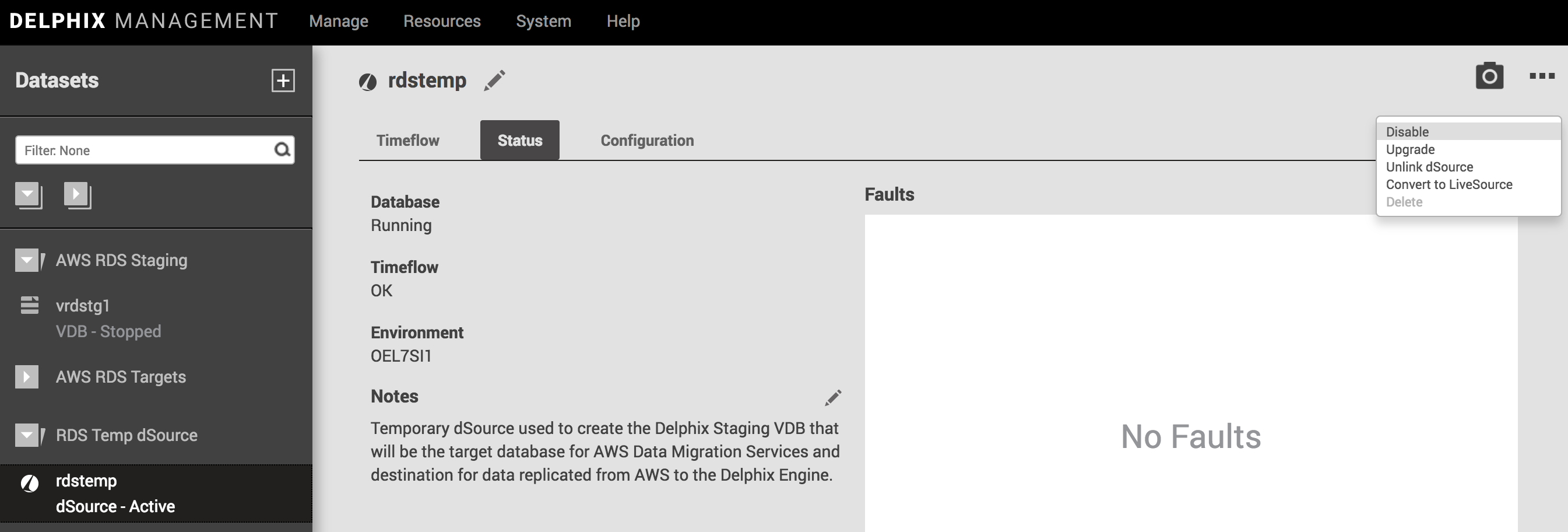
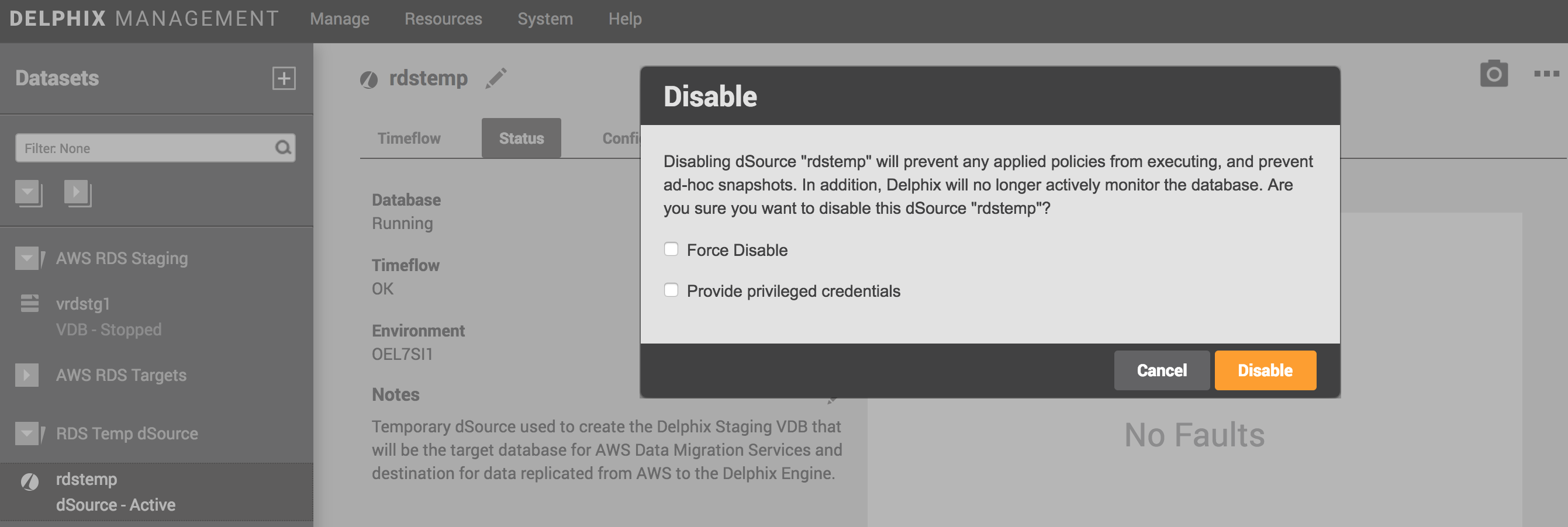
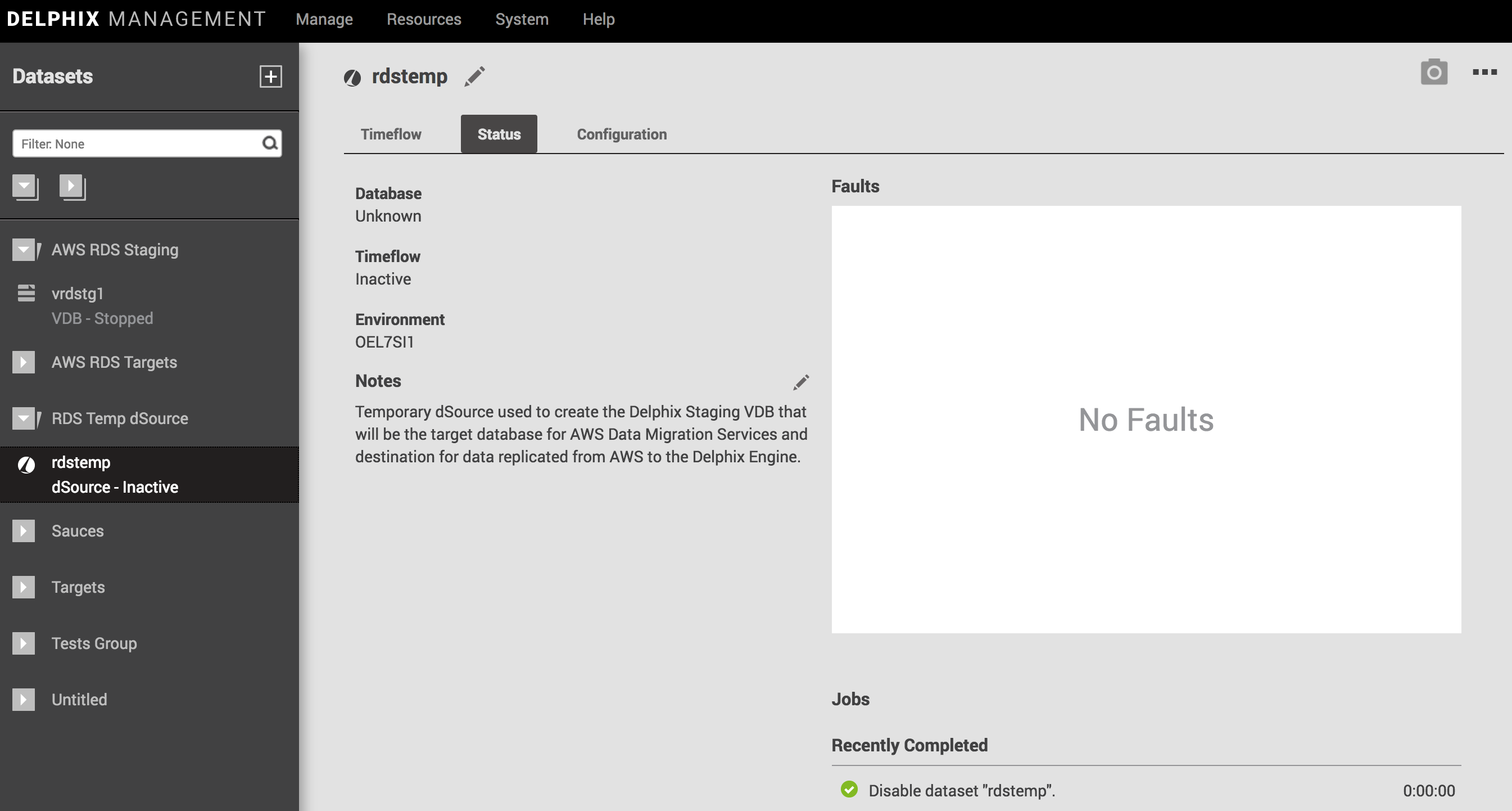
3. Log into the Delphix CLI using your sysadmin account. You can find instructions on how to do this at "Connecting to the CLI".
4. Enter the following commands into the command line interface to set a new hostname for the Delphix Engine.
dlpx01> network
dlpx01 network> setup
dlpx01 network setup> ls
Properties
defaultRoute: 192.168.0.1
dhcp: false
dnsDomain: plb.internal
dnsServers: 192.168.0.111,198.142.152.164,198.142.152.165
hostname: dlpx01
primaryAddress: 192.168.0.109/24
Operations
update
dlpx01 network setup> update
dlpx01 network setup update *> set hostname=newhostname
dlpx01 network setup update *> commit
5. If DHCP is being used, the Delphix Engine will expect the Hostname to be provided by the DHCP server. As such, there will be no property 'hostname' to update. To proceed you will need to take the following action (making sure that there is no conflict between your DHCP server and the changes you are implementing).
dlpx01 network setup> update
dlpx01 network setup update *> set dhcp=false
dlpx01 network setup update *> set hostname=newhostname
dlpx01 network setup update *> commit
newhostname network setup> update
newhostname network setup update *> set dhcp=true
newhostname network setup update *> commit
newhostname network setup> ls
Properties
defaultRoute: 192.168.0.1
dhcp: true
dnsDomain: plb.internal
dnsServers: 192.168.0.111,198.142.152.164,198.142.152.165
hostname: newhostname
primaryAddress: 192.168.0.109/24
6. Re-enable the VDBs and dSources running from the engine.
