How to Configure VM Serial Port in VMware to Facilitate Engine Registration Code Collection (KBA5365)
KBA
KBA# 5365
Issue
A loss of network connectivity requires accessing the Delphix Engine using the VMware console. In the instance where a Delphix Engine has not been successfully registered (manually or via System Setup interface), obtaining the text of the registration code through console cut/paste is not possible, and as such the manual registration is very challenging and prone to error.
This document details the configuration of the console port for the Delphix Engine in VMware facilitating console access using netcat (nc), and cut+paste of the registration code for manual entry.
Prerequisites
Support access to the Delphix Engine now utilizes CRA (challenge-response authentication) for new installations of version 5.3.4.0 and higher and upgrades to version 5.3.5.0 and higher.
The workaround requires privileges to modify the Delphix engine VM configuration and also SSH access to the VMware ESX server hosting the VM.
Applicable Delphix Versions
This article applies to the following versions of the Delphix Engine:
|
Major Release |
All Sub Releases |
| 5.3 | 5.3.4.0, 5.3.5.0, 5.3.6.0, 5.3.7.0, 5.3.7.1 |
Resolution
To resolve the issue, a serial port will be added to the Delphix engine VM while it is powered off, then that serial port is redirected to a network port that will listen to the VMware's ESX localhost interface:
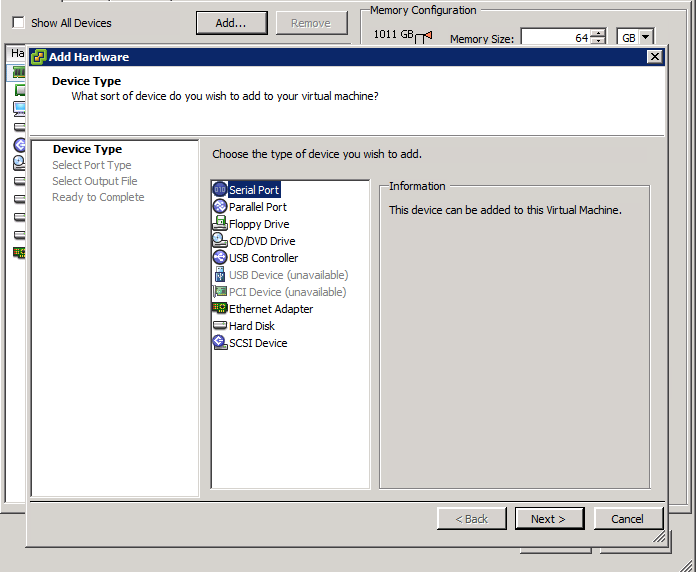
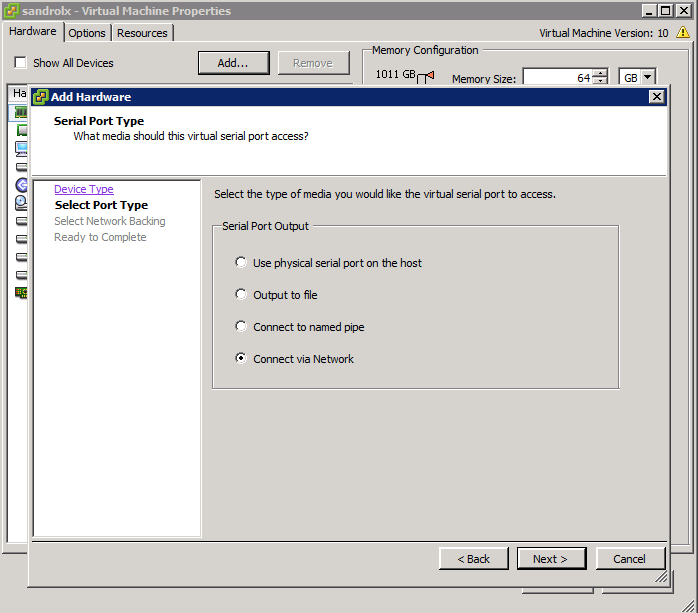
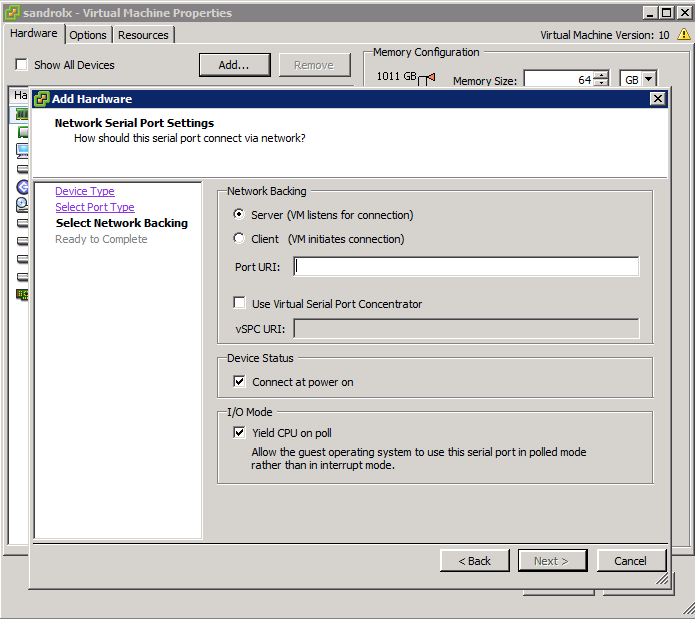
In port URI, provide a port where the ESXi does not have an active/listening process. Running esxcli network ip connection list | egrep ':::|127.0.0.1 | grep [port_number]' should indicate if the desired port is already attached to another process (recommendation would be to use a port >30000). In the example below, port 30000 is being validated, and zero results confirms that there is no listening process on this TCP port:
[root@denver:~] esxcli network ip connection list | egrep ':::|127.0.0.1' | grep 30000
[root@denver:~]
Once validated, the Port URI will be set to telnet://:30000 as illustrated below:
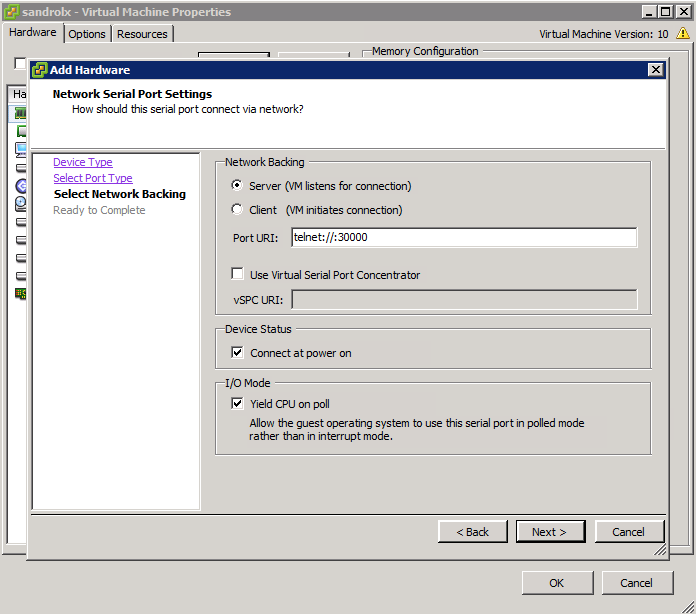
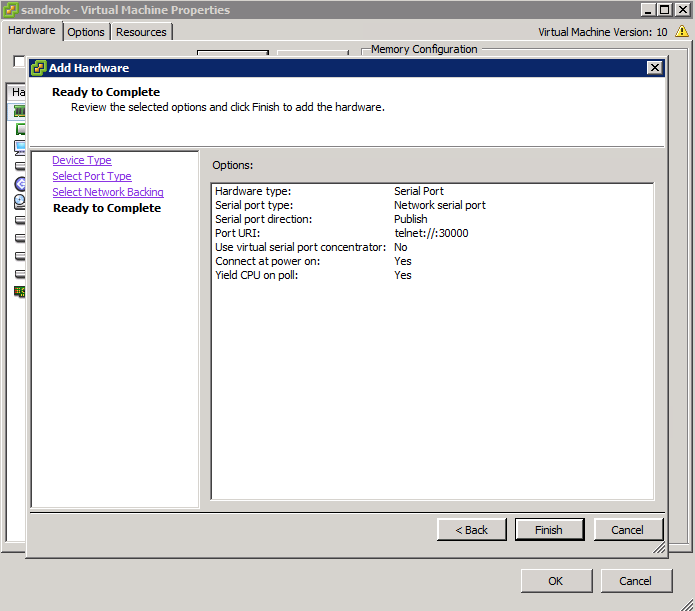
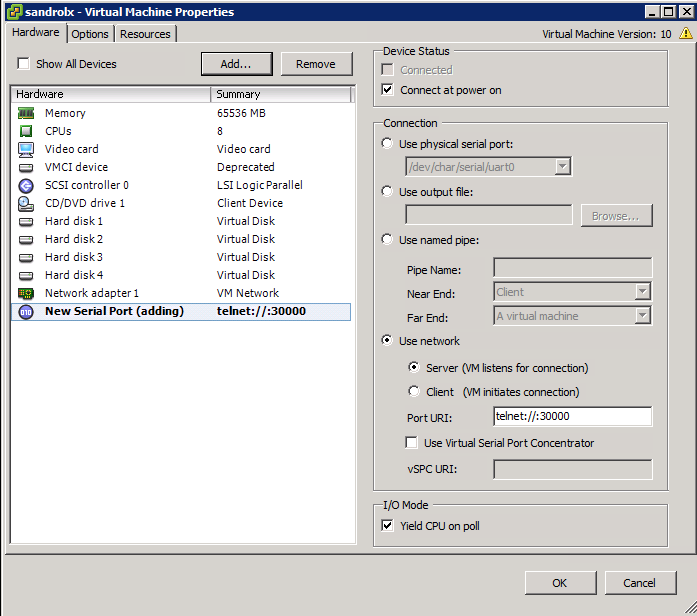
Clicking Finish, OK, and then starting the VM will make it active.
In the VMware ESX shell, connect to the console using nc via the assigned port, press Enter to get the login prompt.
At the login prompt, attempt to login as delphix and press enter at the password prompt; the Engine will respond with the registration code that can now be copied to clipboard:
root@denver:~] nc -v localhost 30000
Connection to localhost 30000 port [tcp/*] succeeded!
��%
sandrolx login: delphix
delphix
Engine|Challenge: 4213a089-68ff-0cd1-ed9b-08c6bfdf3737|85228364
Response: <enter key pressed>
An empty response was entered. Please try again with a valid response. If the
Delphix Engine is not registered, register it at
https://register.delphix.com/
using the registration code below:
Ni4w*CJonI0F42g3sjua6Bl60VFKXSTMpc8Qjb27qUgvtvShxqsvOypCQZh2wq3BmlJOcSpSlrtC8VWO
sF44grX01Ih7SQDZbqVUdthFOW/kLC5+prKKkMYpYaIp97Nv1yKDIcQIfMYT8pJR5uAo+14RMGw5TnMP
vqPvuG+FqljxykUUAPhm6NFx+kG114mkZ7EZzfc3ccYiKsGDoZcV601YzJ/J+DVwGLOyQ/CV/r5NZwoa
ExtGaC5rgGeWRP0iZ5z/HRU5qUEc6VCyvjNeGZB4WQSc0Vq/XiGVgdFQF/lMJ7yBga4gySJVkFbEWl99
tZBCDEV7VzX6gqdZU4oaAvb1ehSPvT2pH4A4SpgbKixUqYV2sVzOsgFeUQkp4T8mOqaLOBVftvZGvA7i
SgCGAoLO97ZBYrKZui6jfUfbQHDtqKhp103+9LIj9NFUtk/JUuZSaBc0pJBdZf3KFKA3ixOs0t5P4MNf
K1/0Srqi243O5KBgpf7SKvIPgdbl8rE+/DunAUWb8e6d8H4j+HpzjbscqvAU3dT/s7EyWv1En0pENLWA
fVsgVGrluRCXHSXW0XKFYpFKJdGMn1Lt//jIMU4hgSqZfo7FSwi+QzzLmclBuZWtlQP3wO0QOol8caNt
IkPghBsGSUR1hivXmY2pkE0oqUA+a6zGiBJYiIy2UMk8Cc+0=|4213a089-68ff-0cd1-ed9b-08c6bf
df3737
Login incorrect
sandrolx.dc4 login:
[root@denver:~]
The Engine can now be registered via https://register.delphix.com.
Troubleshooting
https://kb.vmware.com/s/article/2020669 - Troubleshooting network and TCP/UDP port connectivity issues on ESX/ESXi (2020669)
Related Articles
The following articles may provide more information or related information to this article:
- https://kb.vmware.com/s/article/2020669 - Troubleshooting network and TCP/UDP port connectivity issues on ESX/ESXi (2020669)
- https://www.juniper.net/documentation/en_US/vmx/topics/task/configuration/vmx-vm-connecting-vmware.html - Setting Up a Serial Port Connection to the VM
- Delphix Documentation - Registering the Delphix Engine
