Accessing the Delphix Engine Console in Azure (KBA7991)
KBA
KBA# 7991Applicable Delphix Versions
- Click here to view the versions of the Delphix engine to which this article applies
-
Major Release All Sub Releases 6.0 6.0.0.0, 6.0.1.0, 6.0.1.1, 6.0.2.0, 6.0.2.1, 6.0.3.0, 6.0.3.1, 6.0.4.0, 6.0.4.1, 6.0.4.2, 6.0.5.0, 6.0.6.0, 6.0.6.1, 6.0.7.0, 6.0.8.0, 6.0.8.1, 6.0.9.0 5.3
5.3.0.0, 5.3.0.1, 5.3.0.2, 5.3.0.3, 5.3.1.0, 5.3.1.1, 5.3.1.2, 5.3.2.0, 5.3.3.0, 5.3.3.1, 5.3.4.0, 5.3.5.0, 5.3.6.0, 5.3.7.0, 5.3.7.1, 5.3.8.0, 5.3.8.1, 5.3.9.0 5.2
5.2.2.0, 5.2.2.1, 5.2.3.0, 5.2.4.0, 5.2.5.0, 5.2.5.1, 5.2.6.0, 5.2.6.1
5.1
5.1.8.0, 5.1.8.1, 5.1.9.0, 5.1.10.0
How to Access the Delphix Engine Serial Console in Azure
This document provides steps to access the serial console for a Delphix engine running in Azure to troubleshoot situations in which network access to the VM is not possible, such as during boot or when network initialization has failed.
Prerequisites
- Boot diagnostics must be enabled in Azure for the VM.
- The Delphix engine VM must be set up in Azure to use a custom storage account for Boot diagnostics in order to access the serial console. If a managed storage account is configured instead, a compatibility warning will be displayed when attempting to access the serial console of the virtual machine. The current configuration can be seen by navigating to the VM in the Azure portal, then selecting Boot diagnostics in the Support + troubleshooting section, followed by Settings.
To Access the Serial Console
To access the serial console of a Delphix engine instance, click on the name of the VM instance in the Virtual Machines page of the Azure portal to navigate to the VM Overview page.
Select Serial Console in the Support + troubleshooting section to connect to the VM console.
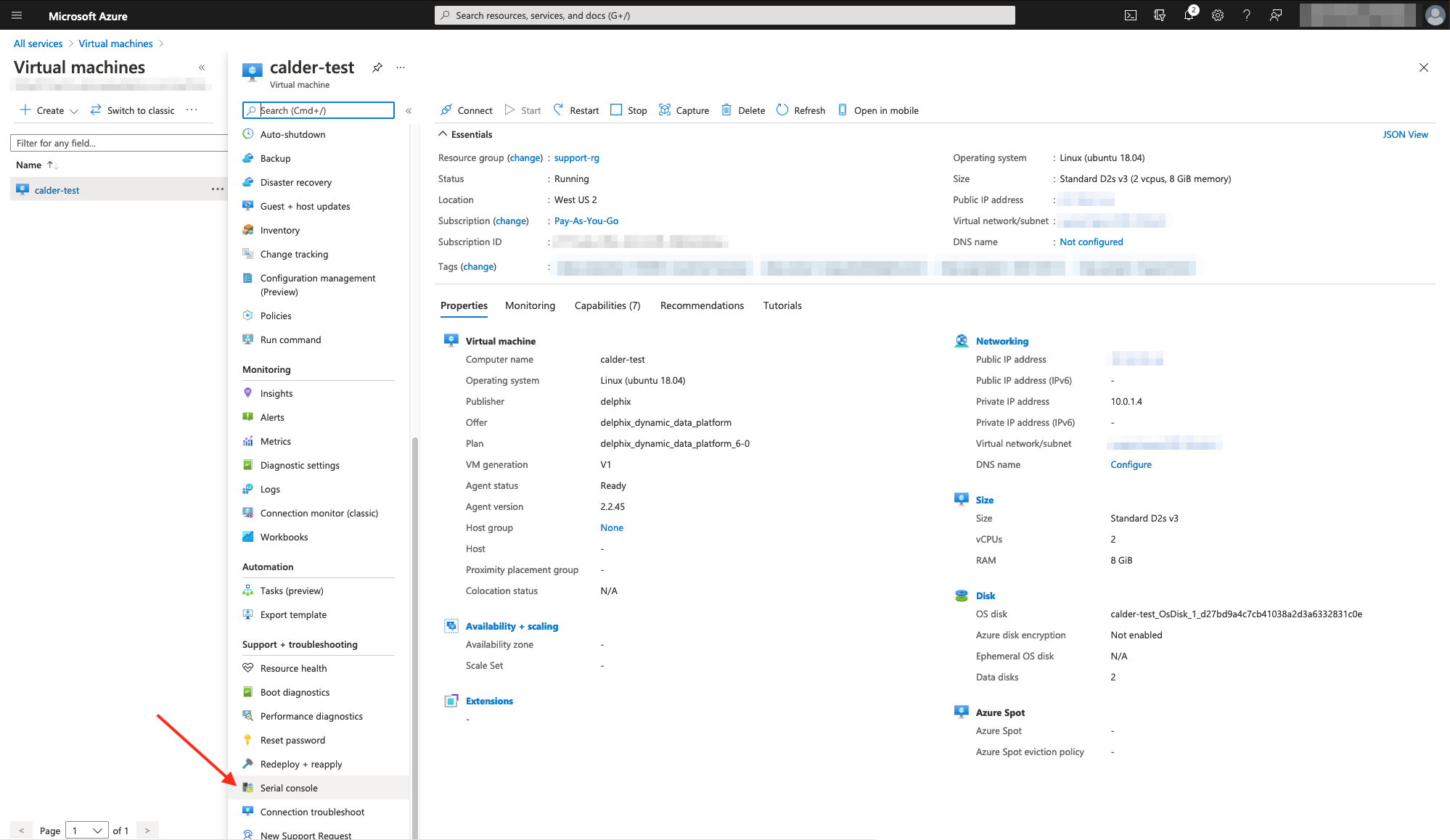
This provides read-write access, allowing logins for configuration or troubleshooting.

A log of the serial console output is also available under Boot diagnostics in the Support + troubleshooting section.
Related Articles
The following articles may provide more information or related information to this article:
