Recovering vPDB When Encountering Error "The virtual database <dataset name> has not been successfully provisioned" (KBA8534)
KBA
KBA# 8534
Issue
Following a failed vPDB rollback/rewind or refresh, if the dataset is inadvertently disabled by an administrator, further actions to attempt another rollback may encounter the following error message:
Enable dataset "<Dataset name>".
Error
The virtual database "<Dataset name>" has not been successfully provisioned. Restart operation is not supported.
Error Code
exception.db.genericvdb.vdb.startup.invalid_state
Suggested Action
Try provisioning the virtual database again.
Once this state is encountered, attempts to rollback the dataset again will not be possible, as the dataset is in a disabled state. The following error will result:
The virtual database "<Dataset name>" has not been successfully provisioned. Restart operation is not supported.
It will also not be possible to "Undo Refresh or Rewind". These options will be grayed out in the GUI:
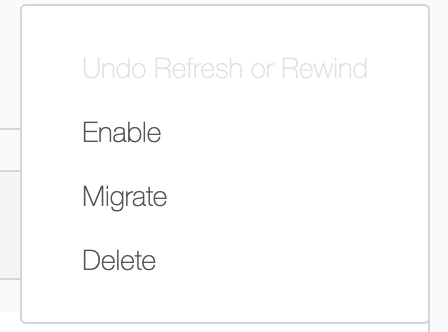
Subsequent attempts to rollback again will not be possible once the Dataset is disabled; the GUI mouseover information for the grayed out rewind option will indicate that the VDB must be enabled, but as discussed above this is not possible:
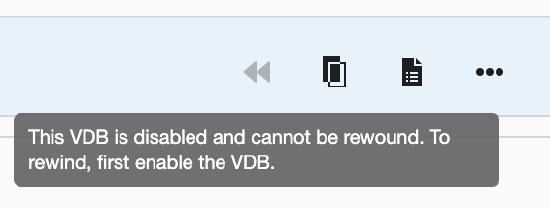
If the dataset can be refreshed from a parent snapshot or point in time, then the vPDB operational restriction will not matter, and you may simply refresh from parent as desired.
However, in some instances it may still be desired to maintain the current dataset content, and the ability to rollback again is needed. In these instances, it is possible to use the CLI undo mechanisms in order to work around this behavior, and restore normal functionality (assuming the cause of the original failure has been resolved).
This is effectively what "Undo Refresh or Rewind" offers for a functional dataset, but the CLI operation will be required to recover here.
Applicable Delphix Versions
- Click here to view the versions of the Delphix engine to which this article applies
-
Major Release All Sub Releases 6.0 6.0.0.0, 6.0.1.0, 6.0.1.1, 6.0.2.0, 6.0.2.1, 6.0.3.0, 6.0.3.1, 6.0.4.0, 6.0.4.1, 6.0.4.2, 6.0.5.0, 6.0.6.0, 6.0.6.1, 6.0.7.0, 6.0.8.0, 6.0.8.1, 6.0.9.0, 6.0.10.0, 6.0.10.1, 6.0.11.0 5.3
5.3.0.0, 5.3.0.1, 5.3.0.2, 5.3.0.3, 5.3.1.0, 5.3.1.1, 5.3.1.2, 5.3.2.0, 5.3.3.0, 5.3.3.1, 5.3.4.0, 5.3.5.0, 5.3.6.0, 5.3.7.0, 5.3.7.1, 5.3.8.0, 5.3.8.1, 5.3.9.0 5.2
5.2.2.0, 5.2.2.1, 5.2.3.0, 5.2.4.0, 5.2.5.0, 5.2.5.1, 5.2.6.0, 5.2.6.1
5.1
5.1.0.0, 5.1.1.0, 5.1.2.0, 5.1.3.0, 5.1.4.0, 5.1.5.0, 5.1.5.1, 5.1.6.0, 5.1.7.0, 5.1.8.0, 5.1.8.1, 5.1.9.0, 5.1.10.0
5.0
5.0.1.0, 5.0.1.1, 5.0.2.0, 5.0.2.1, 5.0.2.2, 5.0.2.3, 5.0.3.0, 5.0.3.1, 5.0.4.0, 5.0.4.1, 5.0.5.0, 5.0.5.1, 5.0.5.2, 5.0.5.3, 5.0.5.4
Resolution
Under the database CLI, select the Dataset in question and execute the undo operation. This will switch the Dataset to the previous timeflow and re-enable the Dataset. From this point, the desired rollback can be performed.
delphixEngine database 'vpdb'> undo
delphixEngine 'vpdb' undo *> commit
Dispatched job JOB-70
DB_UNDO job started for "Untitled/vpdb".
Disabling virtual database "vpdb".
Unexporting storage containers.
Virtual database "vpdb" disabled.
Enabling dataset "vpdb".
Exporting storage containers from the Delphix Engine.
Mounting datasets.
Mounting filesystems for the virtual database instance "1".
Starting virtual database.
Starting instance 1 on virtual database "vpdb".
Plugging in Oracle pluggable database.
Opening Oracle pluggable database.
Setting OMF destination for Oracle pluggable database.
Creating PDB tempfiles.
Checking Oracle pluggable database plugin violations.
Virtual database "vpdb" was successfully started.
Dataset "vpdb" enabled.
Related Articles
The following articles may provide more information or related information to this article:
- N/A
