How to Resolve "Error: Archive Logs Cannot be Retrieved Due to Deletion" (KBA1319)
KBA
KBA#1319
Issue
The following fault has occurs for an attached Oracle RDBMS dSource :
Title: Cannot provision a database from a portion of TimeFlow
Details: Database "DBOMSRB27546" TimeFlow "default" is missing log sequence 1.99 because LogSync failed to fetch it more than 3 times.
The UI fault appears as:
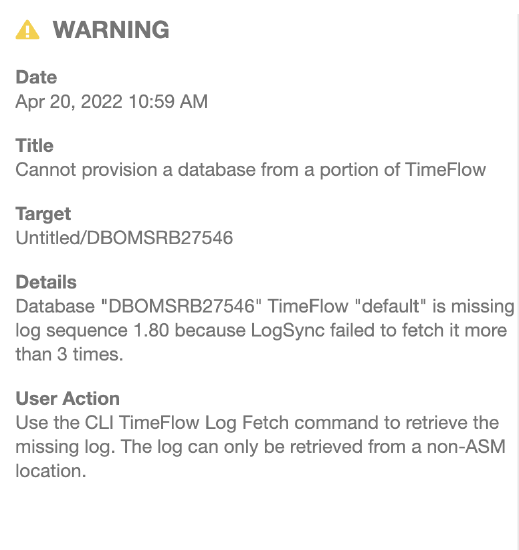
These faults generally appear as a result of archivelogs associated with the dSource having been removed from the archive location at the source before Delphix log sync has had time to copy them across to the engine. This is typically associated with an aggressive archivelog deletion policy at the dSource site and an RMAN archivelog backup script that is removing all logs in the destination during its cleanup without setting a delay that would leave the most recent archive logs in place for a short period of time.
Timeflows in the engine UI will show the following behavior for any snapshots where this problem exists.
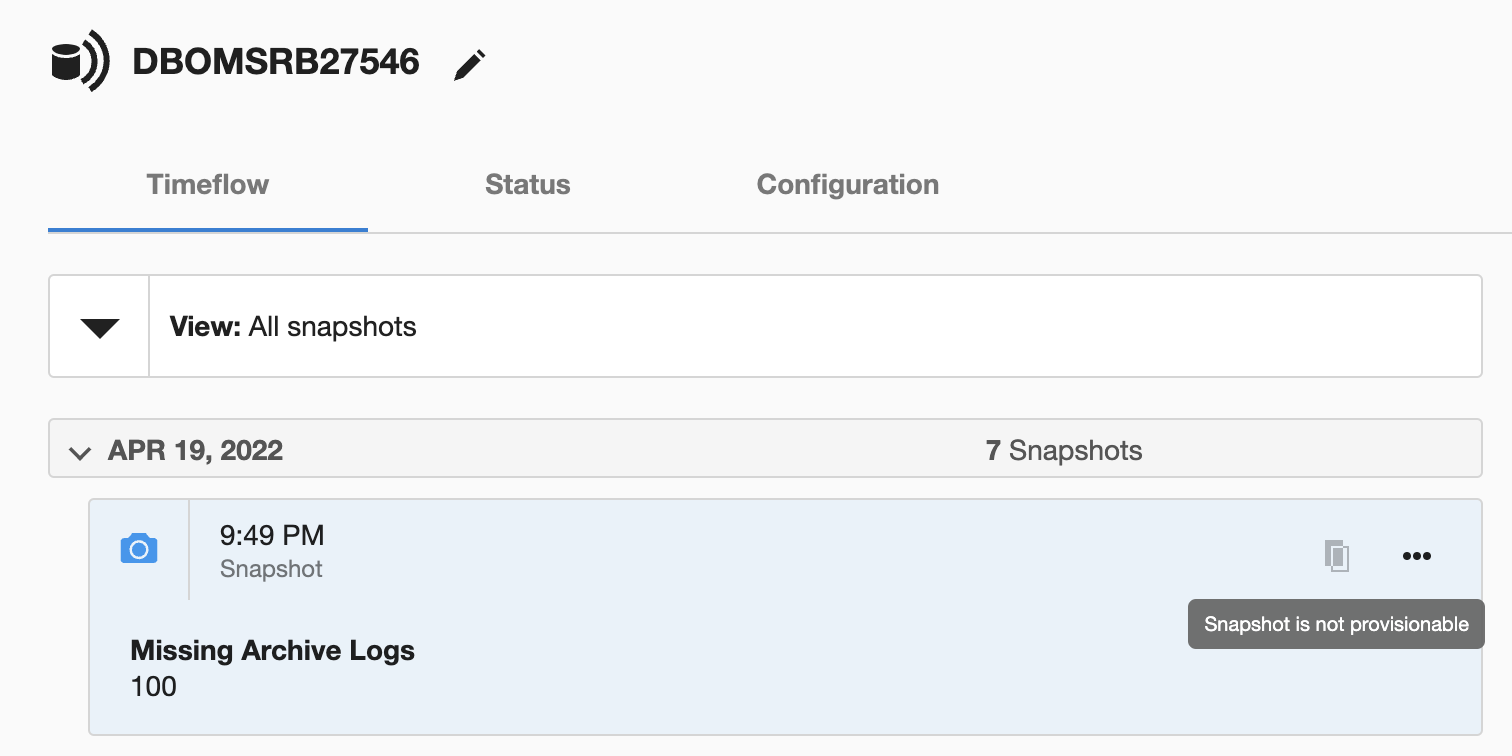
Resolution
Option 1:
Delphix provides a timeflow repair tool in both the UI and CLI that will allow you to capture the missing logs once they have been restored to the file system of the dSource target environment. Using this feature you will be able to add the missing logs back into the engine, repair the timeflow and snapshot reporting missing logs and mark the fault as resolved once the logs are available to Delphix. The following documentation link details this process.
Option 2:
You can choose to ignore the fault however be warned this will leave you with timeflows and snapshots in the dSources timeflow that cannot be provisioned from. Capturing another snapshot of the dSource where you know all archivelogs are present covering the time in the dSource it takes to take the new snapshot will provide you with a time card that can be used to provision a new VDB. This will not correct earlier timeflows and snapshots where the error is reported. Option 1 is the only way to correct the missing logs errors for the older time cards.
