Windows Target Host Environment Discovery/Refresh Fails: No Hosts Are Available for Environment (KBA9712)
KBA
KBA# 9712
Issue
During an environment refresh an error is received:
Discover information and objects for environment "WindowsTargetHost". Error No hosts are available for environment "WindowsTargetHost". Error Code exception.environment.hosts.not_available Suggested Action Check the connectivity of the environment's host(s) and try discovery again.
In conjunction to this, VDBs may be in "Cannot monitor" status. The two issues are related.
Applicable Delphix Versions
- Click here to view the versions of the Delphix engine to which this article applies
-
Major Release All Sub Releases 6.0 6.0.0.0, 6.0.1.0, 6.0.1.1, 6.0.2.0, 6.0.2.1, 6.0.3.0, 6.0.3.1, 6.0.4.0, 6.0.4.1, 6.0.4.2, 6.0.5.0, 6.0.6.0, 6.0.6.1, 6.0.7.0, 6.0.8.0, 6.0.8.1, 6.0.9.0, 6.0.10.0, 6.0.10.1, 6.0.11.0, 6.0.12.0, 6.0.12.1, 6.0.13.0, 6.0.13.1, 6.0.14.0, 6.0.15.0, 6.0.16.0
5.3
5.3.0.0, 5.3.0.1, 5.3.0.2, 5.3.0.3, 5.3.1.0, 5.3.1.1, 5.3.1.2, 5.3.2.0, 5.3.3.0, 5.3.3.1, 5.3.4.0, 5.3.5.0, 5.3.6.0, 5.3.7.0, 5.3.7.1, 5.3.8.0, 5.3.8.1, 5.3.9.0 5.2
5.2.2.0, 5.2.2.1, 5.2.3.0, 5.2.4.0, 5.2.5.0, 5.2.5.1, 5.2.6.0, 5.2.6.1
5.1
5.1.0.0, 5.1.1.0, 5.1.2.0, 5.1.3.0, 5.1.4.0, 5.1.5.0, 5.1.5.1, 5.1.6.0, 5.1.7.0, 5.1.8.0, 5.1.8.1, 5.1.9.0, 5.1.10.0
5.0
5.0.1.0, 5.0.1.1, 5.0.2.0, 5.0.2.1, 5.0.2.2, 5.0.2.3, 5.0.3.0, 5.0.3.1, 5.0.4.0, 5.0.4.1, 5.0.5.0, 5.0.5.1, 5.0.5.2, 5.0.5.3, 5.0.5.4
Resolution
- If CrowdStrike or other security scanning/antivirus software is installed on the affected Windows host (see reference KBA8490 in the Related Articles section) it may be affecting the Environment discovery/refresh job by removing/quarantining the dlpxrunas.exe executable.
- Reachout to the security team so the proper exclusions can be put into place.
- Once performed, attempt the Environment discovery/refresh job again to ensure it is working.
- Check VDB status as well - after exclusions the status should change to "Running".
Troubleshooting
The issue is potentially caused by CrowdStrike security scanning software. During environment refresh the executable used by the DelphixConnector to run powershell as the impersonated Environment user, known as dlpxrunas.exe is being removed and quarantined. This can be confirmed by observing a directory with name structure:
C:\Program Files\Delphix\DelphixConnector\Delphix_COMMON_0119161cdddc_host\client\bootstrap\dlpxrunas.exe
To match the above directory to the Delphix engine locate the engine UUID from GUI by opening the "Help | About" portion of the menu:
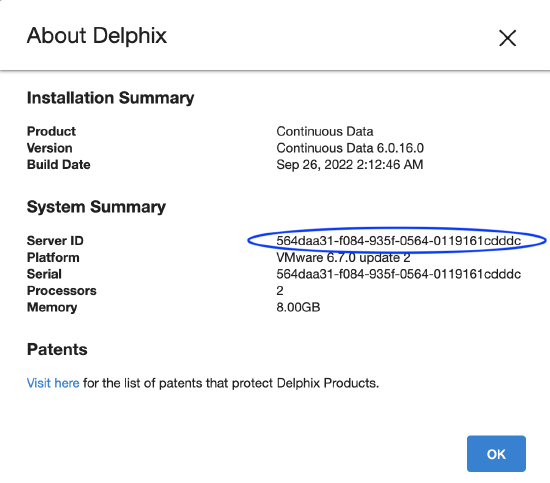
The engine UUID is the "Server ID" in the output. In the example, take the last portion of the ID: "0119161cdddc" and match it to the directory name just after "Delphix_COMMON":
Delphix_COMMON_0119161cdddc
During an environment refresh open this directory in File Explorer and observe the directory contents during the course of the Job run, looking specifically for dlpxrunas.exe executable to be copied to the folder. This will be the sole file in that boostrap directory. When it does appear it may be brief (you can periodically refresh the directory in File Explorer). After its brief appearance, the file may disappear and if it does check the Environment Discovery/Refresh job. If it displays the indicated failure as posted in the Issue section, you are likely affected by this issue.
At this time if you notice VDB monitoring status set as "Cannot monitor" or "Unknown", this might be cause by the missing executable. Environment monitoring requires execution of Powershell and this will only happen through the DelphixConnector via the execution of dlpxrunas.exe. If the executable is missing from the bootstrap directory, Powershell executions will fail and the monitor status changes as discussed.
Related Articles
The following articles may provide more information or related information to this article:
- Article discussing use of AV and Endpoint security software: https://support.delphix.com/Continuo...ware_(KBA8490)
- Executables used by DelphixConnector: https://support.delphix.com/Continuo...ents_(KBA9344)
