Troubleshooting VDB Connectivity (KBA1057)
Troubleshooting VDB Connectivity
Delphix presents all database mounts over NFS for provisioning virtual database (VDB). If the engine reboots, these mounts would be stale.
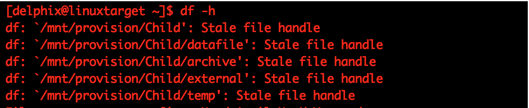
In this situation, the VDB instance might be running until database timeout kicks-in (typically 15 minutes), but all the read-write operations would be queued up and would not be usable.
The VDB status in Delphix would display with “Inactive” status...
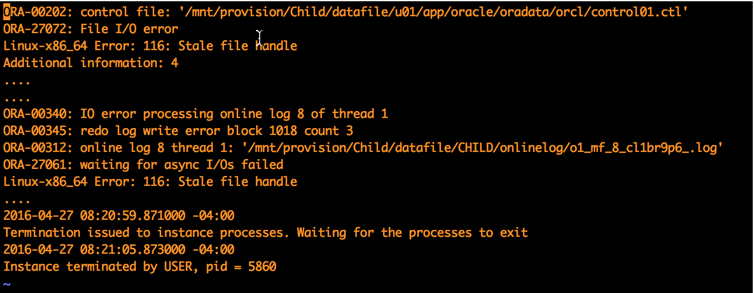
Resolution
To resolve the connectivity issue, the VDB needs to be restarted using either GUI or CLI. Sometimes, the stale NFS mounts does not get cleaned up on Target server and trying to start the VDB would throw an error:
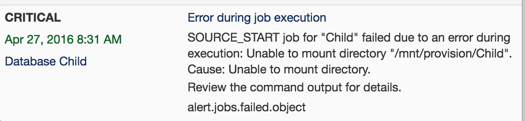
Given this situation, try to enable/disable VDB, then check if the stale NFS mounts are cleared, else work with your UNIX/Linux SysAdmin team to clear those mount points and afterwards retry starting the VDB using Delphix.
