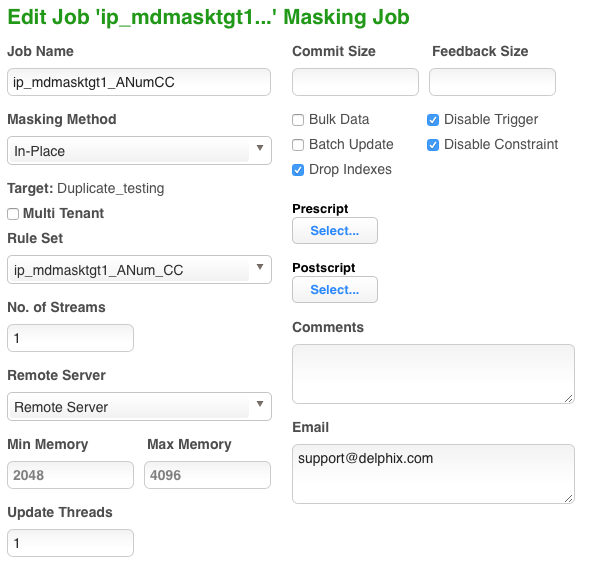Using Segment Mapping Algorithm to Mask Credit Card Values (KBA1532)
Masking Credit Card Values
To mask credit card values using an algorithm:
-
Validate original data.
Check for duplicate data in the columns to be masked, unless uniqueness is not a requirement. One way to enforce uniqueness is to create a primary or unique index on the column to be masked.
- Configure the environment.
Create the application, environment, Connector, Rule Set, Inventory for this masking job, if not already configured.
For more information see Masking Engine User Guide. -
Define the Segment Mapping algorithm.
Example
This example is to mask a 16-digit credit card number. This example specifies the requirements:
- first 7 digits and the last digit (16th digit) to be preserved (remain unmasked)
- no characters to be ignored
- uniqueness in the masked values
For example:
| Original Number | Masked Number |
| 5500533005630077 | 5500533005560437 |
- Navigate to the Masking Menu > Settings tab > Segment Mapping Algorithm
To fulfill the requirement in this example, create the algorithm with two segments and do not specify any Min/Max/Range values. - Specify 2 segments:
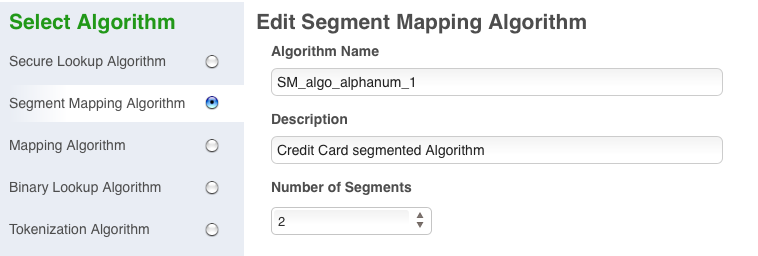
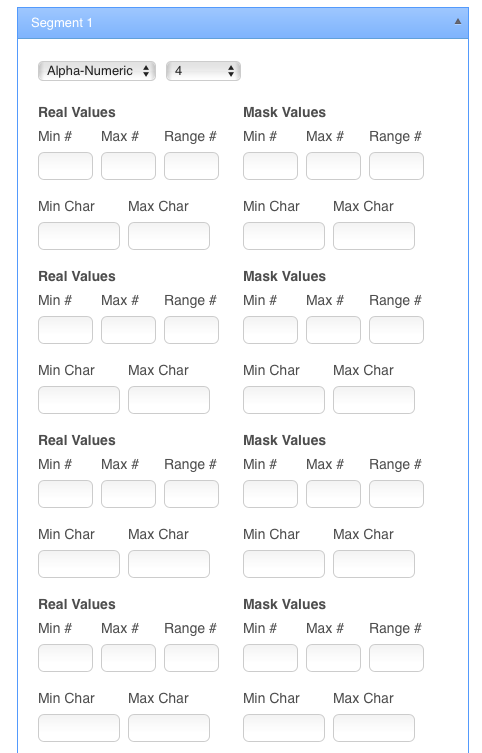
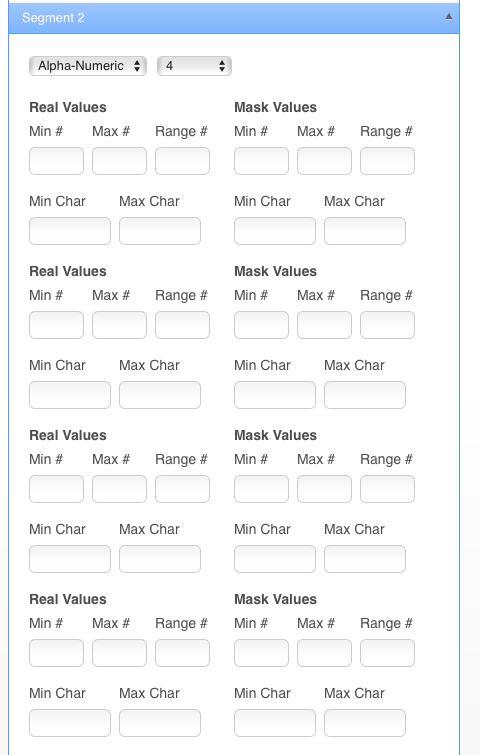
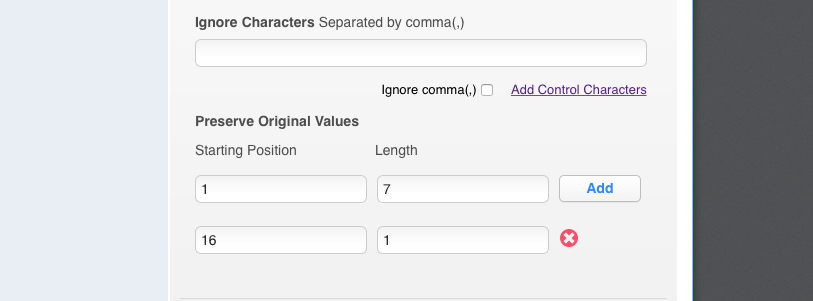
- Create and run the masking job.
Example