Troubleshooting File Masking Performance (KBA6796)
KBA
KBA# 6796At a Glance
| Summary: | In the following article, you will find performance troubleshooting steps for File Masking. This covers both On-The-Fly (OTF) and In-Place (IP) and different types of connections - including FTP, SFTP, and File Mounts. |
|---|---|
| Bottlenecks and actions: | The following are some possible bottlenecks and suggested actions: File Input and File Output:
Masking:
|
| DIY Investigation: | Consider the following troubleshooting steps:
|
| Support Investigation: | If Delphix Support is engaged to investigate the performance, provide the following:
|
| Older versions: | If the version is 6.0.3 or earlier, it is highly recommended to upgrade to the latest version. The new versions have improved memory management and better performance. Some features might not be available on these versions. |
Applicable Delphix Versions
- Click here to view the versions of the Delphix engine to which this article applies
-
Major Release All Sub Releases 6.0 6.0.0.0, 6.0.1.0, 6.0.1.1, 6.0.2.0, 6.0.2.1, 6.0.3.0, 6.0.3.1, 6.0.4.0, 6.0.4.1, 6.0.4.2, 6.0.5.0, 6.0.6.0, 6.0.6.1, 6.0.7.0, 6.0.8.0, 6.0.8.1, 6.0.9.0, 6.0.10.0, 6.0.10.1, 6.0.11.0, 6.0.12.0, 6.0.12.1, 6.0.13.0, 6.0.13.1, 6.0.14.0, 6.0.15.0, 6.0.16.0, 6.0.17.0, 6.0.17.1, 6.0.17.2 5.3
5.3.0.0, 5.3.0.1, 5.3.0.2, 5.3.0.3, 5.3.1.0, 5.3.1.1, 5.3.1.2, 5.3.2.0, 5.3.3.0, 5.3.3.1, 5.3.4.0, 5.3.5.0 5.3.6.0, 5.3.7.0, 5.3.7.1, 5.3.8.0, 5.3.8.1, 5.3.9.0 5.2
5.2.2.0, 5.2.2.1, 5.2.3.0, 5.2.4.0, 5.2.5.0, 5.2.5.1, 5.2.6.0, 5.2.6.1
5.1
5.1.0.0, 5.1.1.0, 5.1.2.0, 5.1.3.0, 5.1.4.0, 5.1.5.0, 5.1.5.1, 5.1.6.0, 5.1.7.0, 5.1.8.0, 5.1.8.1, 5.1.9.0, 5.1.10.0
5.0
5.0.1.0, 5.0.1.1, 5.0.2.0, 5.0.2.1, 5.0.2.2, 5.0.2.3, 5.0.3.0, 5.0.3.1, 5.0.4.0, 5.0.4.1 ,5.0.5.0, 5.0.5.1, 5.0.5.2, 5.0.5.3, 5.0.5.4
4.3
4.3.1.0, 4.3.2.0, 4.3.2.1, 4.3.3.0, 4.3.4.0, 4.3.4.1, 4.3.5.0
4.2
4.2.0.0, 4.2.0.3, 4.2.1.0, 4.2.1.1, 4.2.2.0, 4.2.2.1, 4.2.3.0, 4.2.4.0 , 4.2.5.0, 4.2.5.1
4.1
4.1.0.0, 4.1.2.0, 4.1.3.0, 4.1.3.1, 4.1.3.2, 4.1.4.0, 4.1.5.0, 4.1.6.0
File Masking Performance
This Knowledge Article will look at how to troubleshoot File Masking Performance. This document covers all types of File Masking jobs:
- Method: OTF and IP.
- Type: Delimited, Fixed, and VSAM.
- Connection methods: FTP, SFTP, and File Mounts.
The steps in this guide can be performed with available tools and will help to determine and answer the following questions:
- Is the bottleneck reading the data (file input)?
- Is the bottleneck the masking operation (algorithms and number of fields)?
- Is the bottleneck the appliance - CPU or Memory?
- Is the bottleneck writing the data (file output)?
File Masking Best Practice - OTF and IP
The process between On-The-Fly (OTF) and In-Place (IP) masking is only different in the last stage where IP has a Rename (Overwrite) step. All other stages are the same.
From a performance perspective, the Best Practice for File Masking is to use OTF Masking.
Performance factors
The performance factors are:
- The Masked File:
- File Format - the number of masked fields and type of algorithms.
- File Size - the number of bytes per row.
- Network - latency and throughput.
- Masking Engine - the CPU performance (GHz and number of CPUs).
Performance at different stages
As with all masking jobs, the process of masking a row/record goes through a set of stages. These stages can be identified and measured (usually easiest at the start of the masking job). Measuring these stages can help determine a bottleneck and where it is located.
Versions 6.0.3 and earlier have a different process. These jobs are described in a separate section below.
A normal On-The-Fly masking job execution has the following characteristics:
- Initial File Input
- The first 10,000 to 20,000 records are normally read fast as rows are being read into buffers on the masking engine.
- This stage is usually visible at the start of the job and will show the Input performance before masking rows.
- Masking Operation
- The masking performance usually drops when records are masked. How much depends on factors such as algorithms and CPU.
- File Masking performance is usually capped by the masking operation.
- File Output
- The File Output step is the last step that can dictate the performance.
- If this step is the slowest all buffers will be full and the job will be capped by the performance of this step.
File Input and Output Performance Graph
By temporarily setting the Feedback Size to 10,000 and the Row Limit to 50,000, the processing characteristics can be seen in the masking logs.
Below, the logs have been illustrated in a graph, making it easier to see the performance characteristics. This graph shows the performance as the buffers fill up and indicate the bottleneck. The graph shows the relative performance compared with the rpm of the overall masking job.
How to read the data
- The relative performance is in relation to the performance masking the file in total (the rpm value in the UI).
- The key is to find where this value is around 1 as this indicates the bottleneck.
- The goal is to improve this stage of the masking operation.
Example
In the example, the File Out is capping performance and the characteristics are:
- The 'File In' performance is initially the max performance that can be fetched from the file source.
- The 'File In' will be at max speed until the initial buffers are full (around 20,000 - 30,0000 rows).
- Here ~3.8 x the average performance (so much faster).
- As soon as the records start to appear in the masking engine they will be sent to the File Out step.
- The 'File Out' performance can therefore be seen from the beginning of the job.
- When input buffers are full, the Masking performance is seen.
- It is here ~2.1x the average performance.
- It is here ~2.1x the average performance.
- When all (relevant) buffers are full, then all steps are forced to the same performance as the bottleneck (in this case, File Out).
- To improve the job below, 'File Out' needs to be improved.
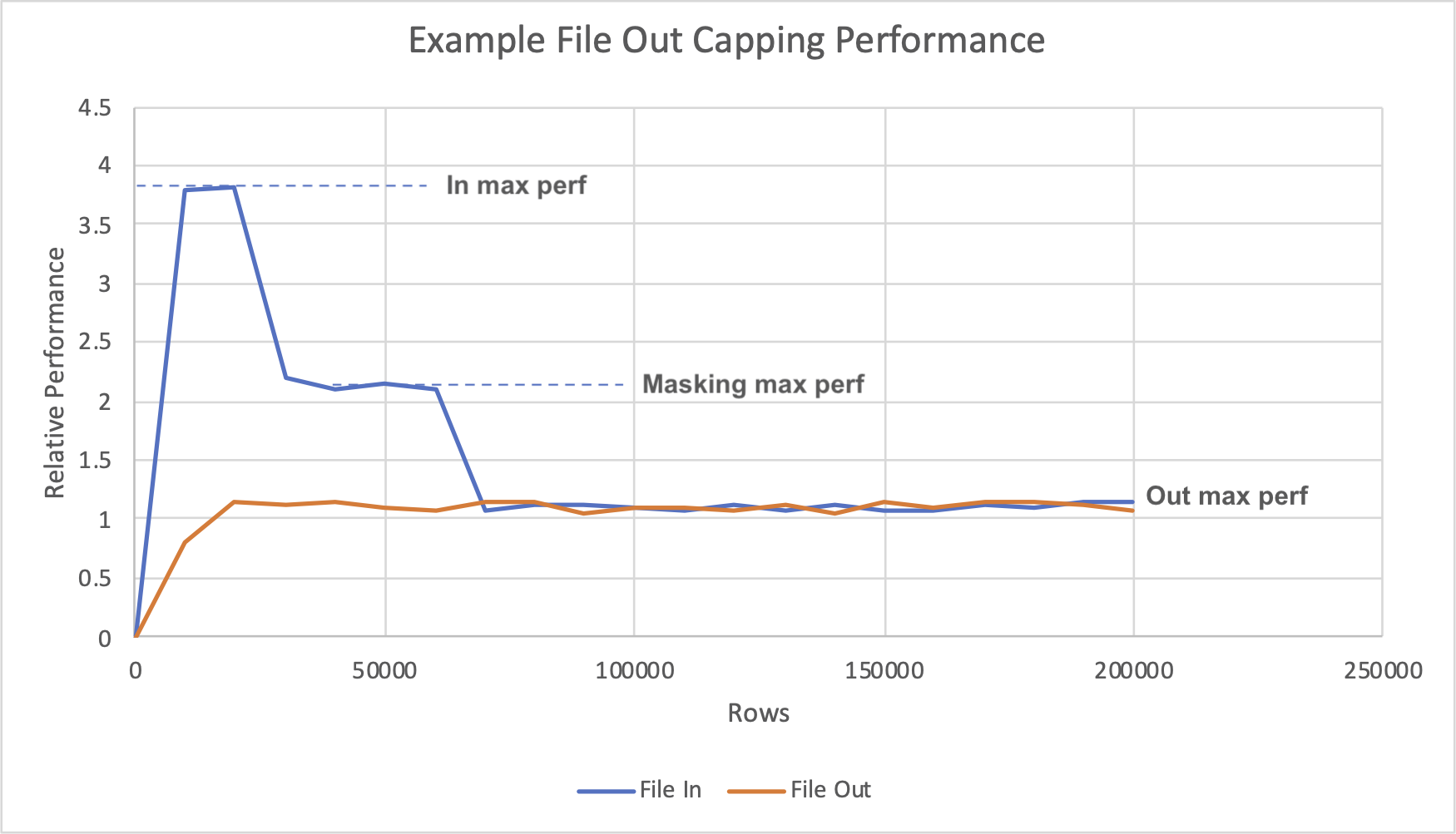
Bottlenecks and actions
No two masking jobs are exactly the same and the characteristics will differ. With that said, there are some key bottleneck cases based on where the main bottleneck is located.
Capped on File Input
In this case, the performance will not be faster than the Input step and hence capped on File Input.
Actions:
- Investigate File Input Throughput and Network Latency.
- Investigate File Size - the number of bytes per row in the file.
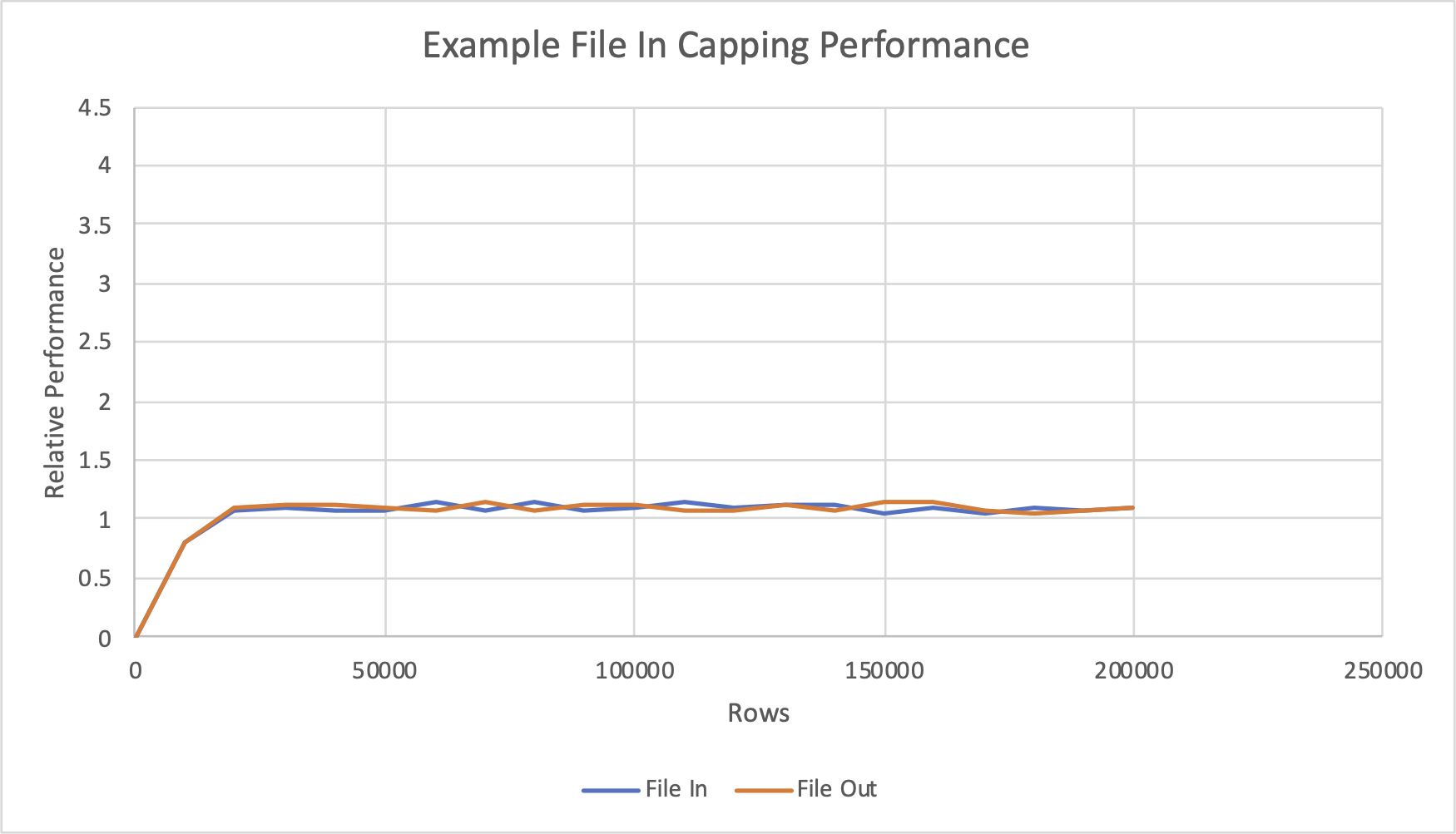
Capped Masking
In this case, the Input will reach max performance and when the initial buffers are full the performance will be capped by the Masking operation.
Actions:
- Check the number of masked fields.
- Check the algorithms used (are they optimal for performance).
- Check the capacity of the masking engine (CPU usage).
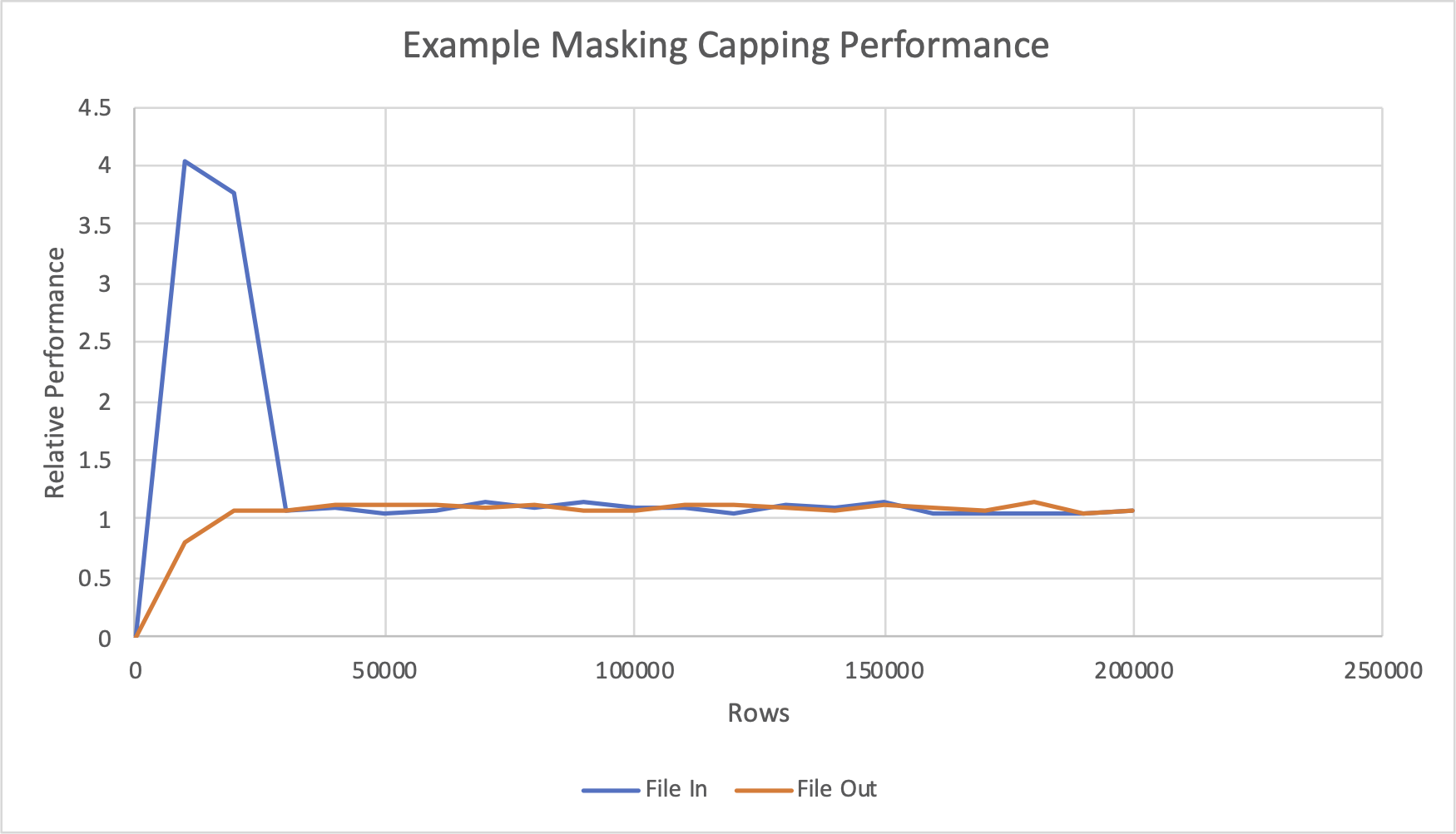
Capped File Output
In this case, the performance is good on Input and on Masking but is capped by the File Out.
Actions:
- Investigate File Out Throughput and Network Latency.
- Investigate File Size - especially the size of the masked data. If the bytes per row is large - maybe look at changing the algorithms to reduce the size.
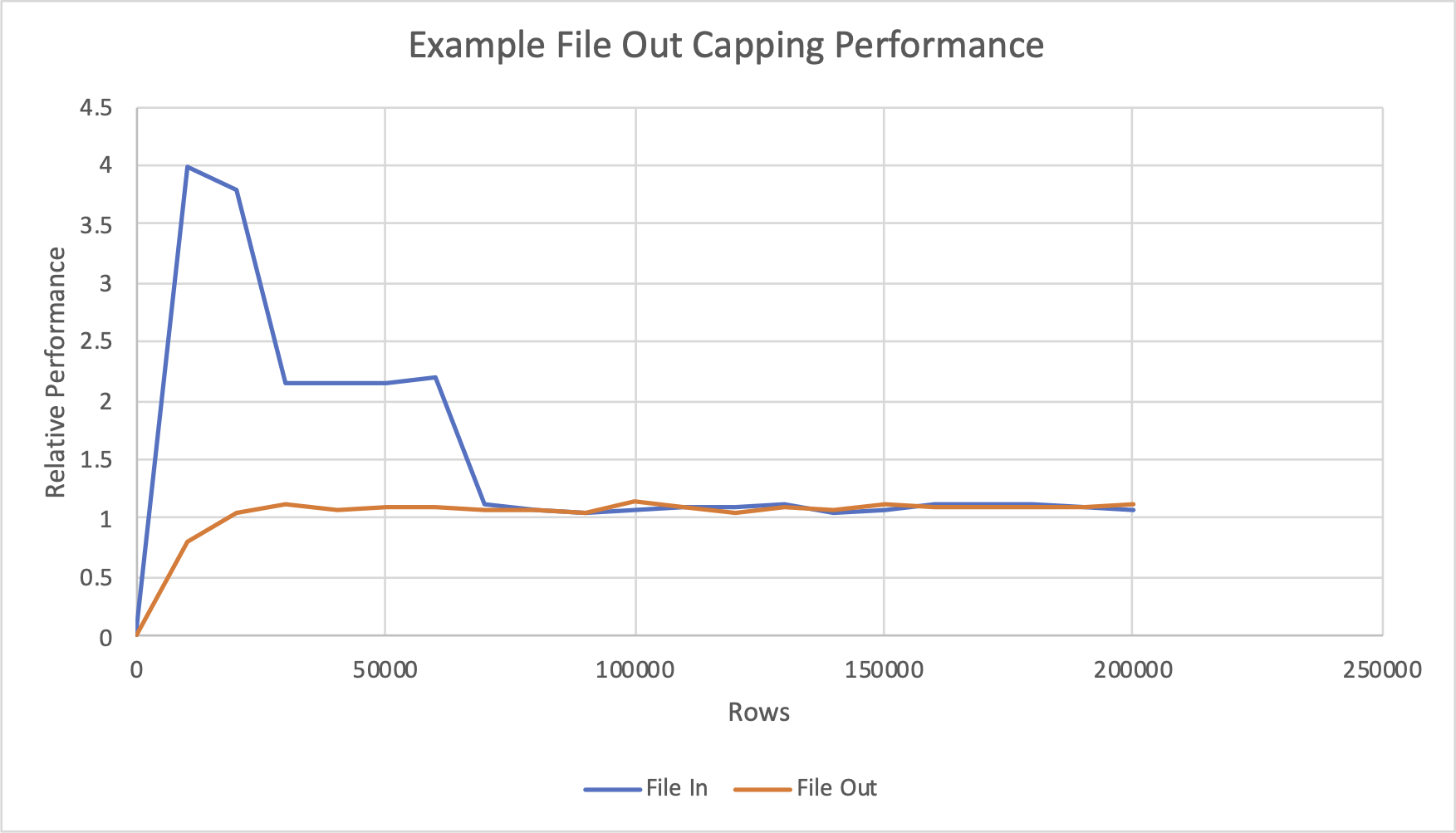
6.0.3 and earlier
6.0.3 and earlier did the file masking in two distinct stages: 1. Input and Masking and 2. Output, with a sort step between the two.
Due to this, the performance stages (and graph) look very different. The file needed to be fully masked before the commencement of the File Output stage. This also meant that memory requirements were much higher.
For this reason, the File Out is shown at the end of the graph to indicate that the File Out happens in a separate stage. In the graph, the lines are dotted to indicate that this is ongoing until all rows have been masked.
Bottlenecks and actions
Capped on File Input
Usually In and Out are the same but in this case to illustrate capping on Mask In, the Input step is slower (hence File Out in pre 6.0.4 is fast).
- Investigate File Input Throughput and Network Latency.
- Investigate File Size - the number of bytes per row in the file (big files will take time to transfer).
Capped on Masking
When masking is capping performance, we can see that when Input peaks and then the performance drops.
- Check the number of masked fields.
- Check the algorithms used (are they optimal for performance).
- Check the capacity of the masking engine (CPU usage).
Capped on Sort
This is only applicable to versions before 6.0.4. In these versions, the masked data is sent To the Sort step.
- The issue is the SORT step and it is bottlenecking - likely due to memory issues.
Capped on File Output
The File Output (orange line) is slower than the rest:
- Investigate File Out Throughput and Network Latency.
- Investigate File Size - especially the size of the masked data.
- If the bytes per row is large - maybe look at changing the algorithms to reduce the size.
| Capped on File Input | Capped on Masking |
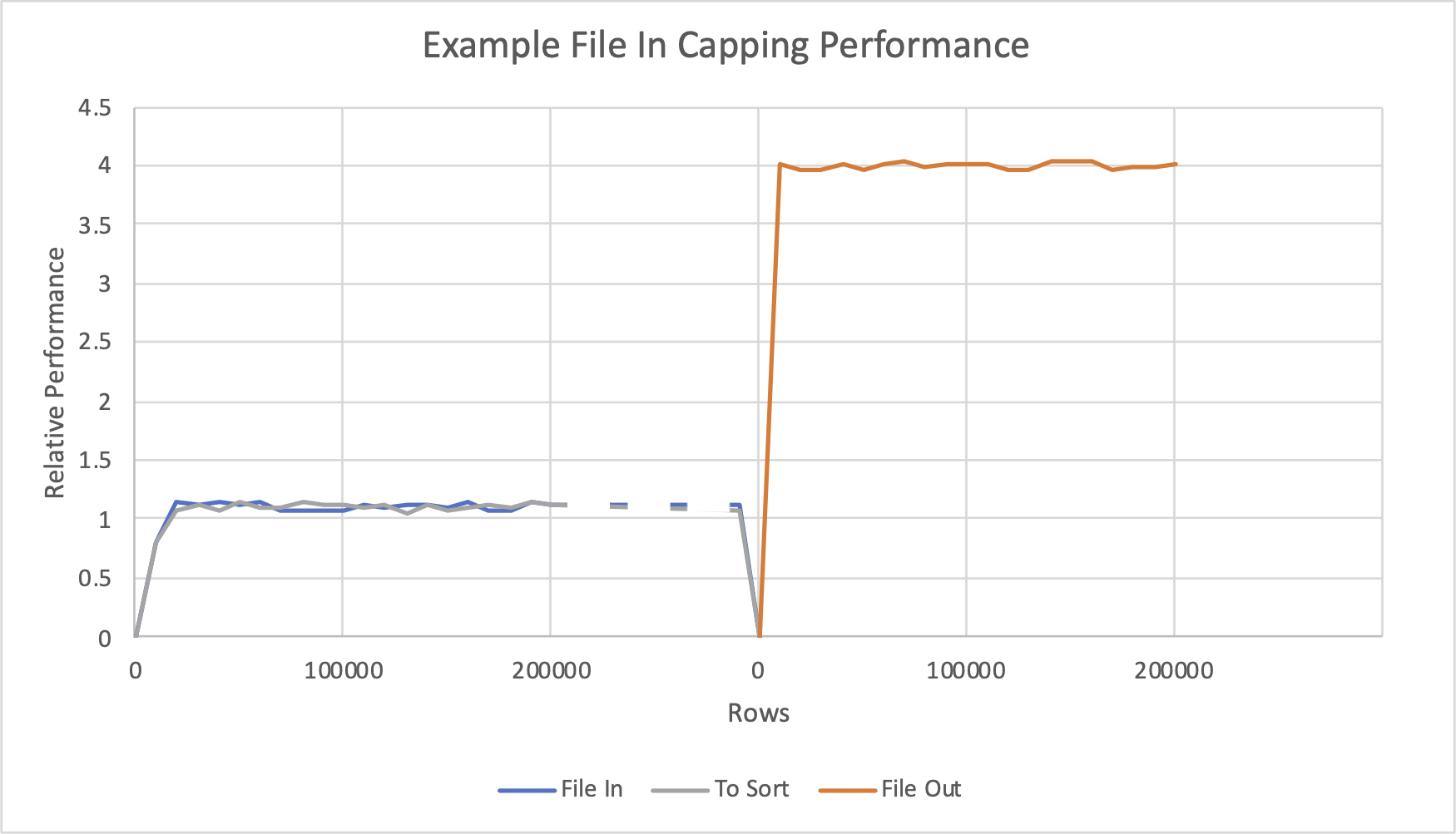 |
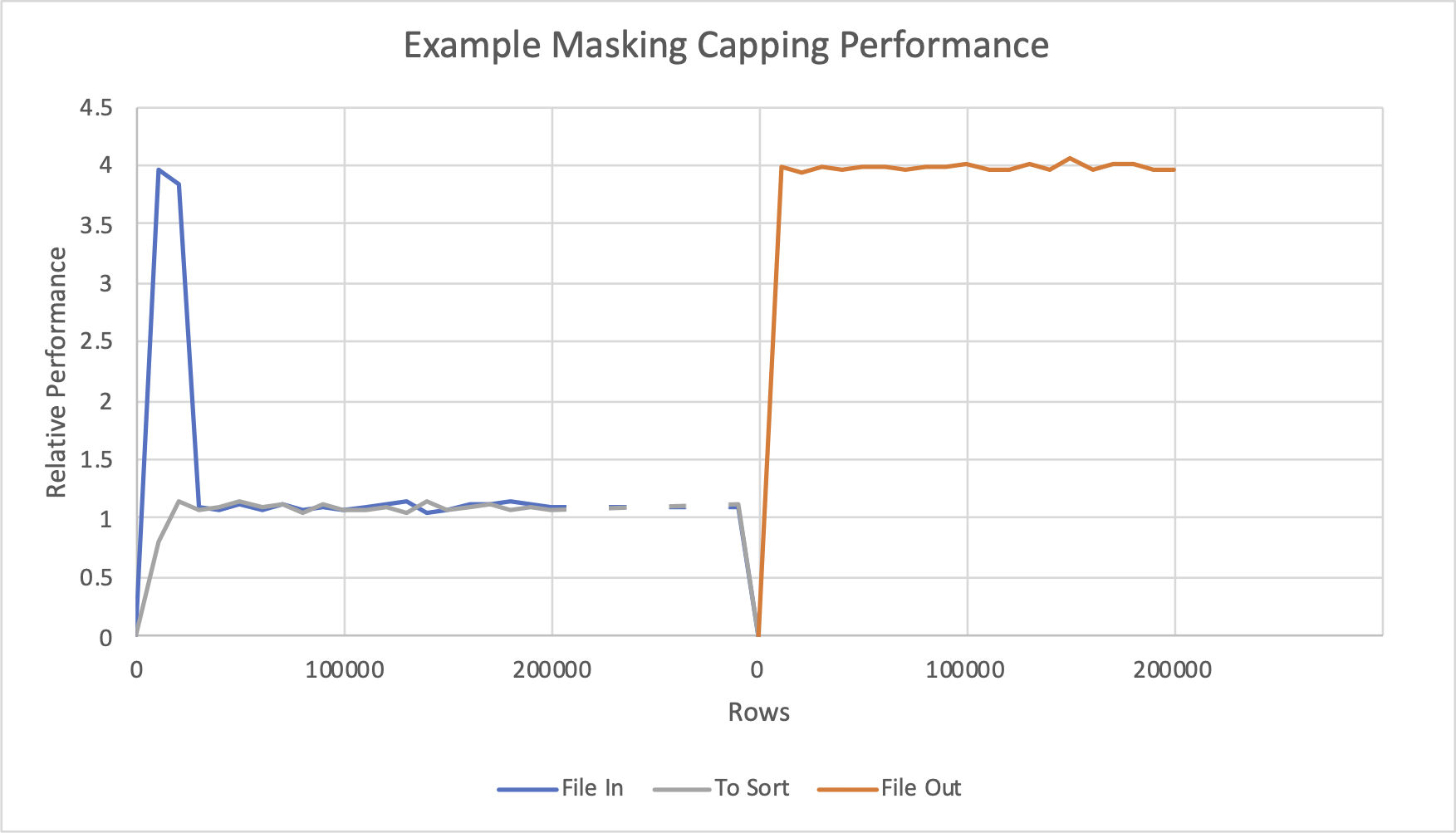 |
| Capped on Sort | Capped on File Output |
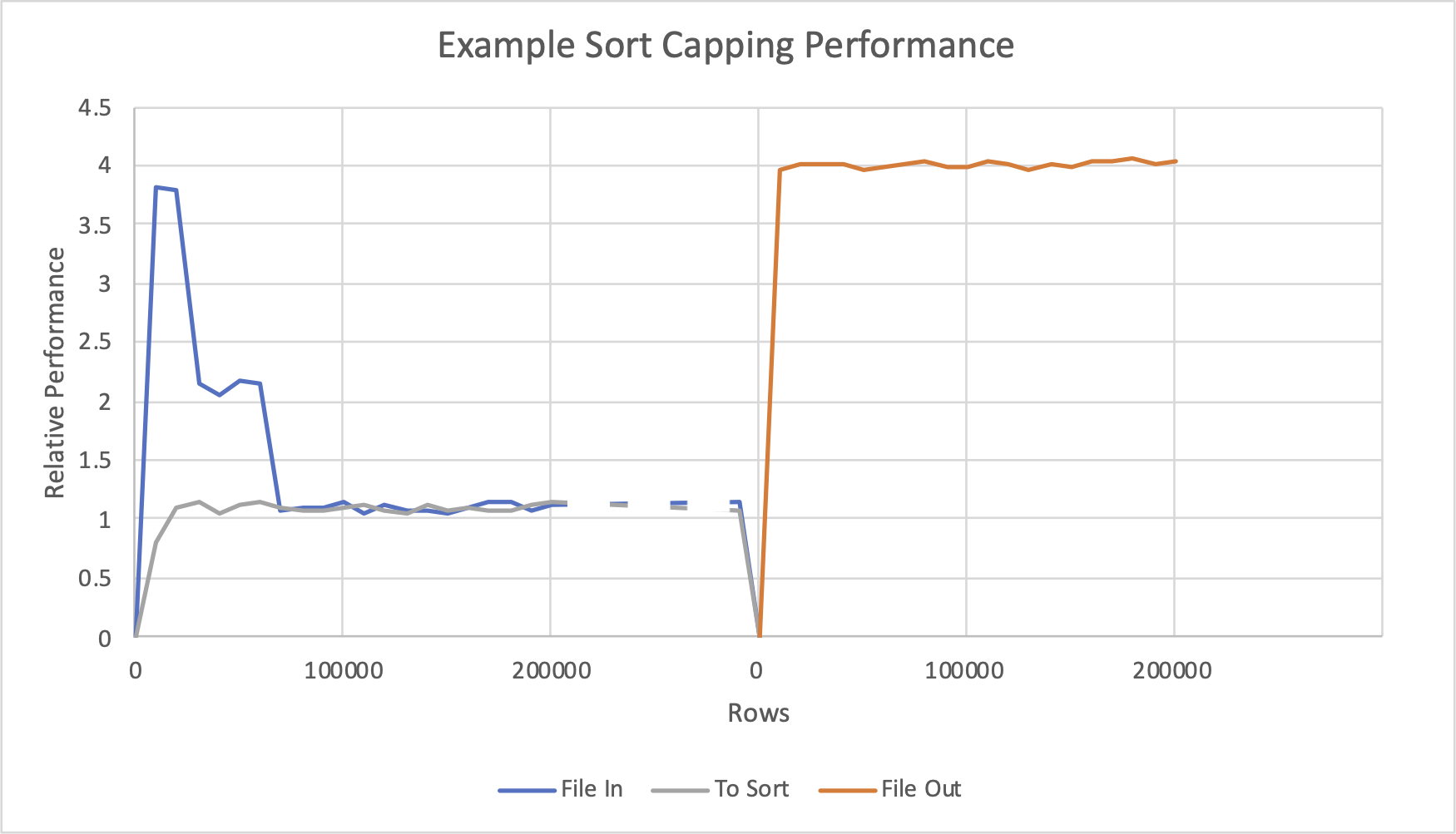 |
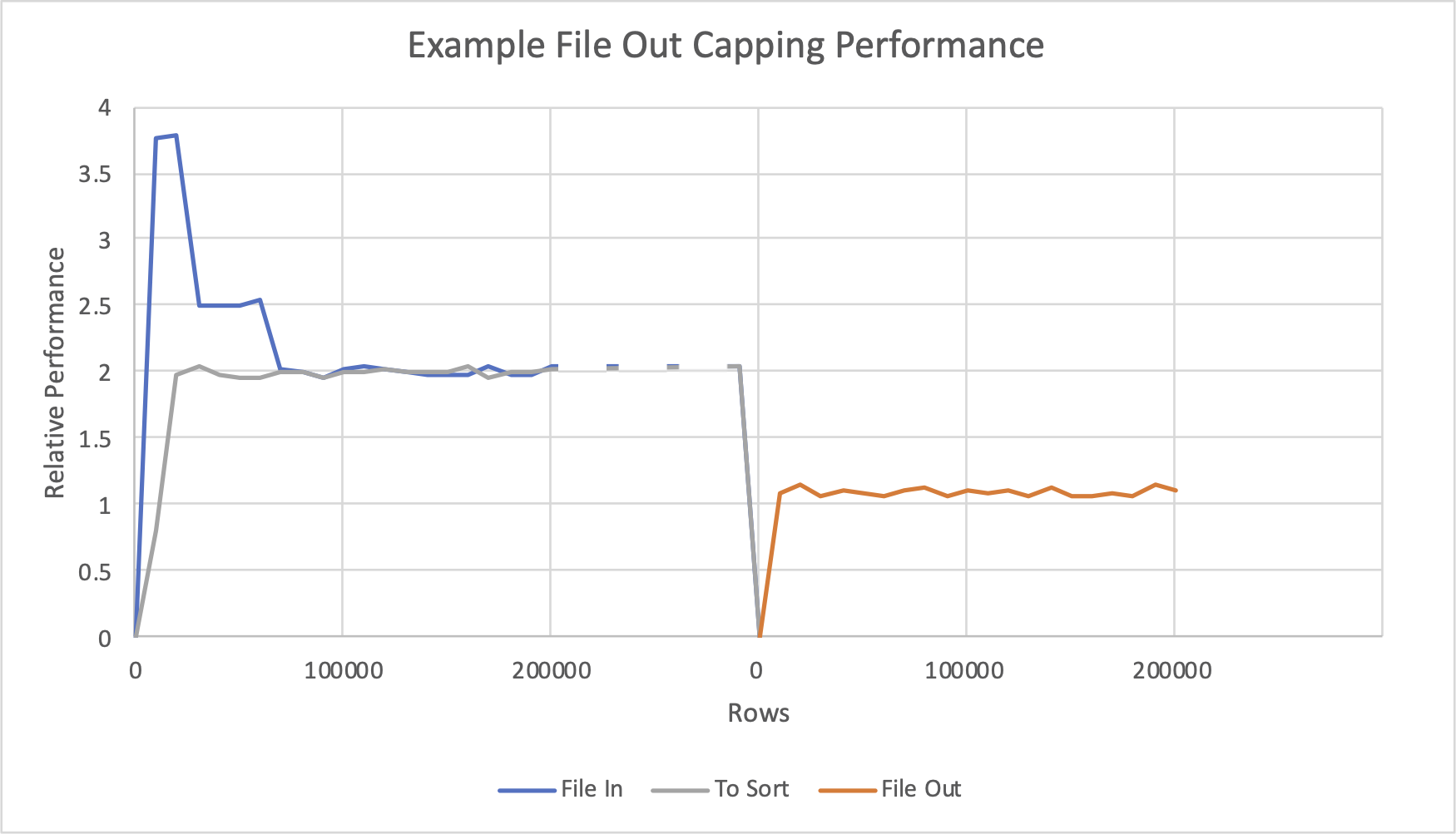 |
Collect data for Support Investigation
If needed, the performance can be investigated by support.
- Detail:
- The file masking performance from the UI and the expected performance.
- Measured Network Latency from ping.
- Measured File Transfer Throughput.
- If the File transfer (Input and Output) is from and to the same server or different servers.
- Temporarily set Job Configuration to:
- Feedback Size to 10,000.
- Row Limit to 50,000.
- Streams = 1 or select one file.
- Run a masking job.
- Upload a Support Bundle.
- Detail the Masking Job ID, Execution ID, and the file to investigate.
Details to collect from the UI:
- The Job ID, Execution ID, and the file name.
- The number of masked rows.
- The rpm for the table.
Related Articles
The following articles may provide more information or related information to this article:
- KBA Configuration:
- Other Performance articles:
