SFTP File Masking using Absolute or Relative Path (KBA7762)
KBA
KBA# 7762
At a Glance
| Summary: | This page describes a new feature, available in 6.0.9.0 and newer releases, where a flag can be used to set if the SFTP should use an Absolute or Retaliative Path. |
|---|---|
| Applies to: | This applies to SFTP only and in version 6.0.9.0 and newer releases. |
| UI: | UI: Environment > Connector > SFTP Connector popup
|
| API: | API: fileConnector
|
| More Info: | For more information:
|
Applicable Delphix Versions
- Click here to view the versions of the Delphix engine to which this article applies
-
Major Release All Sub Releases 6.0 6.0.9.0, 6.0.10.0, 6.0.10.1, 6.0.11.0, 6.0.12.0, 6.0.12.1, 6.0.13.0, 6.0.13.1, 6.0.14.0
SFTP Absolute or Relative Path
Some SFTP servers have the ability to configure a User root directory. In that case, the path entered in the SFTP Connector should be relative to that directory.
In other cases (a User root directory has not been configured) - the path should be absolute (default on openSSH based SFTP servers).
Configurations
The configuration is True or False and set through a flag:
| User Directory as root | Absolute/Relative | Comment |
|---|---|---|
| False (default) | The Path is Absolute. | Most common and default on openSSH. |
| True | The Path is Relative to the defined root. | Use this if configured on your SFTP Server. |
Example
In this example, an SFTP server has a user-root-configured-directory '/user/customer/sftp_files' and this directory contains a folder with a file '/masking/file1.txt'.
| Absolute/Relative | Example |
|---|---|
| Absolute | '/user/customer/sftp_files/masking/file1.txt' |
| Relative | '/masking/file1.txt' |
User Interface
If the Path defined is relative to the Use-home-dir as configured on the SFTP Server, check the 'User Directory as root' box.
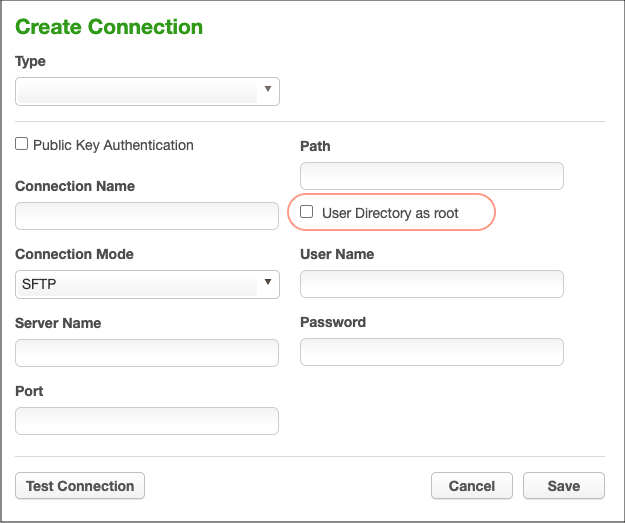
API
This can also be set using the API.
- API EndPoint: fileConnector
{
"connectorName": "Test SFTP Connector",
"environmentId": 2,
"fileType": "DELIMITED",
"connectionInfo": {
"connectionMode": "SFTP",
"path": "/delimited",
"host": "yourSFTPServer",
"loginName": "xxxxx",
"password": "xxxxx",
"port": 22,
"userDirIsRoot": true
}
}
