Rule Set Feature: Table Suffix (Deprecated) (KBA4439)
KBA
KBA# 4439
At a Glance
| Deprecated: | This feature has been deprecated as of version 6.0.10. There is no workaround. Details are only listed for historic reasons. |
|---|---|
| Versions: | Applicable Delphix Masking versions: 4.x, 5.0.x, 5.1.x, 5.2.x, 5.3.x, 6.0.x |
| Description: | Used to mask a sub-table with a suffix name. This can be a date for tables with data extracted monthly, or a value for shadow temporary tables. The Rule Set is defined on the Original Table. |
| Location: | UI: Rule Set > Edit Table Settings API: [not available] |
| Configuration: | The following parameters are used to configure this feature:
|
| RS Indicator: | Table Indicator in the Rule Set: 'SUF'. |
| Suffixes: | Table suffixes options available:
|
| Version Updates: | KBA updated version 6.0.10. |
Usage
The Suffix Table feature is used to mask a sub-table (or shadow table) with a suffix name. The Rule Set is defined on the Original Table and the Suffix table is masked.
A suffix can be a date for tables with data extracted monthly, or a value for shadow temporary tables. This has been used in scripted processes where data from a larger table has been extracted to a shadow table which then is masked and inserted back into the table.
To define the rule set
Since the Rule Set is defined on the original (base) table, the first step is to define the Rule Set and inventory on this table, then to define the Suffix values for the suffix table.
- Define Rule Set:
- Table: example 'Original_Table'
- Inventory
- Define Rule Set feature - Table Suffix:
- Original Table: example 'Original_Table'
- Suffix Date Pattern; or
Suffix Value - Separator (optional)
Example
| Parameter | Field | Example |
|---|---|---|
| Original Table | Original Table Name | 'Original_Table' |
| Suffix (one or the other) | Suffix Date Pattern | 'yyyy_mm' |
| Suffix Value | 'msk' | |
| Separator | Separator | '_' |
Suffix Date Pattern
Valid Date Patterns are:
| Pattern | Matching table example |
|---|---|
| 'mm_yyyy' | 'Orig_Tbl_07_2019' |
| 'yyyy_mm' | 'Orig_Tbl_2019_07' |
| 'mm_yy' | 'Orig_Tbl_07_19' |
| 'yy_mm' | 'Orig_Tbl_19_07' |
| 'yyyy' | 'Orig_Tbl_2019' |
UI Examples
In the examples below, the following names have been used:
- Rule Set: 'Suffix_RS'
- Original Table Name: 'Main_Table'
Rule Set Page
Please note the 'SUF' indicator when the table has a Table Suffix defined.
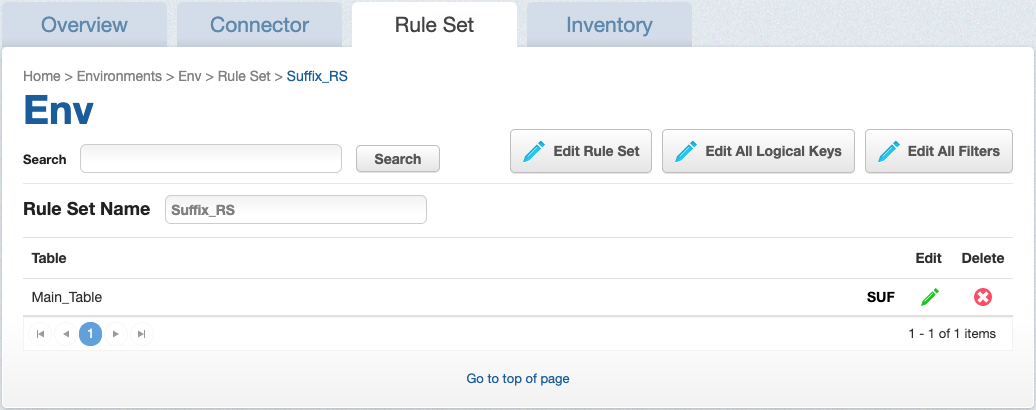
Edit Table Settings Popup
This shows an example using a Suffix Value and Separator.
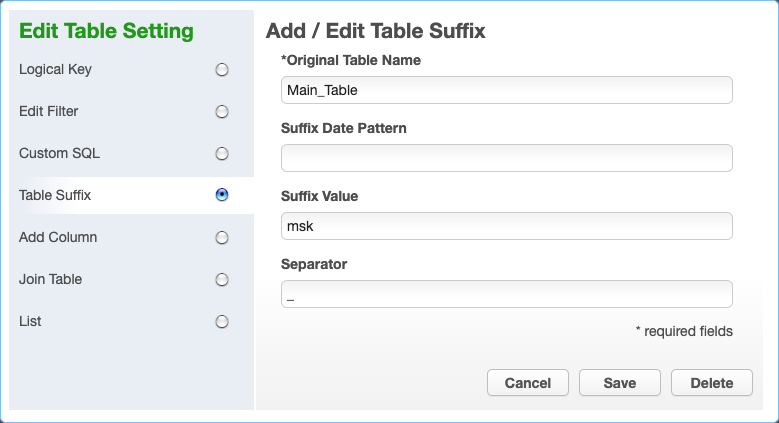
Edit Table Settings Popup - Invalid input error
This shows the error displayed when an invalid Suffix Date Pattern was entered.
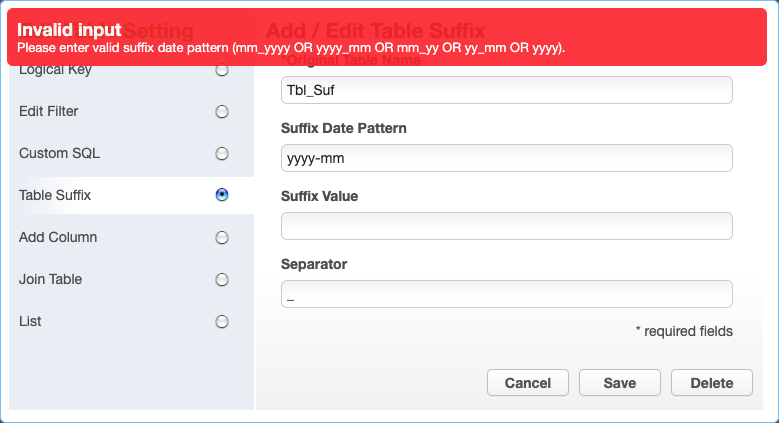
Related Articles
The following product documentation may provide more information or related information to this article:
