Masking Connectors - JDBC Drivers and JDBC Syntax (KBA5558)
KBA
KBA# 5558At a Glance
| Summary: | This page provides the JDBC drivers and driver settings used on the Continuous Compliance Engine. |
|---|---|
| JDBC driver details: | From version 6.0.1, all driver details are visible in the Continuous Compliance Engine UI:
|
| Extensible Connectors: | From version 6.0.1, it is possible to load custom drivers (called Extensible Connectors/Extended Drivers).
|
| Connection Properties: | From 6.0.6, it is possible to pass Custom Connection Properties in the Basic Connector.
|
| Support note: | The functionality of Extended Drivers is not supported by Delphix Support. Issues with the tools should be directed to the respective channel. Should there be an error on the Continuous Compliance Engine related to a bug - this should be raised with support. |
Applicable Delphix Versions
- Click here to view the versions of the Delphix engine to which this article applies
-
Major Release All Sub Releases 6.0 6.0.0.0, 6.0.1.0, 6.0.1.1, 6.0.2.0, 6.0.2.1, 6.0.3.0, 6.0.3.1, 6.0.4.0, 6.0.4.1, 6.0.4.2, 6.0.5.0, 6.0.6.0, 6.0.6.1, 6.0.7.0, 6.0.8.0, 6.0.8.1, 6.0.9.0, 6.0.10.0, 6.0.10.1, 6.0.11.0, 6.0.12.0, 6.0.12.1, 6.0.13.0, 6.0.13.1, 6.0.14.0, 6.0.15.0, 6.0.16.0, 6.0.17.0, 6.0.17.1, 6.0.17.2
5.3
5.3.0.0, 5.3.0.1, 5.3.0.2, 5.3.0.3, 5.3.1.0, 5.3.1.1, 5.3.1.2, 5.3.2.0, 5.3.3.0, 5.3.3.1, 5.3.4.0, 5.3.5.0, 5.3.6.0, 5.3.7.0, 5.3.7.1, 5.3.8.0, 5.3.8.1, 5.3.9.0 5.2
5.2.2.0, 5.2.2.1, 5.2.3.0, 5.2.4.0, 5.2.5.0, 5.2.5.1, 5.2.6.0, 5.2.6.1
5.1
5.1.0.0, 5.1.1.0, 5.1.2.0, 5.1.3.0, 5.1.4.0, 5.1.5.0, 5.1.5.1, 5.1.6.0, 5.1.7.0, 5.1.8.0, 5.1.8.1, 5.1.9.0, 5.1.10.0
5.0
5.0.1.0, 5.0.1.1, 5.0.2.0, 5.0.2.1, 5.0.2.2, 5.0.2.3, 5.0.3.0, 5.0.3.1, 5.0.4.0, 5.0.4.1, 5.0.5.0, 5.0.5.1, 5.0.5.2, 5.0.5.3, 5.0.5.4
From version 6.0.6 and later
From version 6.0.6, all Basic connectors can have Custom Properties uploaded. This can be done through the UI and the API.
For more information, see the following page in the Continuous Compliance Engine documentation:
From version 6.0.1 and later
From version 6.0.1, all drivers and their versions can be accessed from the Continuous Compliance Engine UI and the API.
Drivers are updated frequently.
List of Standard Drivers
For a current listing go to: Home > Settings > JDBC Drivers.
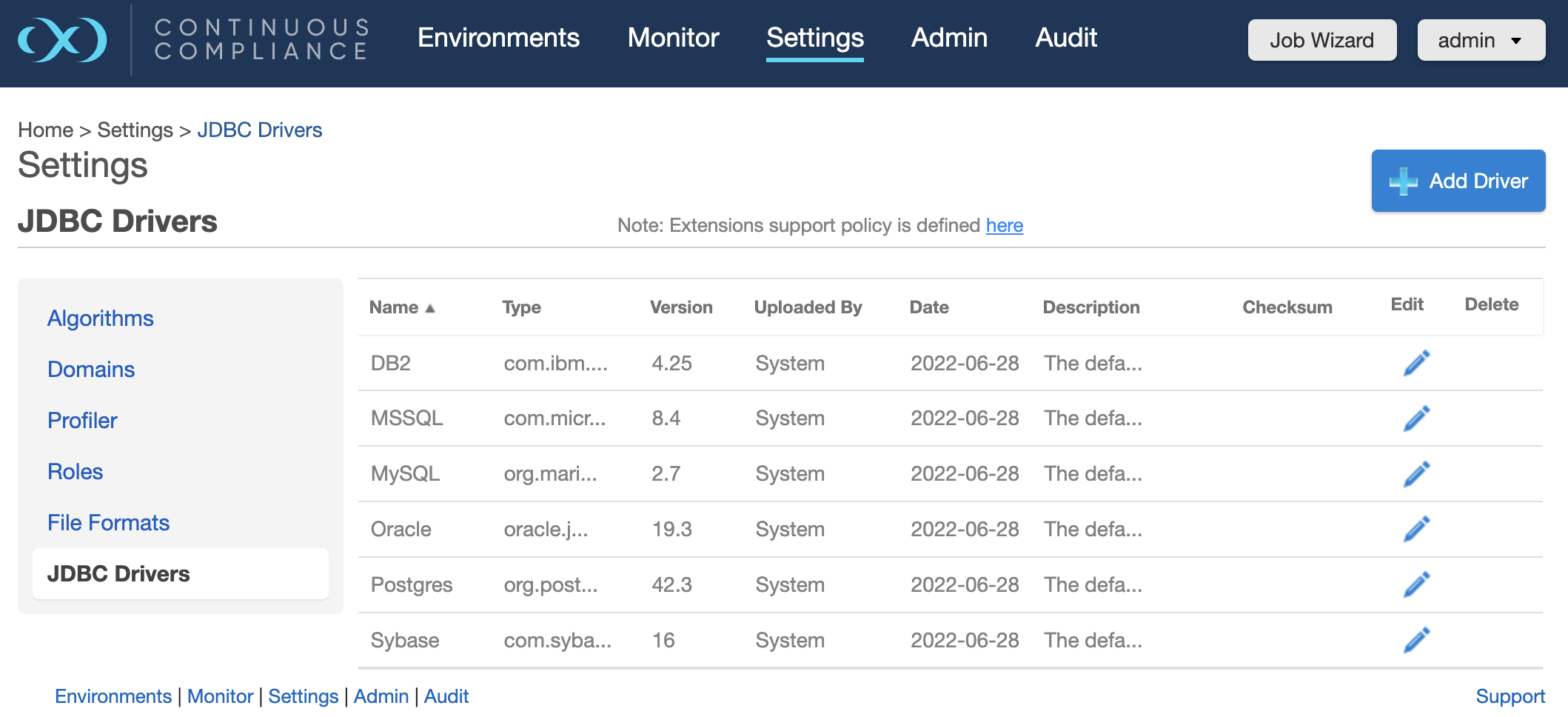
Extended Drivers
From version 6.0.1, it is also possible to upload custom drivers. These are referred to as Extended Drivers.
For more information, see the following page in the Continuous Compliance Engine documentation:
- Docs: Managing Extended Connectors.
Older versions
Older versions (pre 5.3.9 and older) of the Continuous Compliance Engine, referred to as the Masking Engine, had the following drivers:
| Database | Driver | Version |
|---|---|---|
| DB2 (IBM Data Server Driver) | com.ibm.db2.jcc.DB2Driver | 4.18.60 |
| DB2 (JTOpen) | com.ibm.as400.access.AS400JDBCDriver | 9.0 |
| MS SQL Server | net.sourceforge.jtds.jdbc.Driver | 1.3.1 |
| MS SQL Server (alt) | com.microsoft.sqlserver.jdbc.SQLServerDriver | 6.2.1 |
| MySQL | org.mariadb.jdbc.Driver | 2.2.0 |
| MariaDB | org.mariadb.jdbc.Driver | 2.2.0 |
| Oracle | oracle.jdbc.driver.OracleDriver | 12.1.0.2.0 |
| SAP ASE (Sybase) | com.sybase.jdbc4.jdbc.SybDriver | 7.4.4 |
| PostgreSQL | org.postgresql.Driver | 42.2.5 |
Drivers and Syntax
The driver details and syntax are only needed if the JDBC string needs to be specified in an Advanced or Extended Connector.
In these cases, consider the following points:
- These details are not required if the Basic Standard Connector is used.
- When using an Advanced or Extended Connector, some Continuous Compliance Engine features might not be available.
- Advanced or Extended Connectors do not work with Masked vDBs.
- The list below is from version 6.0.0.
For more details: Database Connector Features and Support Page.
DB2 Drivers
On older versions of the Masking Engine, there were two different DB2 drivers.
- IBM Data Server and JTOpen.
- Default port: 50000 or 50001.
In some configurations the port number may not be required.
IBM Data Server driver
JDBC Driver Name
com.ibm.db2.jcc.DB2Driver
JDBC URL Syntax
jdbc:db2://host[:50001][/schema][:name=value[;name=value ...]]
JDBC JAR files
db2jcc.jar db2jcc4.jar
Example:
jdbc:db2://<host ip>:<port>/<dbname>
Example of Property parameters known to have been used with Masking (name=value):
- For details, search IBM Support documentation "IBM Data Server Driver for JDBC and SQLJ properties for Db2".
db2.jcc.sendCharInputsUTF8=true retrieveMessagesFromServerOnGetMessage=true emulateParameterMetaDataForZCalls=1 securityMechanism=4 translate binary=true ccsid=870 useJDBC4ColumnNameAndLabelSemantics=2
traceDirectory=/path/ traceFile=jcctrace.log traceFileCount=5 traceFileSize=20971520 traceLevel=-1
JTOpen driver
JDBC Driver Name
com.ibm.as400.access.AS400JDBCDriver
JDBC URL Syntax
jdbc:as400://hostname/default-schema
JDBC JAR files
jt400.jar
https://www.ibm.com/support/pages/using-jdbc-connector-connect-db2-iseries-as400
Example:
jdbc:as400://<host ip> jdbc:as400://<host ip>/<dbname>
Example of Property parameters known to have been used with Masking (name=value):
naming=SYSTEM access=all date format=iso libraries=DELPHIX block size=512 package cache=true trace=true
Oracle
Default port: 1521
JDBC Driver Name
oracle.jdbc.OracleDriver
JDBC URL Syntax
jdbc:oracle:thin:@(description=(address=(host=<hostname/IP_addr>)(protocol=tcp)(port=<port>))(connect_data=(sid=<ORACLE_SID>)))
Short version:
jdbc:oracle:thin:@<hostname/IP_addr>:<port>:<ORACLE_SID>
jdbc:oracle:thin:@<hostname/IP_addr>:<port>/<service_name>
JDBC JAR files
ojdbc8-19.3.0.0.jar
Examples:
jdbc:oracle:thin:@<host ip>:<port>:<SID>
jdbc:oracle:thin:@<host ip>:<port>/<service>
MS SQL Server
SQLServerDriver
Default port: 1433
JDBC Driver Name
com.microsoft.sqlserver.jdbc.SQLServerDriver
JDBC URL Syntax
jdbc:sqlserver://serverName\instanceName:portNumber][;property=value[;property=value]
JDBC JAR files
mssql-jdbc-6.2.1.jre8.jar
Example:
jdbc:sqlserver://<host ip>;databaseName=<dbname>; jdbc:sqlserver://<host ip>:<port>;databaseName=<dbname> jdbc:sqlserver://<host ip>\InstanceName;
Example of Property parameters known to have been used with Masking (name=value):
trustServerCertificate=true trustServerCertificate=false trustStore=storeName trustStorePassword=storePassword hostNameInCertificate=hostName encrypt=true integratedSecurity=true domain=DOMAIN.com authenticationScheme=NTLM
jTDS (MS SQL Server - old driver)
Default port: 1433
JDBC Driver Name
net.sourceforge.jtds.jdbc.Driver
JDBC URL Syntax
jdbc:jtds:<server_type>://<server>[:<port>][/<database>][;<property>=<value>[;...]]
JDBC JAR files
jtds-1.3.1.jar
SAP ASE (Sybase)
Default port: 5000
JDBC Driver Name
com.sybase.jdbc4.jdbc.SybDriver
JDBC URL Syntax
jdbc:sybase:Tds:<ASE_HOST_OR_IP>:<ASE_LISTENER_PORT>/<DATABASE_NAME>[?<connection_property>=<value>[&...]]
JDBC JAR files
jconn4.jar
Example:
jdbc:sybase:Tds:<host ip>:<port>/<dbname>
Example of Property parameters known to have been used with Masking (name=value):
DYNAMIC_PREPARE=true PACKETSIZE=512 PACKETSIZE=4096 HOMOGENEOUS_BATCH=false ENCRYPT_PASSWORD=true charset=utf8 charset=Roman8 CHARSET=cp850 CHARSET=iso_1 RETRY_WITH_NO_ENCRYPTION=true PROTOCOL_CAPTURE=delphix_tds
Postgres
Default port: 5432
JDBC Driver Name
org.postgresql.Driver
JDBC URL Syntax
jdbc:postgresql:[//host[:port]/][database][?property1=value1[&property2=value2]...]
JDBC JAR files
postgresql-42.2.5.jar
https://github.com/pgjdbc/pgjdbc
Related Articles
- Docs: Managing Connectors / Database Connection Properties.
- Docs: Managing Extended Connectors.
- Docs: Database Connector Features and Support Page.
