Masked Provisioning Using Configure Clone Hook Example (KBA9263)
KBA
KBA# 9263
-
Major Release All Sub Releases 6.0 6.0.0.0, 6.0.1.0, 6.0.1.1, 6.0.2.0, 6.0.2.1, 6.0.3.0, 6.0.3.1, 6.0.4.0, 6.0.4.1, 6.0.4.2, 6.0.5.0, 6.0.6.0, 6.0.6.1, 6.0.7.0, 6.0.8.0, 6.0.8.1, 6.0.9.0, 6.0.10.0, 6.0.10.1, 6.0.11.0, 6.0.12.0, 6.0.12.1, 6.0.13.0, 6.0.13.1, 6.0.14.0
5.3
5.3.0.0, 5.3.0.1, 5.3.0.2, 5.3.0.3, 5.3.1.0, 5.3.1.1, 5.3.1.2, 5.3.2.0, 5.3.3.0, 5.3.3.1, 5.3.4.0, 5.3.5.0, 5.3.6.0, 5.3.7.0, 5.3.7.1, 5.3.8.0, 5.3.8.1, 5.3.9.0 5.2
5.2.2.0, 5.2.2.1, 5.2.3.0, 5.2.4.0, 5.2.5.0, 5.2.5.1, 5.2.6.0, 5.2.6.1
5.1
5.1.0.0, 5.1.1.0, 5.1.2.0, 5.1.3.0, 5.1.4.0, 5.1.5.0, 5.1.5.1, 5.1.6.0, 5.1.7.0, 5.1.8.0, 5.1.8.1, 5.1.9.0, 5.1.10.0
5.0
5.0.1.0, 5.0.1.1, 5.0.2.0, 5.0.2.1, 5.0.2.2, 5.0.2.3, 5.0.3.0, 5.0.3.1, 5.0.4.0, 5.0.4.1, 5.0.5.0, 5.0.5.1, 5.0.5.2, 5.0.5.3, 5.0.5.4
Masked Provisioning Via 'Configure Clone Hook'
You may need to mask a VDB when it is provisioned from the Continuous Data Engine (formerly Virtualization Engine). Masked provisioning can be implemented by one of the following:
- Assigning an existing Delphix multi-tenant masking job to the dSource. The masking job will get executed as part of the provisioning or refresh of any VDBs from that dSource.
- Calling a masking job or masking script that will mask the provisioned VDB using a Configure Clone Hook. The masking job could be a Delphix masking job (Continuous Compliance Engine job) or an external or user-defined script(s) that mask the data by other methods.
Masking options as presented during the Provisioning:
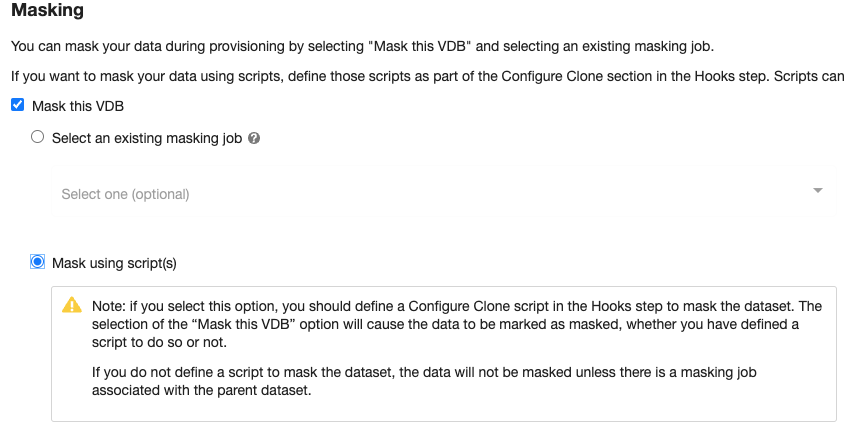
This article provides an example of a Configure Clone Hook for the purpose of masking data as part of provisioning/refresh of a VDB, as per the Delphix Engine documentation:
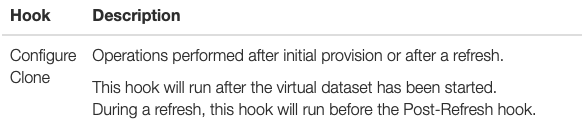
Prerequisites
If using a Delphix masking job then the job should have already been created (as a multi-tenant job) and successfully tested from the Continuous Compliance Engine (Masking Engine). If you are using external or non-Delphix tools/scripts for masking, ensure that these have already been successfully tested and mask as expected.
For simplicity, this example uses a DXM toolkit command from the Configure Clone Hook to use and run an existing Delphix masking job to mask the VDB being provisioned.
How To Mask as Part of Provisioning a VDB
Masking during provisioning is declared on the Provision VDB dialog during the provisioning procedure.
- Begin the provisioning actions and proceed until you see the Masking dialog.
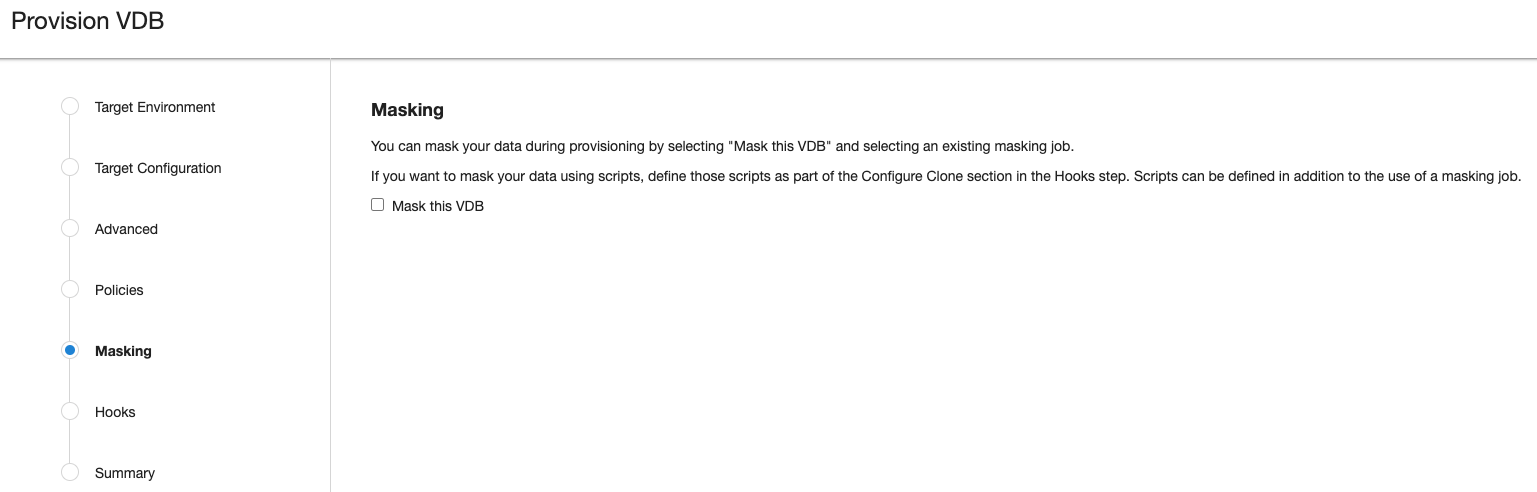
- Click
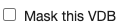 .
.
This will display the following selection. Click Mask using script(s).
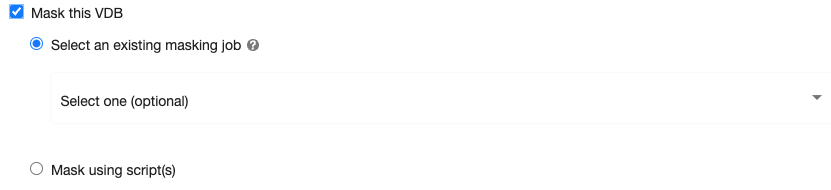
Clicking on 'Mask using script(s)' will display the following note:
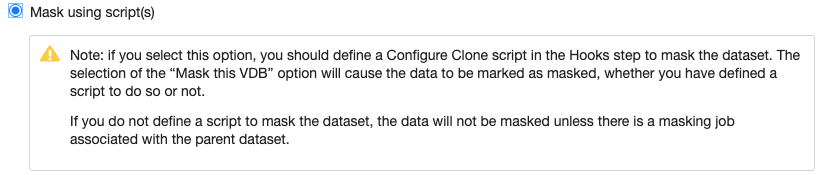
Cick Next. - On the Hooks dialog, select Configure Clone and click the + icon.
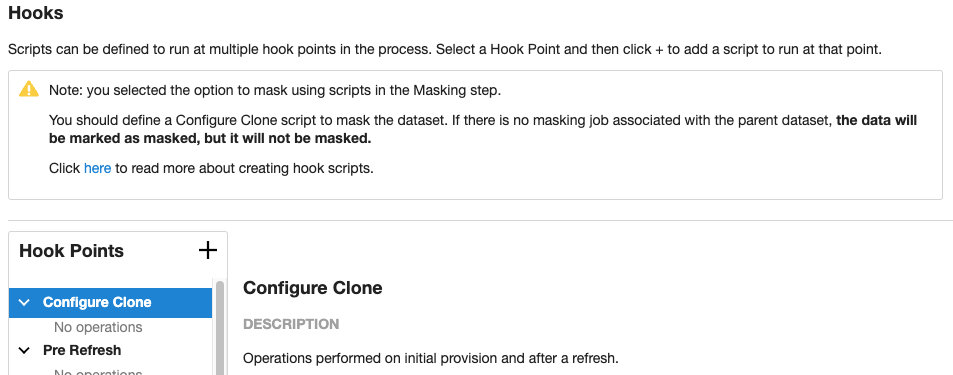
Clicking the + icon presents the following pop-up. Select Create New.
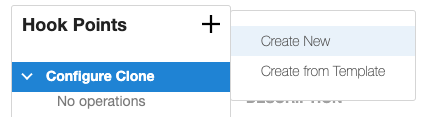
The following dialog is displayed:
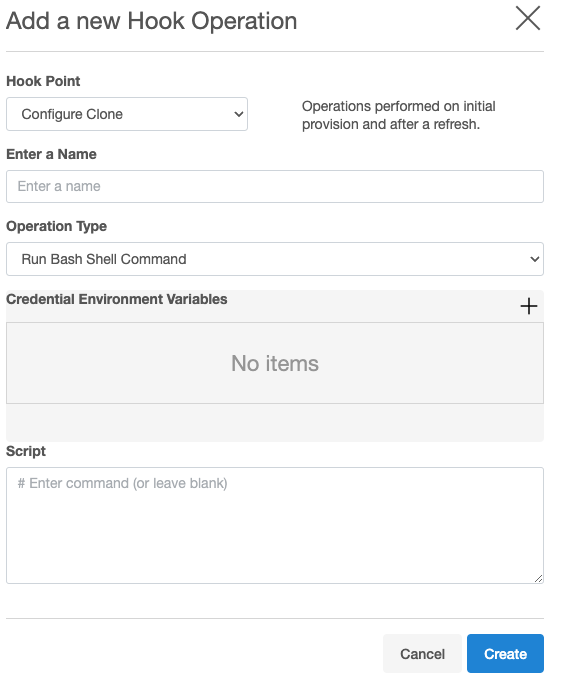
- Enter the details for the new hook being created:
- Enter a name/alias for the Configure Clone hook.
- Under Operation Type, for this example, it is going to run commands or script(s) from a bash shell (Run Bash Shell Command).
Note: The following choices are given under 'Operation Type' as the Target is a Unix environment.
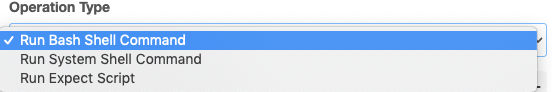
Further information about these operation types are given in the documentation references at the end of this article.
- At this point it is important to note that certain environment variables will become accessible to the user-provided commands/scripts.
For example, for Oracle:
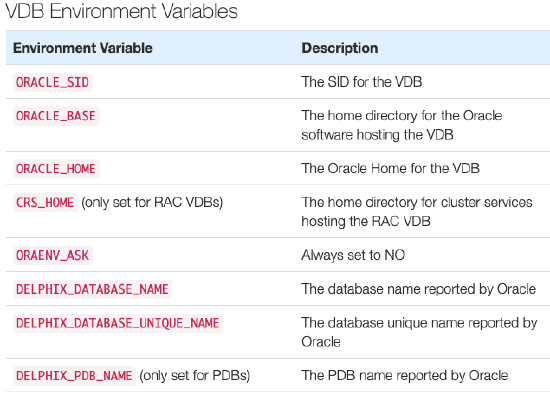
For example, for SAP ASE:
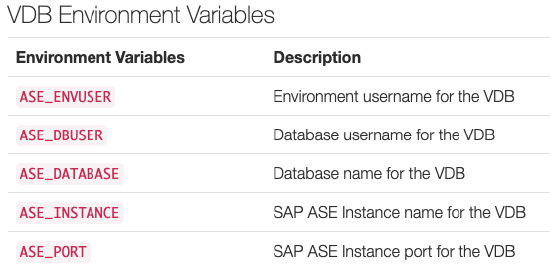
This example is going to pass the Oracle_SID as the subject or target for masking to a DMX toolkit command.
- Under Script in Add a new Hook Operation, enter the command(s) or calls to the scripts/tools/program that will mask or execute the masking of the VDB being provisioned. Ensure that these commands/scripts have been fully tested and are successfully callable or runnable as per Operation Type and by the Environment User.
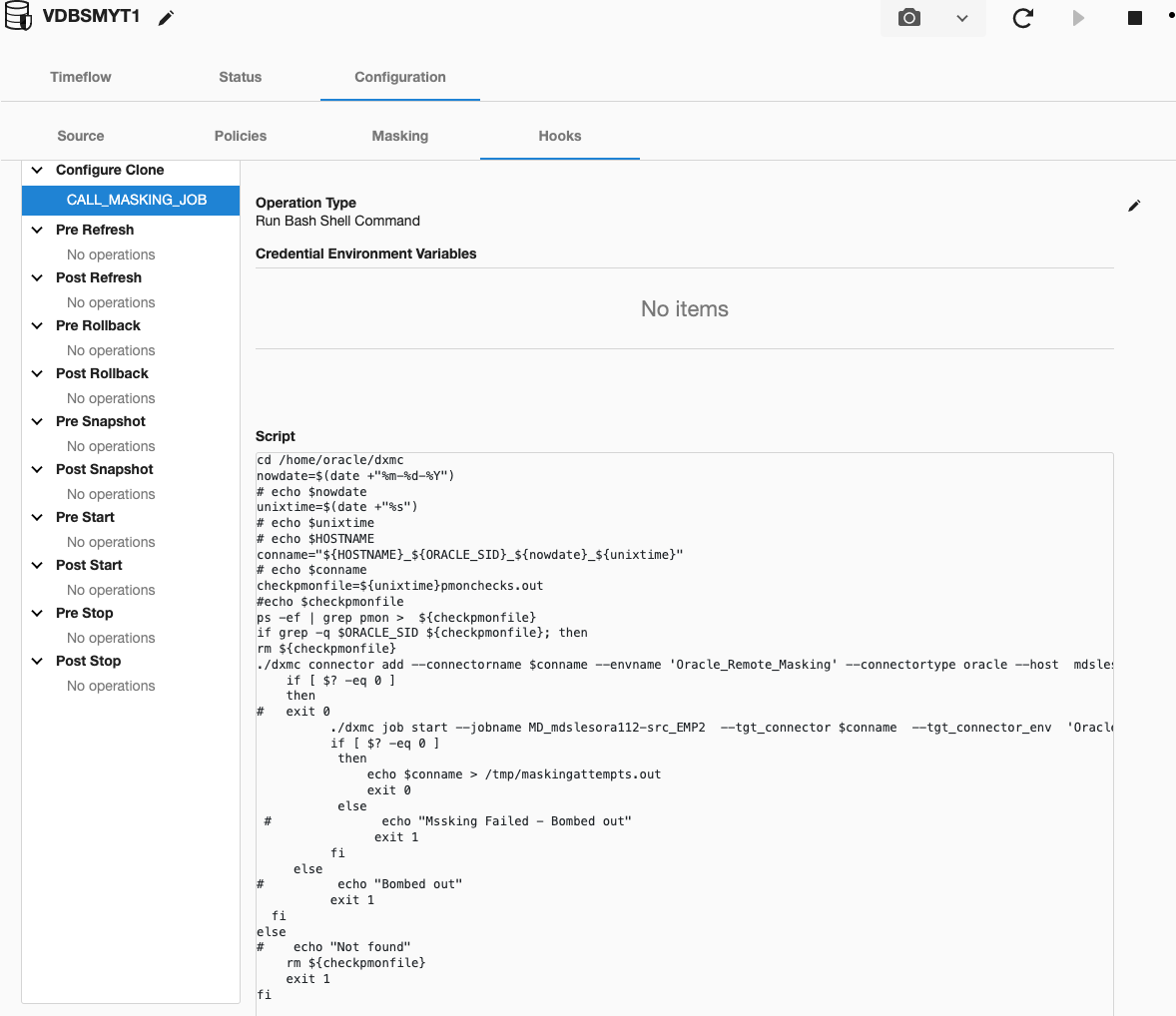
All the commands above could have also been stored in a script file at the target host, for example, callmaskingjob.sh, and you could call that script instead. However, in this example, it aims to show that several commands can be called during Configure Clone.
Note: The hook script seen here is just a very basic example and calls Delphix masking jobs via the DMX Toolkit.
- Click Next to see a detailed 'Summary' about this provision. Click Submit to begin the actual provision.
At the end of the Provision and prior to the Snapsync of the VDB, you will see that the 'Configure Clone'/hook operation is invoked:
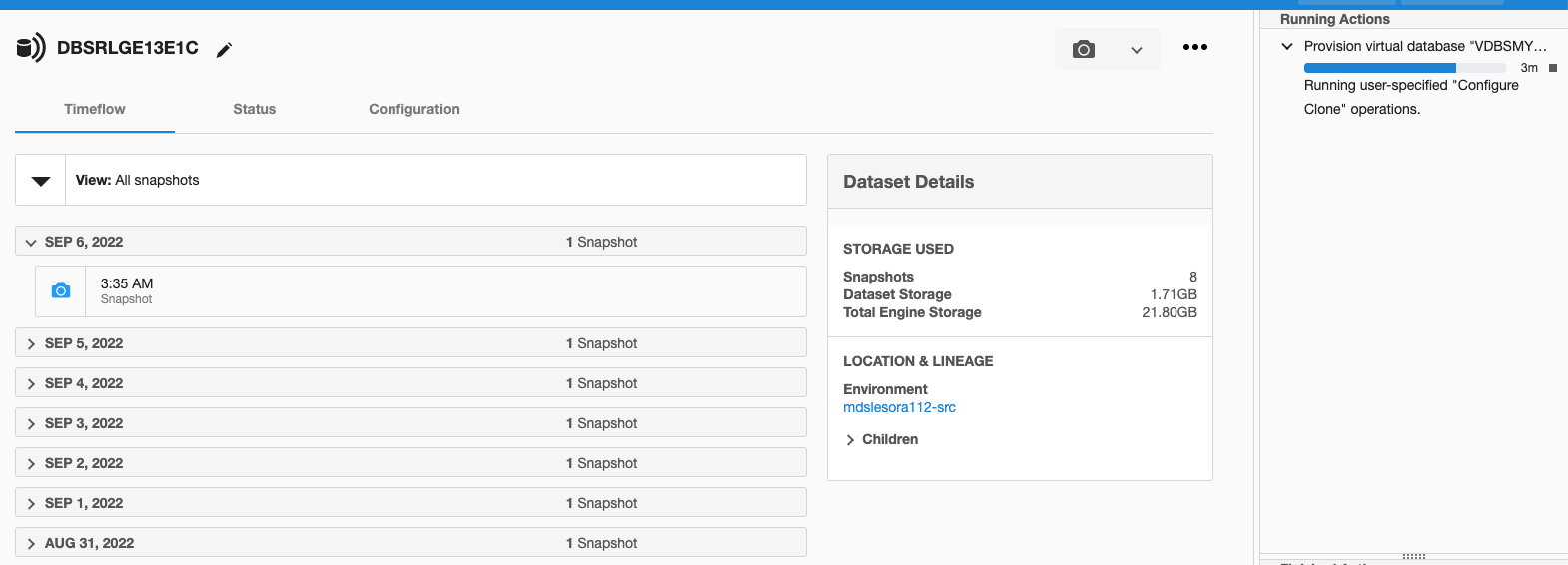
- Upon successful provision, the resultant VDB has been identified as a masked VDB, for example:
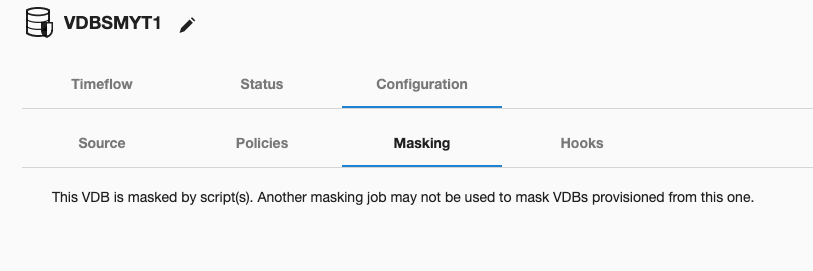
Under 'Datasets':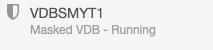
- The sample script has been attached to this article. Please note that this script (calling Delphix masking job via DMX toolkit commands) works but is very basic. mask_via_dxmc.sh
Related Articles
The following articles may provide more information or related information to this article:
- Provision Masked VDBs:
Masking Docs: Provision Masked VDBs
Masking Docs: Provision Masked VDBs/Provisioning masked vdbs
- Information on creating a Delphix Masking job as a Multi-tenant job:
Masking Docs: Creating Masking Job
Masking KBA: Using Multi Tenant to Create a Masking Job (KBA1722)
- Explanation about Hook Operations and Operation Types, and the list of Environment Variables accessible to user-defined scripts/Hooks during provisioning and refresh can be found in the following technical notes and doc pages
KBA: Customizing a VDB using Configure Clone Hook (KBA4011)
Delphix Docs: SQL Server Hook Operation Notes
Delphix Docs: Oracle Hook Operations
Delphix Docs: SAP ASE Hook Operations
Delphix Docs: DB2 HookOperations
- Using the Masking API to Run Masking Jobs
Masking Docs: API Calls for Creating and Running Masking Jobs
- Information about the DMX toolkit, Link to download it and use it
KBA: How to Obtain Support for Dxm-Toolkit (KBA3995)
- This note shows how to download, install, and provides some usage examples of the DMX Toolkit
KBA: Using the Masking DXM Toolkit (DXM) for Reporting Purposes (KBA7628)
